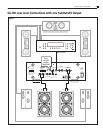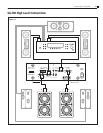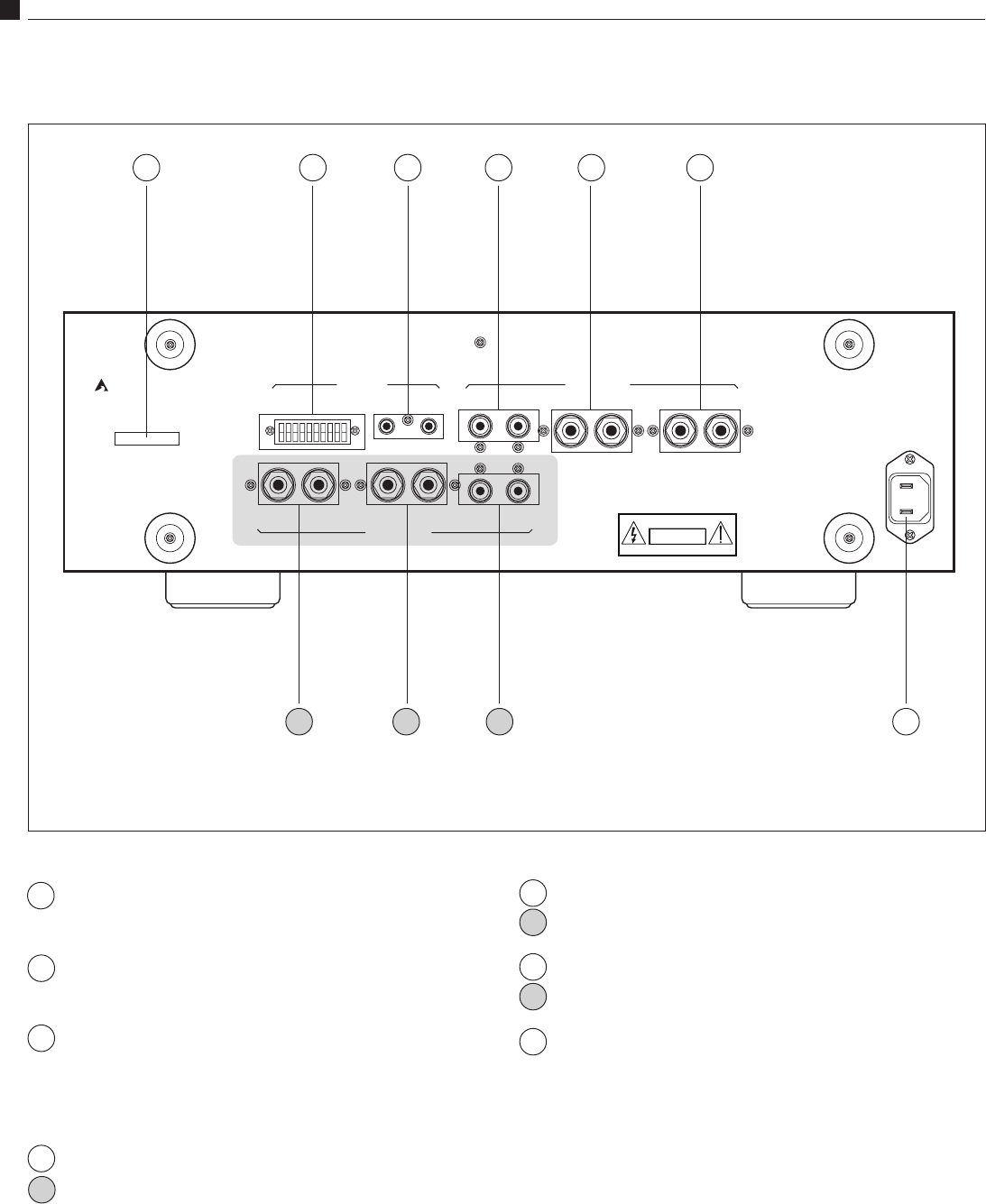
6
InWall Subwoofer System
Amplifier Back Panel
Product Serial Number
Write this number in the space provided on page 2 for future
reference.
Direct Access Remote Control port and IR port connector
(included, not shown)
Use for hard-wired direct access of remote control functions.
Remote Control jacks
Use the IR IN jack to connect a remote sensor to the amplifier
when line of sight with the remote control is not possible.
Use the THRU jack to connect other devices to the sensor.
(page 8)
Low Level jacks
Use the LO IN jack to connect to the subwoofer line out from
your processor/receiver. Use the THRU jack to pass the signal
to the other channel of the SA-700 or to another device.
(page 7)
Amplifier Back Panel
COMMAND SUBWOOFER 1
THRU THRUIR IN LO IN HI IN
SPEAKER
OUTPUT
+– +–
SUBWOOFER 2
THRULO INHI INSPEAKER
OUTPUT
+ ––+
VOL+
VOL–
MUTE
EQ1
EQ2
EQ3
EQ4
EQ5
COM
WARNING
RISK OF ELECTRIC SHOCK
DO NOT OPEN
AVIS: RISQUE DE CHOC ELECTRIQUE / NE PAS OUVRIR
MODEL - SERIAL NUMBER
AC INPUT
120 VAC
50 / 60 Hz
1300W max
ATTENTION: use specified speakers only
DESIGNED AND ENGINEERED IN USA,
MANUFACTURED IN TAIWAN
Atlantic Technology
®
I
NNOVATIVE
H
OME
T
HEATER
NOTE: Items in gray area are found on SA-700 amplifier only
1 432 5 6
10
1
4
3
2
5
6
10
7 8 9
9
8
7
High Level Inputs
Use the HI IN binding posts to connect a high level (speaker)
output from your processor/amplifier. (page 7)
Subwoofer Outputs
Use the SPEAKER OUTPUT binding posts to connect the
amplifier to the 8 SUB Module(s). (page 7)
AC Input
Use the included power cord to connect your amplifier to a
wall outlet. (page 12)
Figure 6