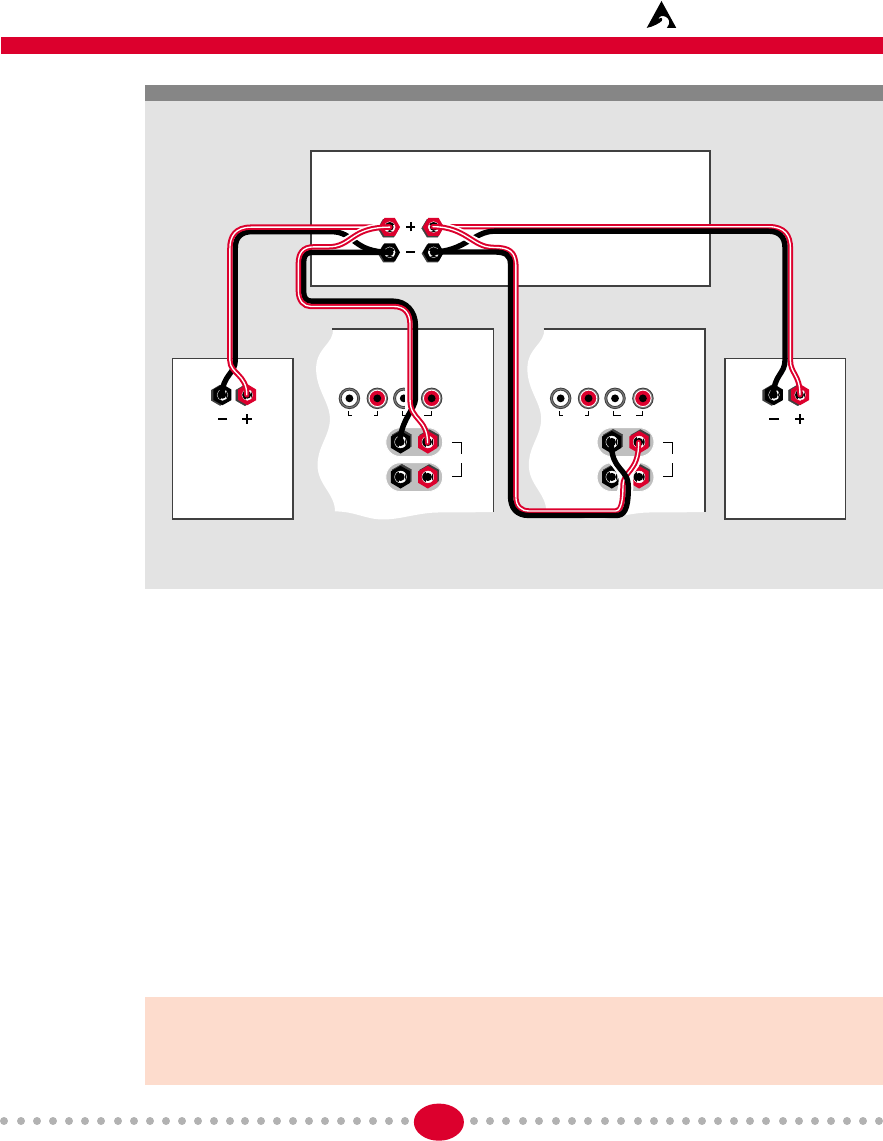
7
Atlantic Technology
®
Example 5:
Speaker Out/
High Level In for
2 Subwoofers
This is the recom-
mended method
for connecting the
172 PBM to a
discrete 5.1 chan-
nel receiver or
amplifier. Please
see the Important
Note on page 4.
You can also use
the speaker level
THRU outputs.
Note that the
L/MONO High
Level input is used
on both left and
right subwoofers.
L/
MONO
R
HIGH
LEVEL
LOW
LEVEL
THRU
IN
IN
L/
MONO
R
HIGH
LEVEL
LOW
LEVEL
THRU
IN
IN
Left Right
Main Speakers
Left Sub Woofer Right Sub WooferLeft Front Speaker Right Front Speaker
Receiver/Amplifier
Using the Low-level Thruput
If desired, you can run a line level stereo signal through the 172 PBM and out to another unit. This
way you can add an additional subwoofer with minimal additional wiring. The signal that comes out
of the Thruput jacks is identical to the input signal.
High-Level Connection
Alternately, you may use the high-level (speaker) inputs. As mentioned above, we strongly suggest you
use the High-level inputs if you are using ultra-compact satellite speakers that have little or no output
below 125 Hz. We recommend that you connect your new 172 PBM Powered Subwoofer(s) using high
quality wire of 16 gauge or larger. There are many respected manufacturers in the audio industry that
specialize in speaker wire and interconnect cables suitable for your new system. Please consult your
audio/video specialist for more specific information.
High-level Thruput
If desired, you can run a high level stereo signal through the 172 PBM and out to another unit. This
way you can add an additional subwoofer with minimal additional wiring. The signal that comes out
of the Thruput jacks is identical to the input signal.
Warning: To prevent risk of electrical shock or damage to your equipment, always unplug all component AC
cords before proceeding with speaker and component connections! The last step in wiring your system should
be plugging in the AC cords!














