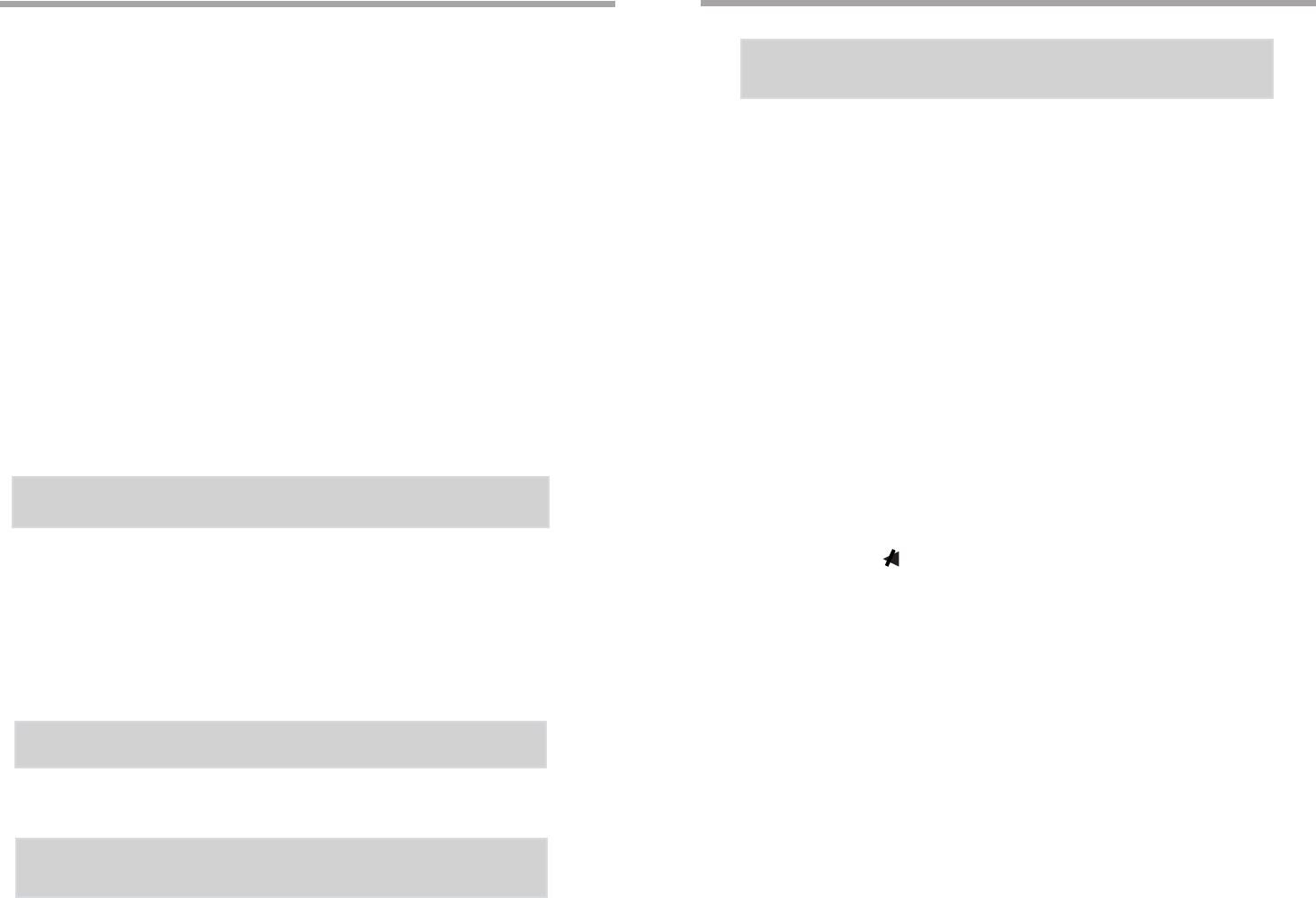
- 5 -
- 6 -
1. PWR button
Press the button to turn on or off radio.
2. Rotary / Push knob
The knob serves:
- Sound setting
- Volume control
- Clock control
Sound setting
Press the button repeatedly to select
Treble setting (TRE)
Bass setting (BAS)
Balance setting (BAL)
Fader setting (FAD)
Volume Control
Turn the knob to the desired position.
Clockwise: Increase volume
Counterclockwise: Decrease volume
Note: Please adjust volume in moderate position so you can hear
traffic sounds.
Clock control
With the time displayed, select any one: HOUR MINUTE
The scale value in the display can be set by turning the knob. ( s-
ee 6)
Sound setting
Press the knob to select TRE/BAS setting
---Set the required value by turning the button to the left or right.
Bass: +7 0 -7
Treble: +7 0 -7
Balance control
Fader control
Maximum for left medium Maximum for right
Balance BAL LEFT 9 BAL CENTER BAL RIGHT 9
Maximum for front medium Maximum for rear
Fader FAD FRONT9 FAD CENTER FAD REAR 9
Reset
If no alterations are made for 5 seconds, the system will automati-
cally leave the menu and store the last setting.
3. Auto-seek tuning button
Radio operation seek tuning
It is possible to seek tuning backwards and forwards by pressing
either the up or the down hand side of the switch. Search station
in the direction selected in both AM and FM mode.
CD/CDC operation
Search track
Select track up/down in the direction selected by briefly pressing t-
he switch. Fast forward and reverse .The switch is used for audibl-
e fast forward and reverse of a track during CD/CDC operation by
pressing the switch for more than 2 seconds.
4. Mute and DSP button
Mute function ( )
Radio operation: The radio enters into mute state by pressing the
up of the rock switch ( volume for 0, "MUTE" displaying) ; Press a-
gain, return to the normal play state.
Tape operation: Press the up of the rock switch; current play pau-
se; the word "PAUSE" appears in the display. Press again to canc-
el PAUSE function. Cassette play from the pause position.
Changing the mode in pause state can cancel the state.
CD/CDC operation: in CD play state, press the button to pause pl-
ay and the word "PAUSE" appears in the display. Press again to c-
ancel PAUSE function. CD play from the pause position.
Changing mode in pause state can cancel the state.
DSP function
OPERATING INSTRUCTIONS OPERATING INSTRUCTIONS












