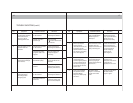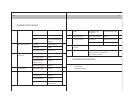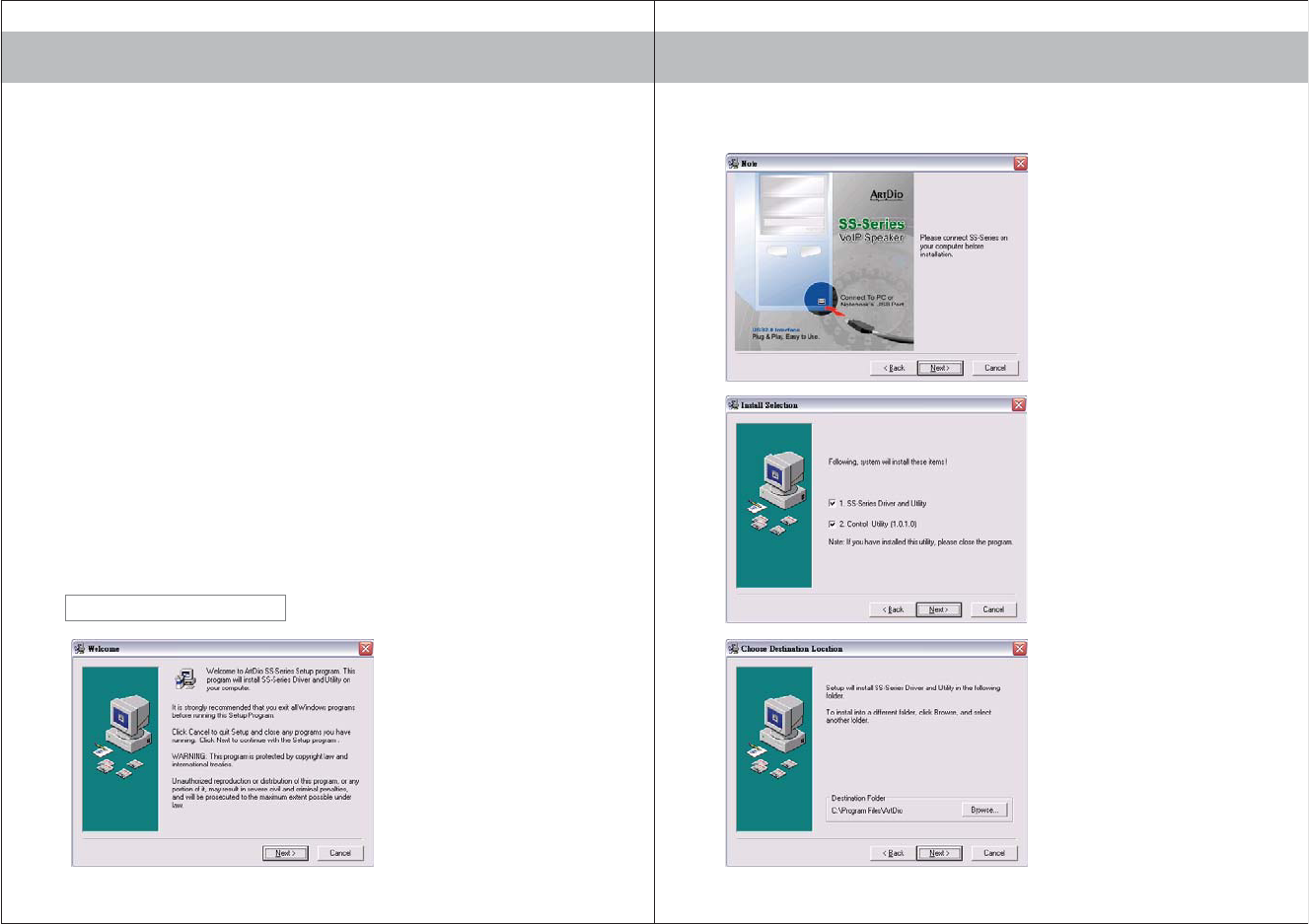
76
INSTALLING THE SOFTWARE
Note: You must connect the SS-168 speaker to your computer before installing
the software.
1. Place the installation CD-ROM into the CD-ROM drive on your computer.
2. The setup program will start automatically; if the auto run does not start, please
install manually by double-click on the setup (.exe file) on the CD-ROM drive.
3. Please follow the instructions in the setup program to complete the
installation.
INSTALLATION SCREENSHOTS
3) Select the items to be installed
in your computer, including:
ɛ SS-series Driver and Utility
ɛ Control Utility
Click “Next” to continue the setup.
1) Click “Next” to continue setup.
2) Note: Please connect the
SS-168 speaker to your
computer before installation.
Then click “Next” to continue the
setup.
4) Select or create a folder to
install your SS-series Driver, or
the setup program will install in
the following folder C:\Program
Files\ArtDio
Click “Next” to continue the setup.