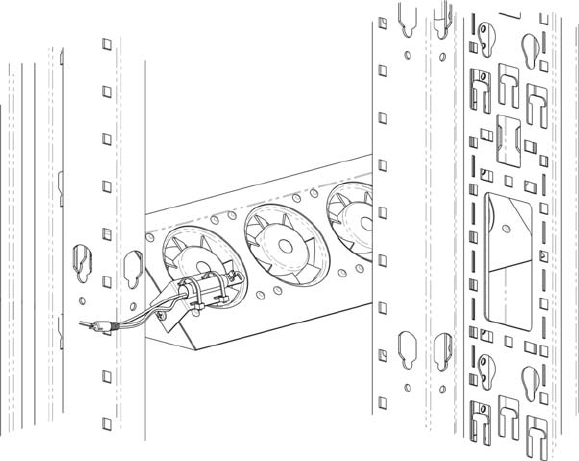
3. Turn on the temperature controller by connecting it between the Rack Fan
Panel and the supplied power cord as shown below.
Note: For proper functionality, the power supply must be set to 12 Volts.
Note: Observe proper polarity by connecting TIP to +.
4. Install the sensor on the bracket using the supplied hook and loop fastener.
Note: Be sure the end of the controller extends slightly over the edge of the
bracket.
NetShelter AV Rack Cooling Installation 5











