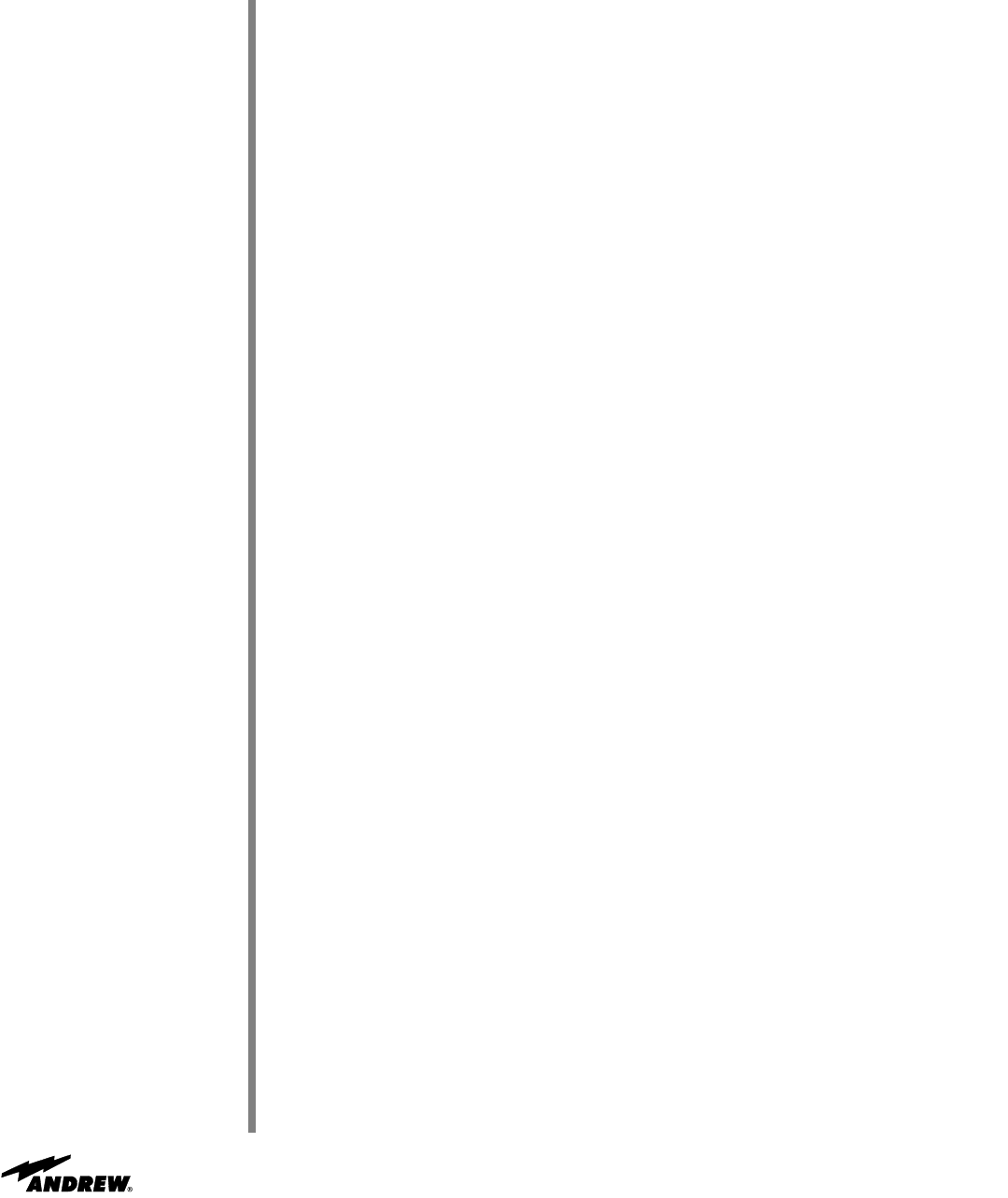
Parts Verification
Reporting
Equipment Loss or
Damage
Reporting Visible
Loss or Damage
Reporting
Concealed
Damage
Inventory
Equipment
Received
Upon receipt of your order, the shipment should be verified to ensure that all parts have
reached your site. This process should occur before the installation process begins.
Andrew Corporation thoroughly inspects and carefully packs all equipment before ship-
ment. If you find that there are missing components, please refer to page 9 for step-by-
step instructions on how to properly report the equipment loss.
When you have received your order, verify that all parts contained in the shipment corre-
spond to the parts listed on your packing list.
If you find that there was damage caused to the equipment during the shipping process,
a claim should be filed with the carrier. Follow the "Reporting Visible Loss or Damage"
or "Reporting Concealed Damage" procedures when filing a claim with the carrier.
Make a note of any loss or evidence of external damage on the freight bill or receipt,
and have it signed by the carrier's agent. Failure to adequately describe such external
evidence of loss or damage may result in the carrier refusing to honor a damage claim.
The form required to file such a claim will be supplied by the carrier.
Concealed damage means damage which does not become apparent until the unit has
been unpacked. The contents may be damaged in transit due to rough handling, even
though the carton may not show external damage. If you discover damage after unpack-
ing the unit, make a written request for an inspection by the carrier's agent, then file a
claim with the carrier since such damage is most likely the carrier's responsibility.
After opening your shipment, an inventory of the parts should occur immediately. Check
each item received in your shipment against the packing slip included with the shipment.
If any items are missing, please notify Andrew Corporation immediately by contacting
the Customer Service Center.
8
Getting Started


















