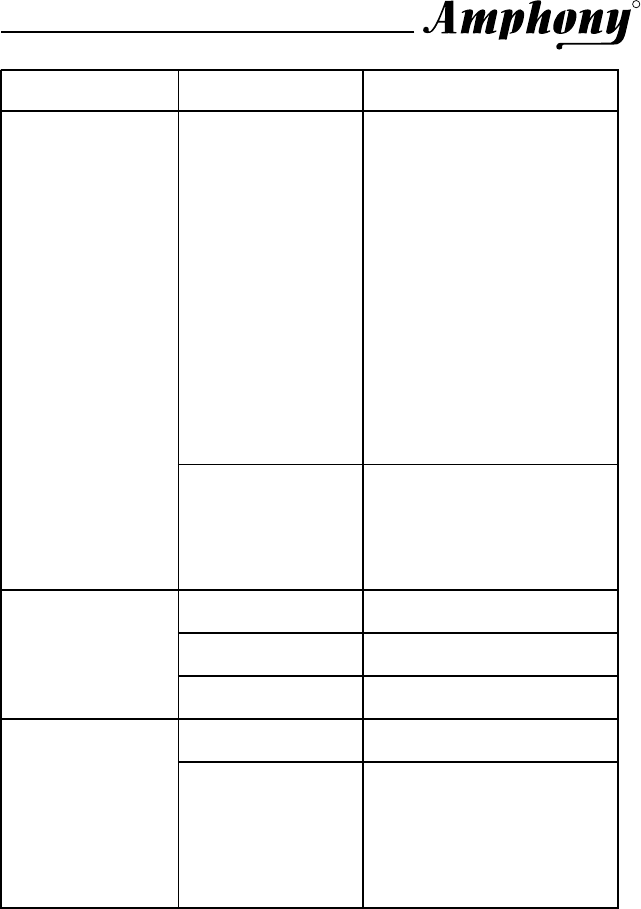
User and Installation Guide
Page 9
R
For more information, including a detailed troubleshooting guide,
visit the Amphony web site at: www.amphony.com
Problem Possible Cause Solution
Strong interference In some cases, there may be
strong interference preventing
proper reception of the audio
signal which can be caused
by 5.8 GHz cordless
telephones or 5.8 GHz
wireless networks. Either
eliminate the interference,
locate the base unit of the
cordless phone in another
room, set the wireless
network to use the 5.1 GHz
frequency band rather than
5.8 GHz, relocate the
transmitter, relocate or
reorient the amplifier to
improve reception.
Audio drops out
intermittently or
crackles
Unstable power
supply
Ensure that the power outlet
delivers a stable voltage. Very
strong surges or voltage
fluctuations may cause audio
dropouts. Try using a surge
protector.
Strong interference See under “Strong
Interference“ above.
Transmitter volume
control set too low
Adjust the transmitter volume
control.
Audio is noisy
Audio signal too
weak
See under “Audio signal too
weak“ on previous page.
Strong interference See under “Strong
Interference“ above.
Transmitter range is
extremely short
Too many obstacles Audio will drop out if there are
too many obstacles between
the transmitter and the
amplifier (see page 4), try
relocating the amplifier or
transmitter to improve
reception.


















