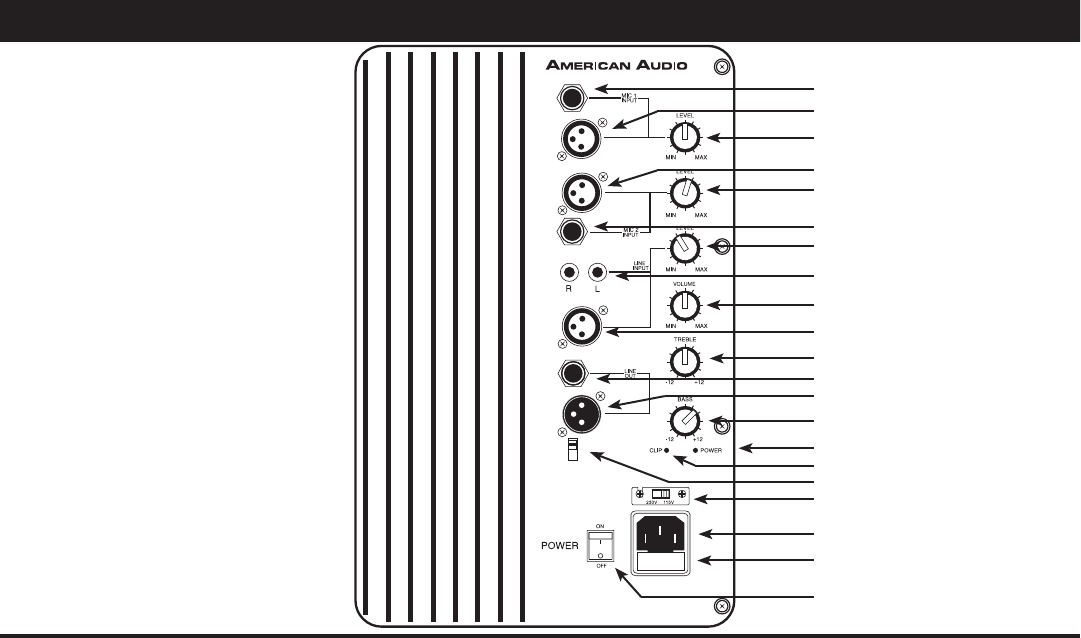
©American Audio® - www.AmericanAudio.us - XSP Series - Instruction Manual Page 13
X
SP Series Controls and Features
Rear of XSP-15A
1. MIC 1 XLR INPUT - Plug a mic directly into this port for public address usage and let your
voice be heard. (No phantom power)
2. 1/4” MIC 1 INPUT – Plug a mic directly into this port.
3. MICROPHONE 1 INPUT VOLUME – This knob is used to increase or decrease the volume
ouput on your XSP-15P.
4. MIC 2 XLR INPUT - Plug a mic directly into this port for public address usage and let your
voice be heard. (No phantom power)
5. MICROPHONE 2 INPUT VOLUME – This knob is used to increase or decrease the volume
ouput on your XSP-15P.
6. 1/4” MIC 2 INPUT – Plug a mic directly into this port.
7. LINE LEVEL INPUT VOLUME – This knob is used to regulate the output signal of the line level
source connected to the Line Level Inputs (8 & 10).
8. BALANCED RCA LINE INPUT – This connection is designed to accept a balanced line input
signal from a mixer or other line level device with a balanced output jack. Use a balanced
cable when the signal cable length exceeds 15 feet, this will reduce excessive signal loss. Be
sure to connect only line level input devices such as mixers and tape machines to this jack.
9. OUTPUT VOLUME – This knob is used to regulate the output signal being sent to another
XSP-15P or other powered speaker.
10. BALANCED XLR LINE INPUT – This connection is designed to accept a balanced line input
signal from a mixer or other line level device with a balanced output jack. Use a balanced
cable when the signal cable length exceeds 15 feet, this will reduce excessive signal loss.
11. TREBLE CONTROL – This knob is used to regulate the amount treble applied to the output
signal. The maximum amount of treble gain is +12dB and the maximum amount of treble
MASTER
THROUGH
1
15
14
13
12
11
10
9
8
7
6
5
4
3
2
21
19
20
18
17
16


















