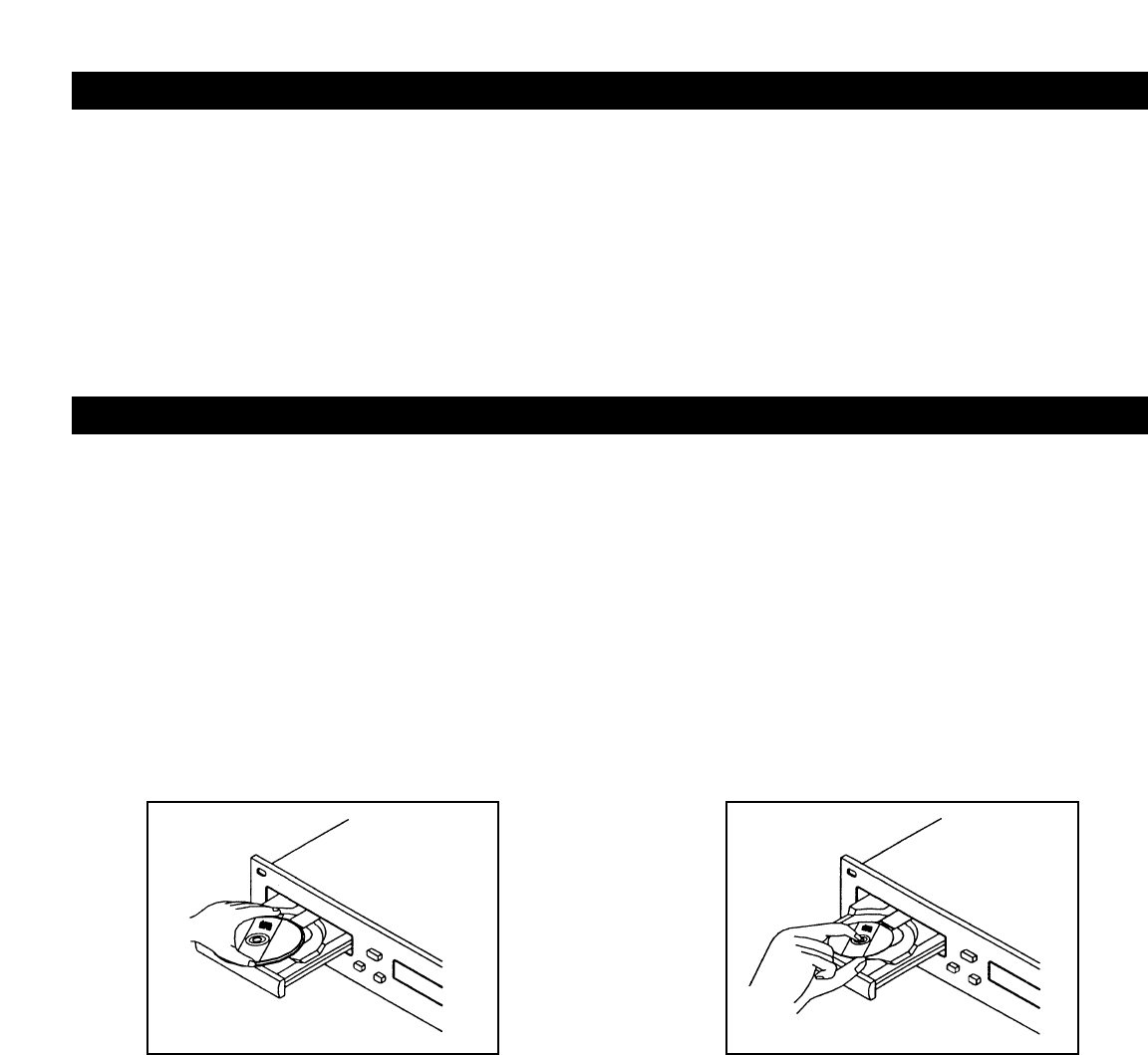
American audio • DCD-PRO200MKIII™ INSTRUCTIONS MANUAL • PAGE 9
1. Opening and Closing the Disc Holder
• Turn the unit power on. Press the OPEN/CLOSE button to open or close the disc tray. OPEN/CLOSE
buttons are provided on both the main unit and control unit.
• The disc tray cannot be opened during playback. This feature is to prevent playback from being
interrupted if the OPEN/CLOSE button is pressed accidentally. Stop playback first, then press the
OPEN/CLOSE button.
2. Loading discs
• Hold the disc by the edges and place it in the disc tray, then press the OPEN/CLOSE button again
to close the disc tray. The unit will show the track number and the total playing time for about 2
seconds then enter the cue condition, the cue point will be set to the music starting point of the first
track automatically.
CAUTION:
• Do not place any foreign objects in the disc tray, and do not place more than one disc in the disc tray
at a time. Doing so may result in malfunction.
• Do not push the disc tray in manually , as this may result in malfunction and damage the player.
3. Selecting Tracks
• Press the SKIP Buttons once to move to one higher or lower track.
• Hold the SKIP buttons in to change tracks continuously at a higher speed.
• When a new track is selected during playback, playback begins as soon as the search operation
is completed.
• If the FORWARD SKIP button is pressed while on the last track, the fist track is selected. In the same
fashion, if the BACKWARD SKIP button is pressed while at the first track, the last track is selected.
BASIC OPERATIONS
5 in. / 12cm disk 3 in. / 8cm disk
Fig. 8
Fig. 9
3. Connections
1) Turn off the POWER switch.
2) Connect the RCA pin cables to the inputs on your mixer.
3) Connect the control cables to the REMOTE connector on the main unit.
CAUTION:
Be sure to use the supplied control cables. Using another type of cable may result in damage.
Be sure the power is off when connecting the control cables. Otherwise the units may not work properly.
PREPARATIONS
















