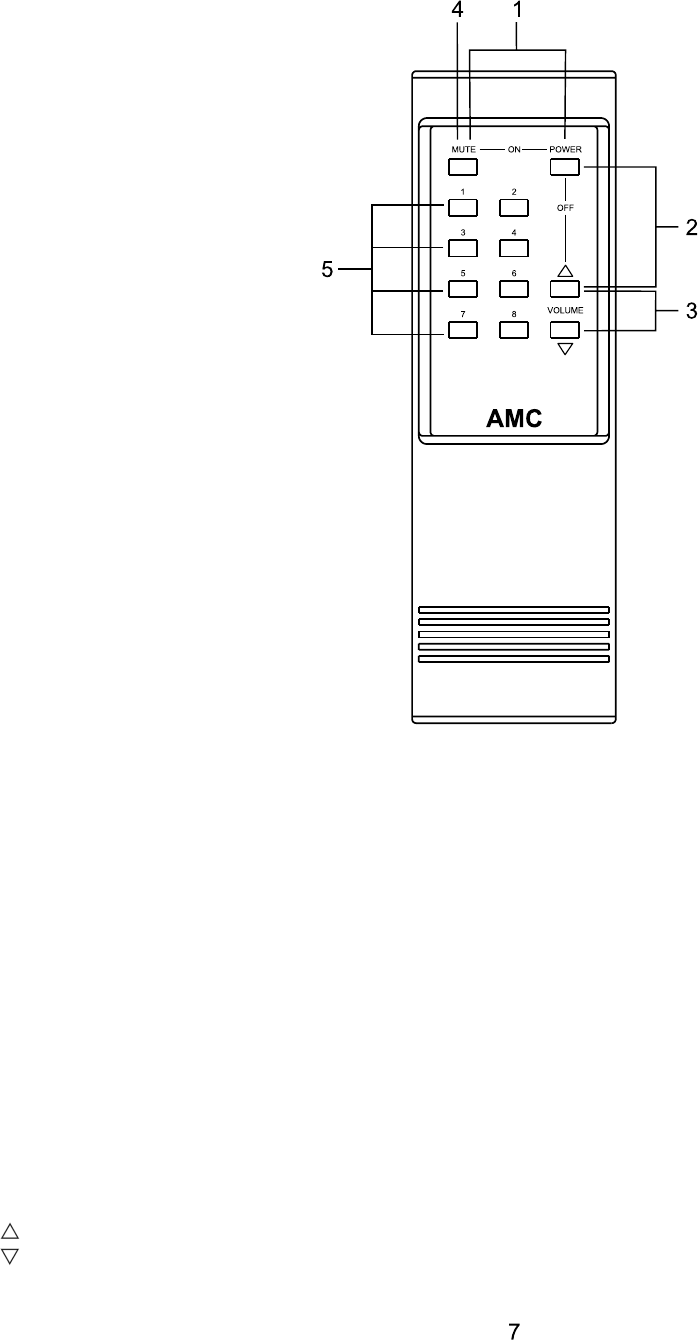
1. POWER ON
2. POWER OFF
3. VOLUME
NOTE
4. MUTE
5. INPUT SELECTOR
Pressing the green "POWER" button and the
white "Mute" button, simultaneously,
switches on the power to the convenience
outlet sockets on the back of the S84d.
Pressing the green "Power" button and the
white "Volume Up" button, simultaneously,
will switch off the power to the convenience
outlet sockets on the back panel of S84d.
:VOLUME UP
:VOLUME DOWN
: Volume settings in all rooms are
independent of each other.
Pressing the "Mute" button will apply full
mute to the audio. This function can be used
as a "local off" and will not affect other rooms.
These buttons select any one of the eight
sources that are connected to the inputs of
the S84d (A1 through AV8).













