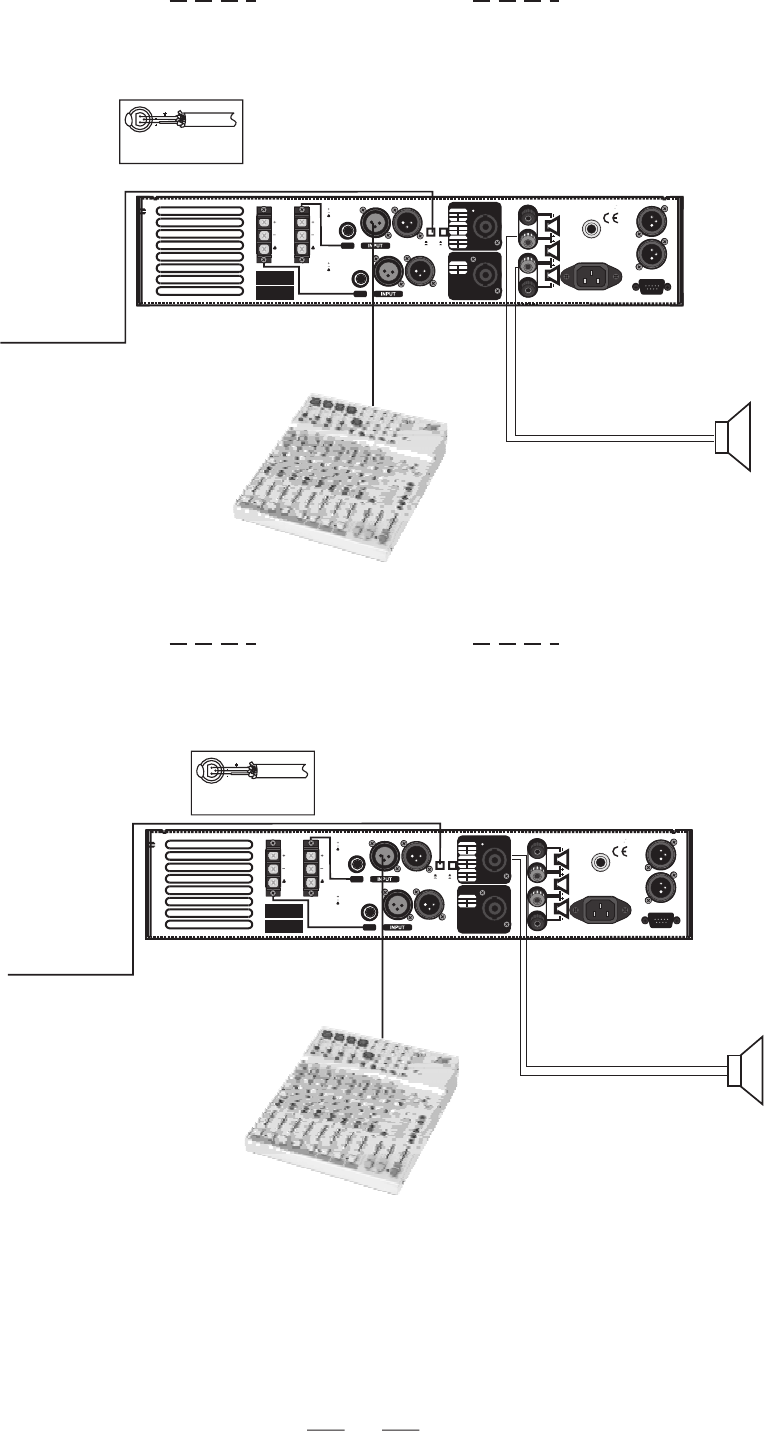
Apparaten skall anslutas
till jordat uttag nar den
ansluts till ett natverk
RS485 IN
RS485 OUT
RS232
SERIAL PORT
BREAKER
CH1
CH2
BRIDGE
MONO
OUTPUT2
OUTPUT1
POWER OUTPUTS
CH1
1+ 1-
POSNEG
CH2
2+ 2-
POSNEG
BRIDGE
1+ 2+
POSNEG
CH2
1+ 1-
POSNEG
MODE
BRIDGE
STEREO
LIMITER
OFF
ON
PARALLEL
OUTPUT
PARALLEL
OUTPUT
TIP/PIN 2
RING/PIN 3
SLEEVE/PIN 1
TIP/PIN 2
RING/PIN 3
SLEEVE/PIN 1
CH1
CH2
SERIAL
MODEL
2
1
3
2
1
3
Apparaten skall anslutas
till jordat uttag nar den
ansluts till ett natverk
RS485 IN
RS485 OUT
RS232
SERIAL PORT
BREAKER
CH1
CH2
BRIDGE
MONO
OUTPUT2
OUTPUT1
POWER OUTPUTS
CH1
1+ 1-
POSNEG
CH2
2+ 2-
POSNEG
BRIDGE
1+ 2+
POSNEG
CH2
1+ 1-
POSNEG
MODE
BRIDGE
STEREO
LIMITER
OFF
ON
PARALLEL
OUTPUT
PARALLEL
OUTPUT
TIP/PIN 2
RING/PIN 3
SLEEVE/PIN 1
TIP/PIN 2
RING/PIN 3
SLEEVE/PIN 1
CH1
CH2
SERIAL
MODEL
2
1
3
2
1
3
16
9.2 Bridge Mode
In this mode, the signal input into channel 1 will be output from the bridged end, on the other hand, the output level
control of channel 2 should be turn down to smallest (turn the volume control at counterclockwise). Only the volume
control of channel 1 is used to control the volume of whole system.
Input ConnectorInput Connector
Input ConnectorInput Connector
Balanced
1
2
3
GND
INPUT
+
-
Channel 2+
Channel 1+
Channel 1
MODE
Press this button
1
2
3
GND
INPUT
Balanced
+
-
Channel 2+
Channel 1+
Channel 1
MODE
Press this button


















