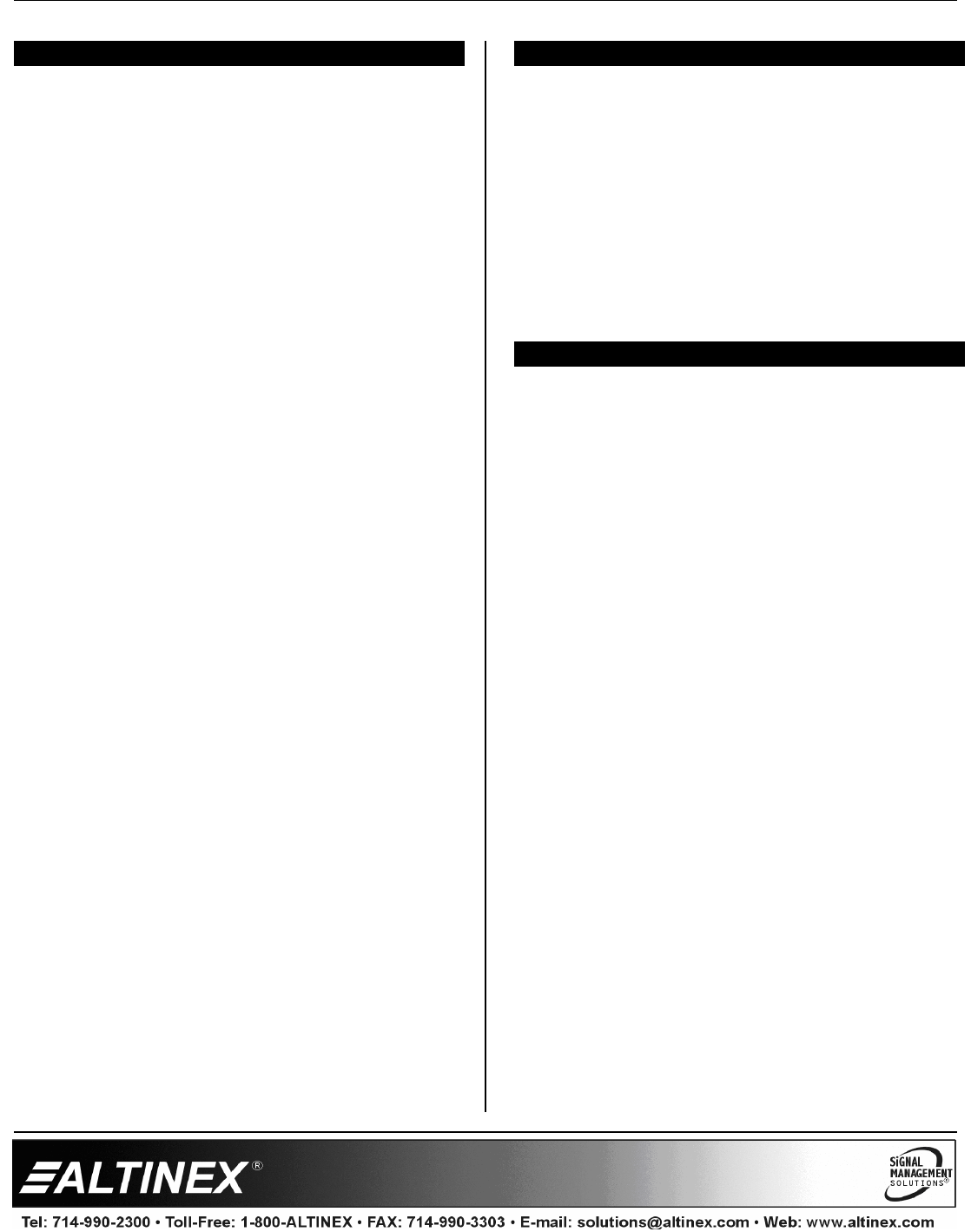
DISTRIBUTION AMPLIFIERS
400-0377-004 8
INSTALLING YOUR DA1957CT 6
Step 1. Determine the best location for the
DA1957CT. There is an equalization
adjustment on the DA1957CT that will
affect all the distributed signals.
Therefore, place the DA1957CT as
equidistant to all receivers as possible.
Step 2. Connect the power adapter to the
DA1957CT and plug it into the power
outlet. The power indicator LED on the
front panel will light red. This indicates
that the unit is operational.
Step 3. Connect a cable from the Twisted Pair
transmitter to the Input connector on the
DA1957CT. The LED should turn green
indicating a signal is present.
Step 4. Connect 1 to 4 of the DA1957CT outputs
to Twisted Pair receivers. The unused
outputs (if any) do not need to be
terminated.
Step 5. Connect the receiving devices (monitors,
projectors, speaker, etc.) to Twisted Pair
receivers per the instructions found in
their manuals.
Step 6. Adjust the equalization setting for the best
image quality. This normally requires 2
people; one at the transmitter and one at
the receiver to adjust the receiver and
view the image.
OPERATION 7
The DA1957CT will operate successfully as long as
cables are attached properly and other technical
specifications are followed. The only adjustment on
the DA1957CT is for video equalization and only
needs to be made at the time of installation.
Video equalization is provided to fine-tune the
displayed image on the remote display. The
equalization knob is a single-turn adjustment. At
minimum (fully CCW), the arrow points to the 7
o'clock position and at maximum (fully CW) it
points to the 5 o'clock position.
TROUBLESHOOTING GUIDE 8
We have carefully tested the supplied DA1957CT
unit and have found no problems; however, we
would like to offer the following suggestions:
8.1 LED IS NOT RED
The LED should be on and red when power is
applied and there is no video signal present. If
the LED is on and green, the unit is receiving
power and a sync signal.
Cause 1: There is no AC power.
Solution: Verify the adapter is plugged into a
working AC outlet, and that the
outlet has power. Only use the
ALTINEX-provided power adapter.
Cause 2: The adapter is not connected.
Solution: Verify the DC power plug coming
from the AC adapter is plugged all
the way into the DA1957CT.
Cause 3: The DA1957CT has a problem.
Solution: If there is AC power to the adapter
and the LED still does not turn on,
the DA1957CT or the power adapter
may require service, call ALTINEX
at (714) 990-2300.













