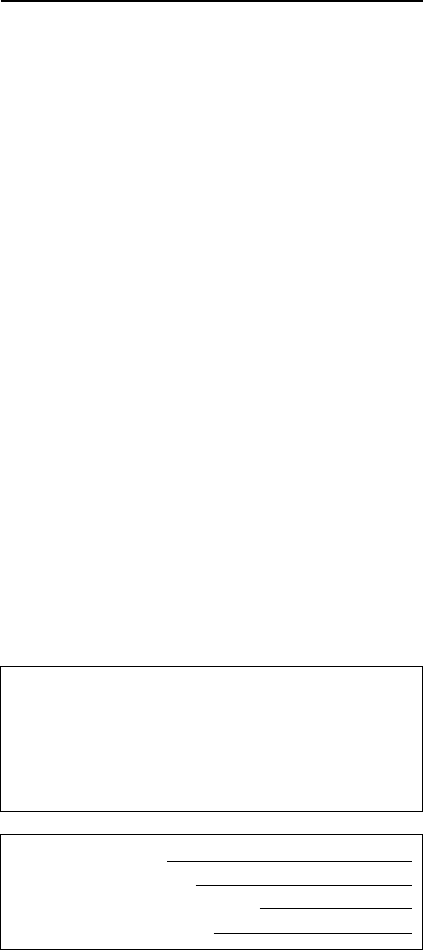
38-EN
Precautions
• Be sure to disconnect the cable from the (–) battery post
before installing your CDA-7876RB/CDA-7873R/
TDA-7588RB/TDA-7587R. This will reduce any
chance of damage to the unit in case of a short-circuit.
• Be sure to connect the colour coded leads according to
the diagram. Incorrect connections may cause the unit
to malfunction or damage to the vehicle's electrical
system.
• When making connections to the vehicle's electrical
system, be aware of the factory installed components
(e.g. on-board computer). Do not tap into these leads to
provide power for this unit. When connecting the CDA-
7876RB/CDA-7873R/TDA-7588RB/TDA-7587R to the
fuse box, make sure the fuse for the intended circuit of
the CDA-7876RB/CDA-7873R/TDA-7588RB/TDA-
7587R has the appropriate amperage. Failure to do so
may result in damage to the unit and/or the vehicle.
When in doubt, consult your ALPINE dealer.
• The CDA-7876RB/CDA-7873R/TDA-7588RB/TDA-
7587R uses female RCA-type jacks for connection to
other units (e.g. amplifier) having RCA connectors. You
may need an adaptor to connect other units. If so, please
contact your authorized ALPINE dealer for assistance.
• Be sure to connect the speaker (–) leads to the speaker
(–) terminal. Never connect left and right channel
speaker cables to each other or to the vehicle body.
IMPORTANT
Please record the serial number of your unit in the
space provided below and keep it as a permanent
record. The serial number plate is located on the
bottom of the unit.
SERIAL NUMBER:
INSTALLATION DATE:
INSTALLATION TECHNICIAN:
PLACE OF PURCHASE:


















