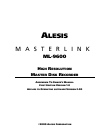Chapter 1
ALESIS ML-9600 REFERENCE MANUAL 1.00 1
INTRODUCTION
Congratulations on your purchase of an Alesis MasterLink! In a continuing effort to provide
our MasterLink customers with the utmost in mastering convenience, we are pleased to
announce the debut of MasterLink operating system software version 2.0.
Version 2.0 software is packed with over twenty all-new features and improvements over
version 1.0 software, and the update does not require you to open the lid; just drop in a
MasterLink Operating System CD-ROM, and in less than one minute, your MasterLink will be
fully updated!
Listed below are some of the highlights of MasterLink version 2.0 software.
1.1 VERSION 2.00 HIGHLIGHTS
• Seamless "Adjacent Track" transitions
• Track Split & Join
• Mark a new track while recording
• Audio File copying
• Audio File Delete override
• Track Start/End Pointer capture
• Copy/Paste/Reset Track DSP parameters
• Render DSP to Audio File
• Improved Peak Limiter output resolution
• Track/Playlist/CD loop modes
• Playlist Backup and Restore
• "Render Playlist" function
• Red Book Start Point and End Point offsets
• Enhanced CD track move operations
• Improved Macintosh-CD24 file compatibility
1.2 HOW DO I GET VERSION 2.00 SOFTWARE?
If you recently purchased a MasterLink and received this addendum in your MasterLink box,
you already have version 2.00 software installed in your unit. To check this, turn on your
MasterLink and press the UTILITY button repeatedly until the first line of the display reads
"Util9: Sys Info". The second line of the display should read "Software: 2.00". If you
do not have a "Util9: Sys Info" page, or if the second line of the display of that page does
not read "Software: 2.00", then read the section below.