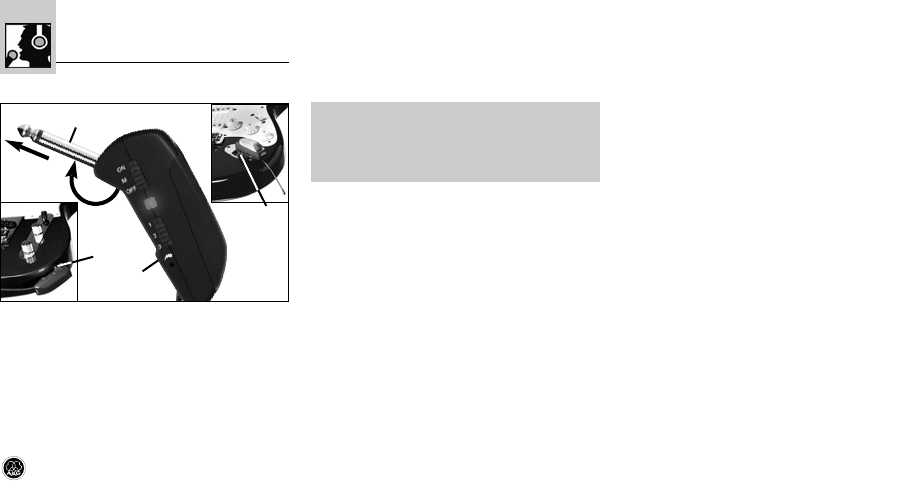
15
GB 40 FLEXX guitarbug
4 Operating Notes
4.1 Attaching the Transmitter (refer to fig. 3)
1. Swivel the jack plug (1) away from the trans-
mitter (2) to the stop.
2. Insert the jack plug (1) all the way into the out-
put jack (3) on your instrument.
The spring inside the transmitter will hold the
transmitter securely in place on the instrument.
The soft plastic pad on the bottom of the trans-
mitter will leave no trace on the instrument sur-
face.
Important!
To avoid damaging the transmitter,
NEVER place the instrument on top of
the transmitter.
4.2 Setting Levels (refer to fig. 1
and SR 40 FLEXX receiver manual)
1. Set the frequency selector (7) on the transmit-
ter and the frequency selector on the SR 40 FLEXX
receiver to the same positions (1 - 1, 2 - 2, or
3 - 3).
2. Use the supplied screwdriver to turn the input
gain control (4) on the transmitter to a position
halfway between the left and right stops.
3. Set the ON/MUTE/OFF switch (1) to ON to
switch power to the transmitter on.
4. Set the SQUELCH control on the receiver to
minimum and switch power to your receiver
and sound system on.
5. Turn the volume control on your instrument all
the way CW and play a few bars.
6. If your instrument sounds distorted turn the
input gain control (4) down CCW to the point
that you will hear no more distortion.
If your instrument sounds too quiet, turn the
input gain control (4) up CW. As soon as your
instrument sound becomes distorted, turn the
input gain control (4) back down CCW to the
point that the distortion will stop.
4.3 Instruments with Recessed Output Jacks
(refer to fig. 4 on page 16)
If your instrument has a recessed output jack, the
jack plug on the transmitter may be too short to
make contact be tween the instrument and trans-
mitter.
In this case, mount the supplied long adapter plug:
1. Unscrew the jack plug (1) from the transmitter
(2) CCW.
▲
!
Fig. 3: Fixing the transmitter on the instrument.
ᕡ
ᕢ
ᕣ
ᕣ
GB 40 FLEXX_Hex_Manual_D030828 29.09.2008 13:21 Uhr Seite 15 (Schwarz/Black Auszug)


















