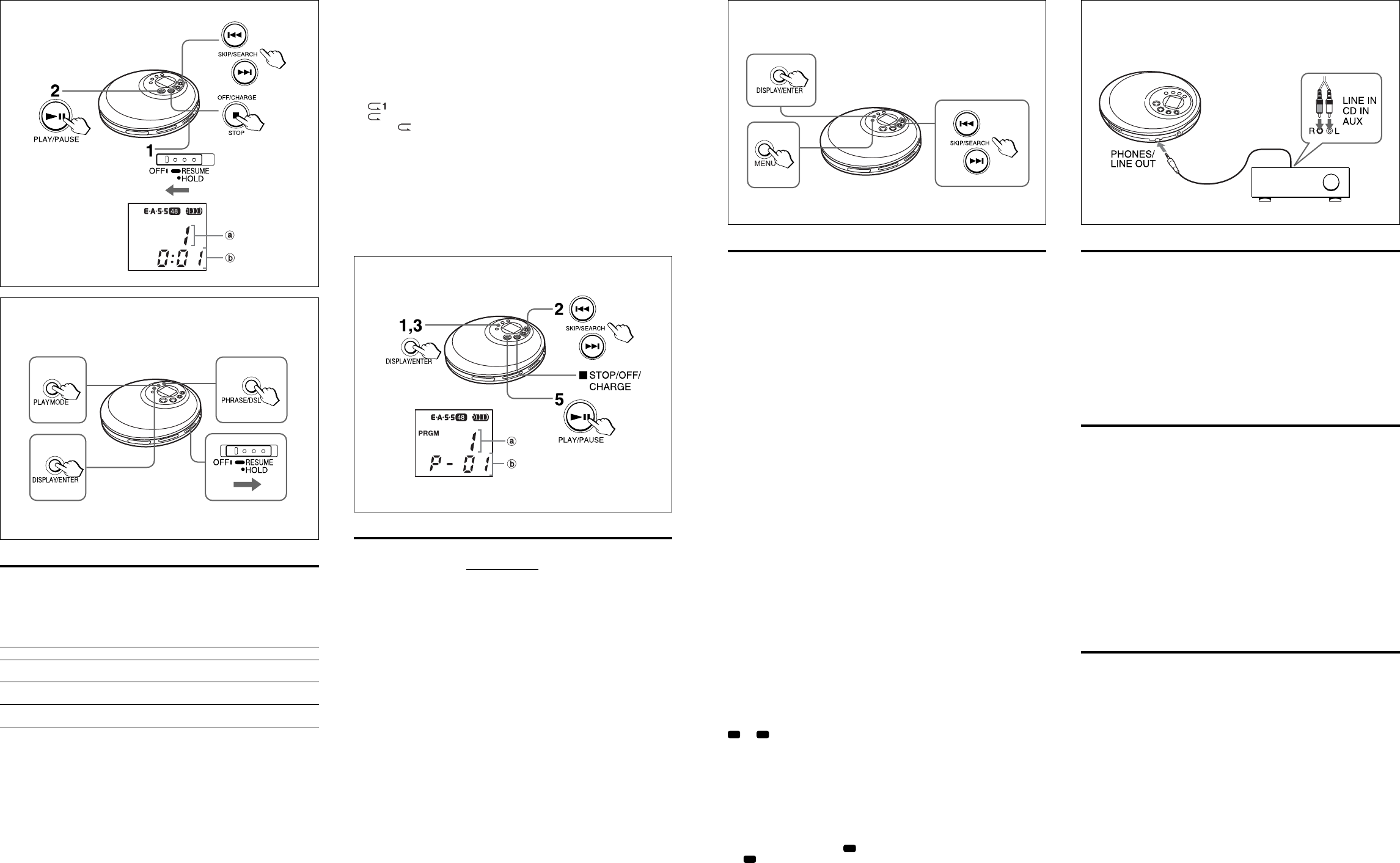
PROGRAM PLAY → I
Up to 24 tracks can be selected for program play.
1 Press DISPLAY/ENTER in standby mode to display “P-01”.
2 Select the desired track by pressing r and t.
a track number
b program number
3 Press DISPLAY/ENTER within 8 seconds.
If it is not pressed within 8 seconds, the track number changes to 00. Repeat
from step 2 again.
4 Repeat steps 2 and 3 to program more tracks.
5 Press ePLAY/PAUSE to start program play.
To stop program play
Press sSTOP/OFF/CHARGE.
To add tracks to the program
Repeat steps 1 through 3 in standby mode. You can add tracks to the end of the
program.
To erase the program
Press sSTOP/OFF/CHARGE in standby mode.
To check the programmed tracks
Press DISPLAY/ENTER repeatedly in standby mode.
The number of each programmed track will be displayed in the order of playback.
Note
• The program is also erased when the disc compartment is opened or the auto power
off function turns the power off.
• When 24 tracks are programmed, “P-FULL” appears, and no more tracks may be
added.
•You cannot go back to the previous track by holding r pressed during program
play.
• Repeat play and random play can be performed during program play.
G
H
KJ
PLAYBACK → G
1 Release HOLD.
2 Press ePLAY/PAUSE.
Playback starts from the first track.
a track number
b elapsed playing time
Basic operation
To stop Press sSTOP/OFF/CHARGE.
To pause Press ePLAY/PAUSE.
To resume, press it again.
To search for the beginning Press r or t.
of a track
To locate a desired passage Keep r or t pressed.
Release the button at the start of desired passage.
Display during playback → H
Press DISPLAY/ENTER repeatedly during playback.
With each press, the display changes as follows.
1 Track display and elapsed playing time (normal display)
2 Track display and remaining playing time of the track in play
3 Remaining number of tracks and remaining playing time
Note
• When the total remaining time of the programmed tracks is 100 minutes or over, the
time is not displayed.
• When timer-off is set, the remaining time of timer-off is displayed between 1 and 2.
Resume function → H
Set HOLD to RESUME.
“RESUME” appears, and you can start playback from the point where you stopped
playback by pressing sSTOP/OFF/CHARGE.
When the resume function is on, all-track repeat is selected automatically.
To cancel resume play, set HOLD to OFF.
Note
• Resume play may start at a point up to about 30 seconds behind or ahead of the
stopped point. Resume play may not operate if you stopped within the last 30 seconds
of the final track.
• Resume play will be canceled if you open the disc compartment. If the unit is turned
off, resume play will not be canceled. In this case, be sure to set HOLD to OFF before
changing discs.
Random/Repeat play → H
Press PLAY MODE repeatedly to change the play mode as follows.
1 : one-track repeat
2 : all-track repeat
3 RNDM/ : random repeat
4 RNDM: random
5 normal playback
Note
You cannot go back to the previous track by pressing r during random play.
Phrase repeat play → H
Press PHRASE/DSL during playback.
With each press, playback returns to 5 seconds before.
Note
You cannot return to the previous track by pressing PHRASE/DSL.
I
CONNECTING TO AN EXTERNAL UNIT
To PHONES/LINE OUT jack → K
Use a commercially available connection cord which has a ø3.5 mm stereo mini-
plug at one end and two phono plugs at the other end.
Connect the stereo mini-plug to the PHONES/LINE OUT jack of the unit and
connect the phono plugs to the analog input terminals of the external unit, such
as the amplifier or the equipment with a built-in amplifier. The CD sound can be
heard through the connected audio system.
Note
•Turn off the power of both units before connection.
• DO NOT connect to the PHONO inputs of an amplifier (with a built-in phonoequalizer-
amplifier).
• Adjust the volume and DSL on this unit.
MAINTENANCE
To clean the pickup lens
If the lens becomes dirty, the player will skip or not play. If this occurs, clean the
lens in the following manner.
•To remove dust or dry particles, first use a camera lens blower/brush to blow a
few times to loosen particles, then gently brush the lens clean. Finish by blowing
the lens again.
•To remove fingerprints, use a cotton swab dipped in lens cleaning solution.
Wipe gently from the center to the edge. Lens cleaning solution is commercially
available.
Note
Take care not to get too much solution on the swab, which could flow into the unit and
cause damage.
Pressing too strongly with the swab could scratch or break the lens.
To clean the discs
Before playing, wipe the disc from the center out with a cleaning cloth. After
playing, store the disc in its case.
SPECIFICATIONS
Tracking system 3-beam laser
Laser pickup Semiconductor laser
D/A conversion 8-times oversampling digital filter + 1-bit DAC
Frequency response 20 – 20,000 Hz
Output PHONES/LINE OUT jack (stereo mini-jack)
Maximum output 12 mW + 12 mW (16 ohms at 1 kHz)
500 mV (47 k ohms at 1 kHz)
Power supply DC 3 V using two size AA (LR6) alkaline batteries
DC 2.4 V using two optional rechargeable batteries
(Ni-Cd 1.2 V 700 mAh)
AC house current using the optional AC adaptor
Maximum outside dimensions
132 (W) × 22 (H) × 145.8 (D) mm
(5
1
/4 ×
7
/8 × 5
3
/4 in.)
(excluding projecting parts and controls)
Weight Approx. 200 g
(7.1 oz.) excluding batteries
Accessories Stereo headphones (1)
Specifications and external appearance of this unit are subject to change without notice.
OTHER FUNCTIONS → J
You can set on or off timers, Jog beat, or E•A•S•S (Electronic Anti-Shock System.)
Press MENU repeatedly to select the desired mode.
With each press, the display changes as follows.
1 5OFF (Timer-off)
2 5ON (Timer-on)
3 bEAt (Jog beat)
4 E•A•S•S (Electronic Anti-Shock System)
For details of each operation, refer to the following.
Note
Timer-off and Timer-on settings are canceled, if the unit is turned off/on after setting is
completed or when recharging the batteries.
5OFF (Timer-off)
Timer-off function turns off the unit after a specified time.
1 Press r or t to set the hour and then press DISPLAY/ENTER.
2 Press r or t to set the minute and then press DISPLAY/ENTER.
The setting is completed.
When timer-off is set, all-track repeat is selected automatically and Auto power
off function is disabled.
Adjustable range: up to 12 hours 59 minutes
To cancel the timer-off, press MENU to display “quIt” and then press DISPLAY/
ENTER.
5ON (Timer-on)
Timer-on function turns on the unit after a specified time.
1 Press r or t to set the hour and then press DISPLAY/ENTER.
2 Press r or t to set the minute and then press DISPLAY/ENTER.
The setting is completed and the power is turned off automatically.
Adjustable range: up to 12 hours 59 minutes
bEAt (Jog beat)
Jog beat function beeps at a regular pace.
Press r or t to set the number of beeps in a minute and then press
DISPLAY/ENTER.
To cancel Jog beat, press MENU to display “quIt” and then press DISPLAY/
ENTER.
Note
While Jog beat function is set, Auto power off function is disabled.
E•A•S•S (Electronic Anti-Shock System)
The E•A•S•S 3× function reduces skipping or muting of the sound when the unit
is subjected to shock.
Press r or t to select “12” or “48” and then press DISPLAY/ENTER.
12
or
48
lights up and the player keeps about 48 seconds or 12 seconds of
playback sound in its memory.
Note
• Before jogging with this unit, allow sufficient time for the memory buffer to fill up
completely (ideally about 20 seconds).
Continuous shock or vibration may cause the sound to be interrupted even if the
E•A•S•S 3× function is activated. This is normal and not a malfunction. Should you
experience an interruption in sound, stabilize the unit for a few seconds, then resume
your activity.
• When the E•A•S•S 3
× function is activated, motor noise is heard as the motor
periodically rotates at high speed during playback. This is not a malfunction.
• When you set the E•A•S•S to
12
, quality of sound will be better than when you set it
to
48
.




