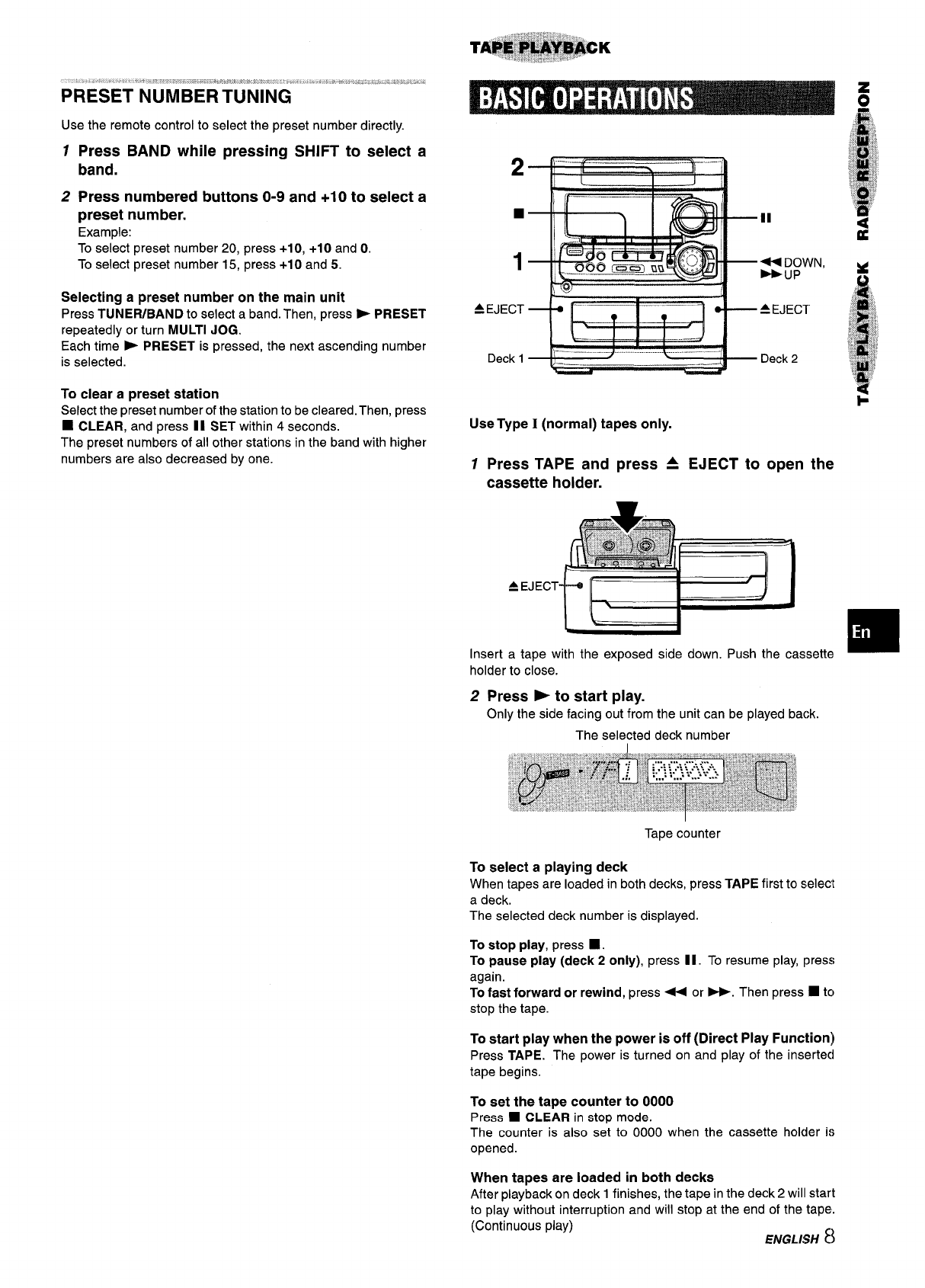
“ \ ,, # .-. p:.....,, .;, 4., =..,.,,! .
PRESET”’N’UM’BE’RTUNiNG” “
Use the remote control to select the preset number directly.
1
2
Press BAND while pressing SHIFT to select a
band.
Press numbered buttons O-9 and +1O to select a
preset number.
Example:
To select preset number 20, press +10, +10 and O.
To select preset number 15, press +10 and 5.
Selecting a preset number on the main unit
Press
TUNEFUBAND to select a band. Then, press > PRESET
repeatedly or turn MULTI JOG.
Each time
➤ PRESET is pressed, the next ascending number
is selected.
To clear a preset station
Select the preset number of the station to be cleared. Then, press
■ CLEAR, and press 11 SET within 4 seconds.
The preset numbers of all other stations in the band with higher
numbers are also decreased by one.
2
1
=
EJECT
Deck 1
DOWN,
UP
N
Use Type I (normal) tapes only.
1 Press TAPE and
press A
:
EJECT to open the
cassette holder.
Insert a tape with the exposed side down. Push the cassette
holder to close.
2
Press > to start play.
Only the side facing out from the unit can be played back.
The selected deck number
Tape counter
To select a playing deck
When tapes are loaded in both decks, press TAPE first to selecl
a deck.
The selected deck number is displayed.
To
stop play, press ■ .
To pause play (deck 2 only), press 1I. To resume play, press
again.
To fast forward or rewind, press 44 or>. Then press ■ tc)
stop the tape.
To start play when the power is off (Direct Play Function)
Press TAPE. The power is turned on and play of the inserteci
tape begins.
To set the tape counter to 0000
Press 9 CLEAR in stop mode.
The counter is also set to 0000 when the cassette holder is
opened.
When tapes are loaded in both decks
After playback on deck 1 finishes, the tape in the deck 2 will start
to play without interruption and will stop at the end of the tape.
(Continuous play)
ENGLISH 8


















