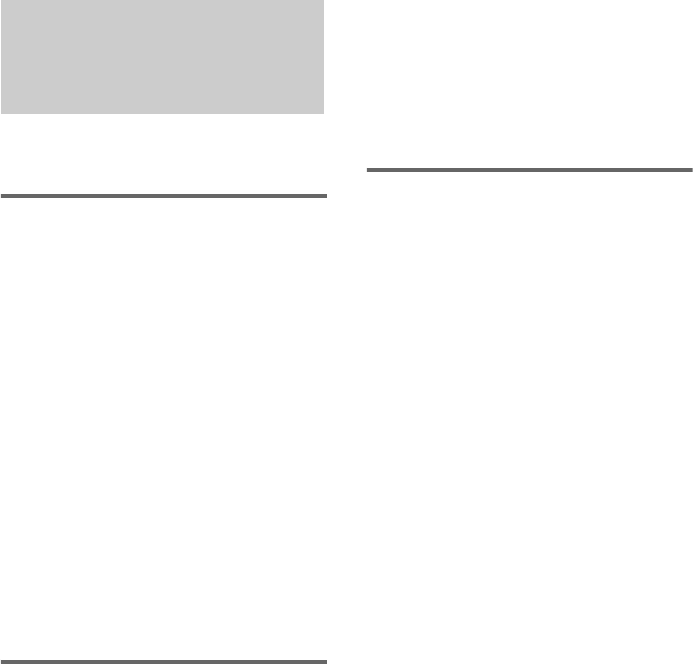
26
GB
You can check the playing time and remaining
time of the current track or that of the disc.
Checking the remaining time
and titles (CD/MP3)
Press DISPLAY during Normal Play.
Each time you press the button, the display
changes cyclically as follows:
Current track number and elapsed playing time
t Current track number and remaining time
1)
t Remaining time of the disc
2)
t Track title
(disc with MP3 audio tracks
3)
only) t Album
name (disc with MP3 audio tracks only)
t
Clock display (for eight seconds) t Effect
status
1)
“– –.– –” appears when you select a CD track whose
number is 21 or over, or when you select an MP3
audio track.
2)
“– –.– –” appears in ALL DISCS, SHUF or program
play mode or when playing back MP3 audio tracks.
3)
When you play back a track with an ID3 tag ver. 1
or ver. 2, the ID3 tag appears. The ID3 tag displays
only the track title information.
Checking the total playing
time and titles (CD/MP3)
Press DISPLAY in stop mode.
Each time you press the button, the display
changes cyclically as follows:
x When a CD/MP3 is in Normal Play mode
TOC display
1)
or total album number of the
disc
2)
or total track number of the current
album
2)
t Album name
2)
or volume label
2)
t
Clock display (for eight seconds) t Effect
status
1)
TOC = Table of Contents; displays current disc
number, total number of tracks on the disc, and total
playing time of the disc.
2)
For discs with MP3 audio tracks, album names or
volume label may not be displayed depending on
the play mode.
x When a CD/MP3 is in Program Play mode
The last track number of the program and the
total playing time t Total track number of the
program (for five seconds) t Volume label*
t Clock display (for eight seconds) t Effect
status
* For discs with MP3 audio tracks
Checking the station name
(TUNER)
Press DISPLAY while listening to the radio.
Each time you press the button, the display
changes cyclically as follows:
Station name
1)
t Preset number
2)
and
frequency t Clock display (for eight seconds)
t Effect status
1)
European model only
2)
Preset number is displayed only if you preset radio
stations (page 14).
Notes
• The total playing time is not displayed for a disc with
MP3 audio tracks.
• ID3 tag applies to version 1 and version 2.
• If the MP3 audio track you play back has an ID3 tag,
the ID3 tag information is displayed as a track title.
• In the following cases, elapsed playing time and
remaining time of the track may not be displayed
accurately.
– when an MP3 audio track of VBR (variable bit
rate) is played.
– when fast forward or fast reverse is performed.
• For Russian model, MP3 and ID3 tag information
can be displayed in Russian characters. However,
depending on the encoding/writing software or
recording device, the characters may not be correctly
displayed.
Viewing information
about the disc in the
display


















