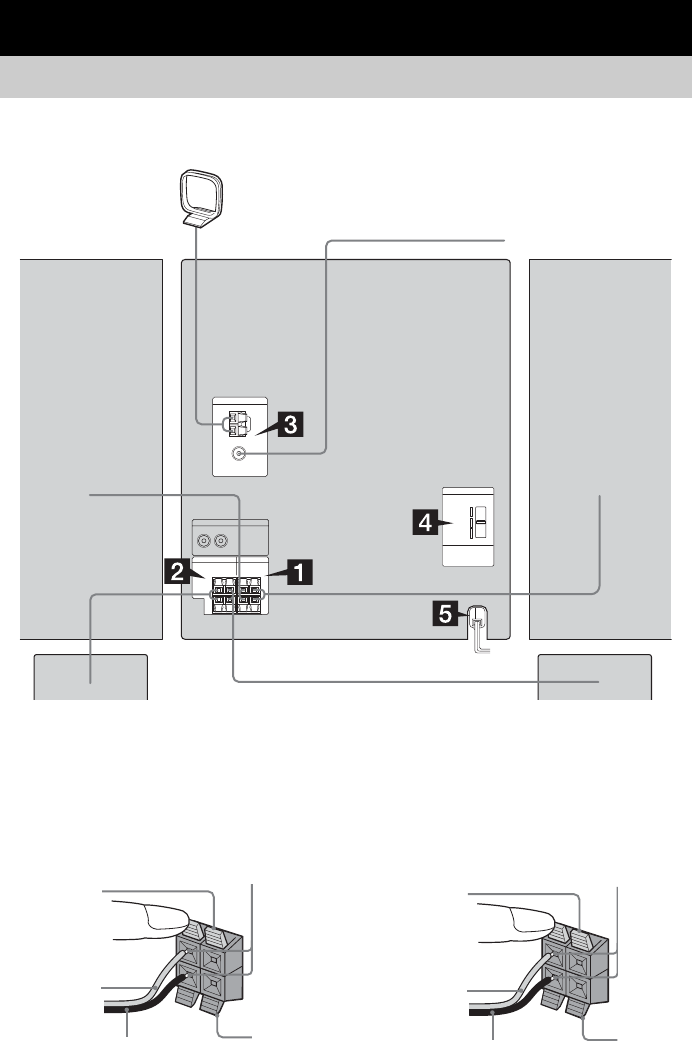
6
GB
Perform the following procedures 1 to 5 to hook up your system using the supplied cords and
accessories. A model equipped with surround speakers are used for illustration purpose.
1 Connect the front speakers.
Connect the right and left speaker cords to
the SPEAKER (FRONT SPEAKER for
JAX-N88/PK88) terminals as shown
below.
2 Connect the surround speakers.
(JAX-N88/PK88 only)
Connect the speaker cords to the
SURROUND SPEAKER terminals as
shown below.
Getting Started
Hooking up the system
+
–
+
RLRL
–
AM loop antenna
Surround speaker* (right) Surround speaker* (left)
FM lead antenna
* JAX-N88/PK88 only
Front speaker (right) Front speaker (left)
R
L
+
–
Black/Stripe (#)
Gray/Solid
(3)
Insert only the stripped portion
Red
Black
R
L
Black/Stripe (#)
Gray/Solid
(3)
Insert only the stripped portion
Blue
Black


















