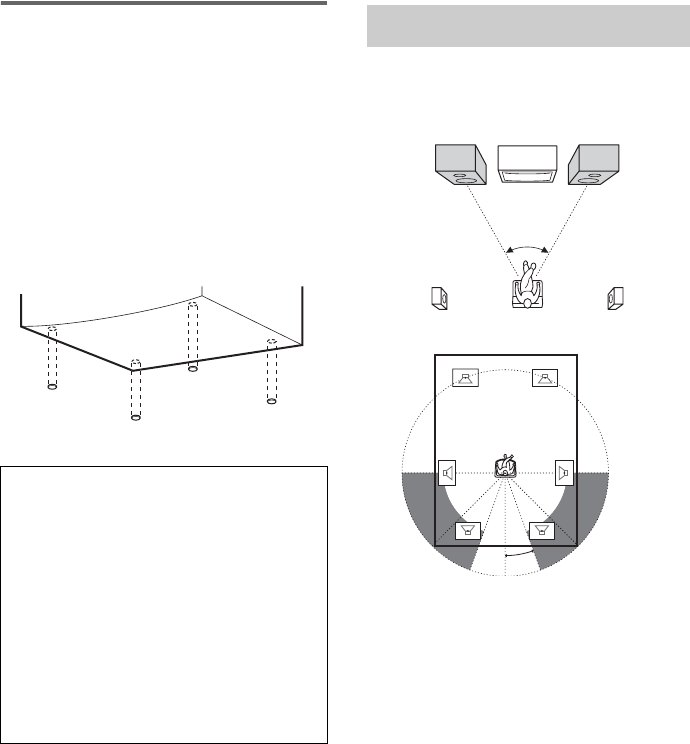
8
GB
Attaching the speaker pads
(JAX-N88/N33/PK88/PK33
only)
Attach the supplied speaker pads to the bottom
of the speakers to stabilize the speakers and
prevent them from slipping.
Front speaker (Left (4)/Right (4)) for JAX-N33/
PK33
Surround speaker (Left (4)/Right (4))
for JAX-
N88/PK88
1 Place the front speakers at an angle of
45 degrees from your listening position.
2 Place the surround speakers.
Position the surround speakers within the
respective gray ranges.
Positioning both surround speakers the
same distance from the listening position is
effective.
When carrying this system
Perform the following procedure to protect
the CD mechanism.
Use buttons on the unit for the operation.
1 Make sure that all discs are removed
from the system.
2 Hold down CD, then press ?/1 until
“STANDBY” appears.
After a few seconds later, “STANDBY”
disappears and “LOCK” appears.
3 Unplug the power cord.
Positioning the speakers
(JAX-N88/PK88 only)
45˚
Front
speaker
(R)
Surround
speaker
(R)
Front
speaker
(L)
Surround
speaker
(L)
20˚


















