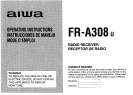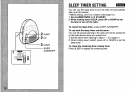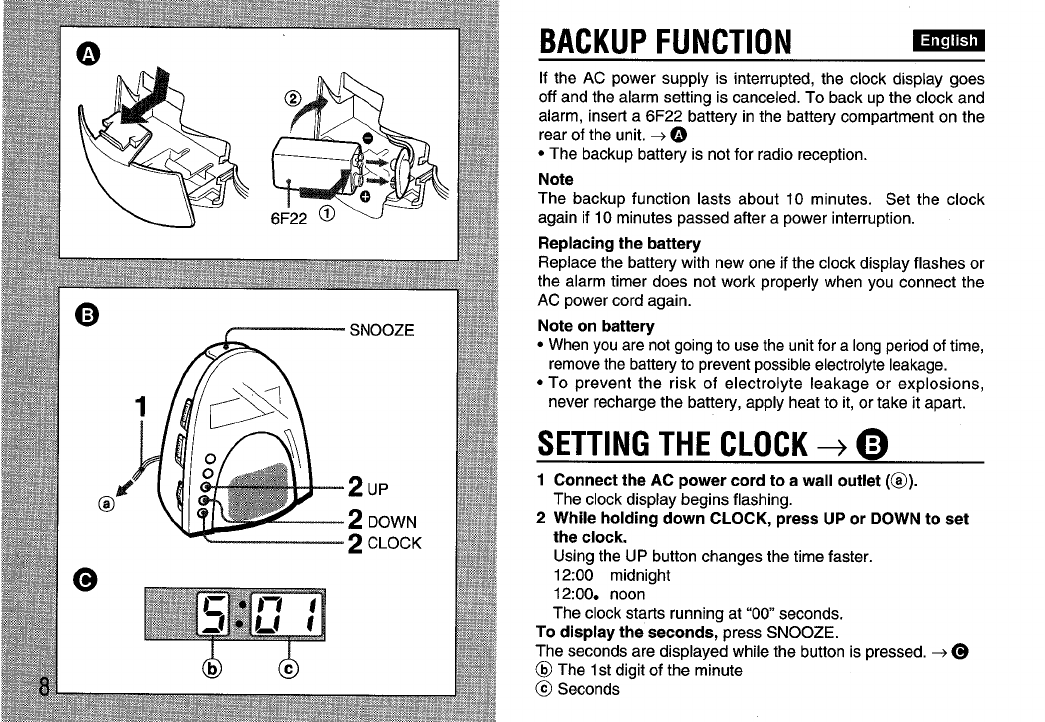
BACKUP FUNCTION
mm
If the AC power supply is interrupted, the clock display goes
off and the alarm setting is canceled. To back up the clock and
alarm, insert a 6F22 battery in the battery compartment on the
rear of the unit. + @
● The backup battery is not for radio reception.
Note
The backup function lasts about 10 minutes. Set the clock
again if 10 minutes passed after a power interruption.
Replacing the battery
Replace the battery with new one if the clock display flashes or
the alarm timer does not work properly when you connect the
AC power cord again.
Note on battery
● When you are not going to use the unit for a long period of time,
remove the battery to prevent possible electrolyte leakage.
● To prevent the risk of electrolyte leakage or explosions,
never recharge the battery, apply heat to it, or take it apart.
SETTING THE CLOCK +6)
1
2
Connect the AC power cord to a wall outlet (@).
The clock display begins flashing.
While holding down CLOCK, press UP or DOWN to set
.
the clock. -
Using the UP button changes the time faster.
12:00 midnight
12:00. noon
The clock starts running at “00 seconds.
To display the seconds, press SNOOZE.
The seconds are displayed while the button is pressed. + @
@ The 1st digit of the minute
@ Seconds