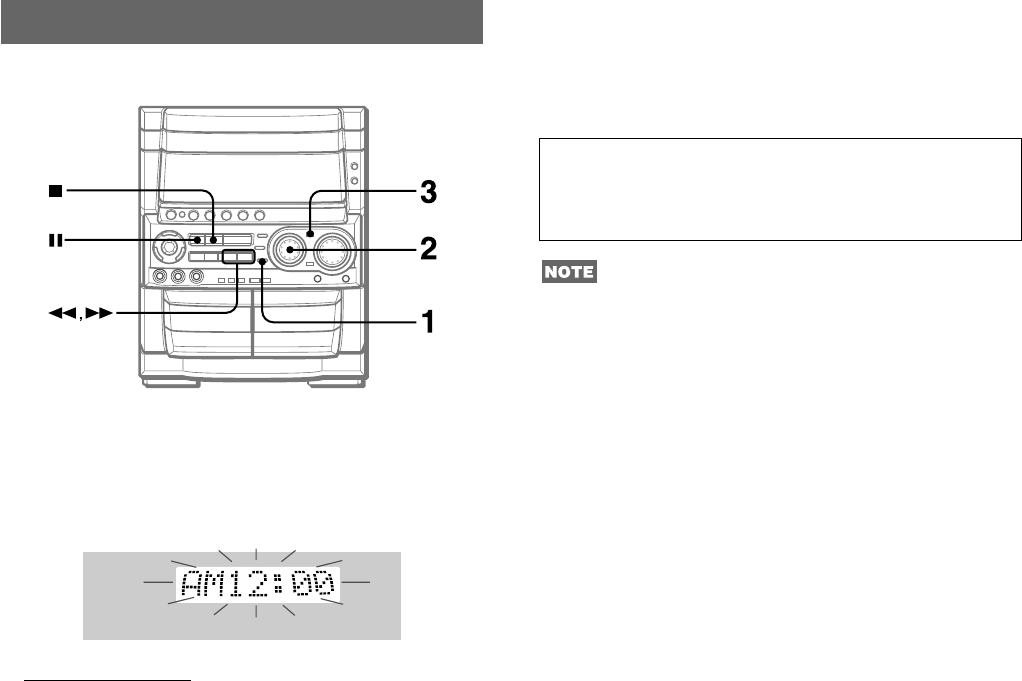
8
ENGLISH
SETTING THE CLOCK
1
Press CLOCK.
The clock is displayed. (The “:” between the hours and minutes
flashes.)
2
Within 4 seconds, turn MULTI JOG to designate
the hour and the minute.
Turning MULTI JOG changes both the hour and the minute.
f or g is also available in place of MULTI JOG. Holding
these buttons down will vary the time rapidly.
3
Press ENTER or
aa
aa
a.
The clock starts from 00 seconds.
To restore an original clock setting
Press CLOCK before completing step 3 to restore the previous
time setting. This cancels any new setting.
To view the clock when another display is in the display
Press CLOCK. The time is displayed for 4 seconds and then the
original display reappears. However, the clock cannot be
displayed during recording.
To switch to the 24-hour standard
Press CLOCK and then press s within 4 seconds.
Repeat the same procedure to restore the 12-hour standard.
In the 12-hour standard, “AM 12:00” indicates midnight and “PM
12:00” indicates noon.
If the clock display flashes
If the display flashes when the clock is displayed, it indicates
that the clock has stopped due to a power failure or the removal
of the power cord. The current time needs to be reset.
If the power-economizing mode (page 7) is on, the unit blacks
out when the power is turned off. To view the clock, press CLOCK
so that the time is displayed for 4 seconds.


















