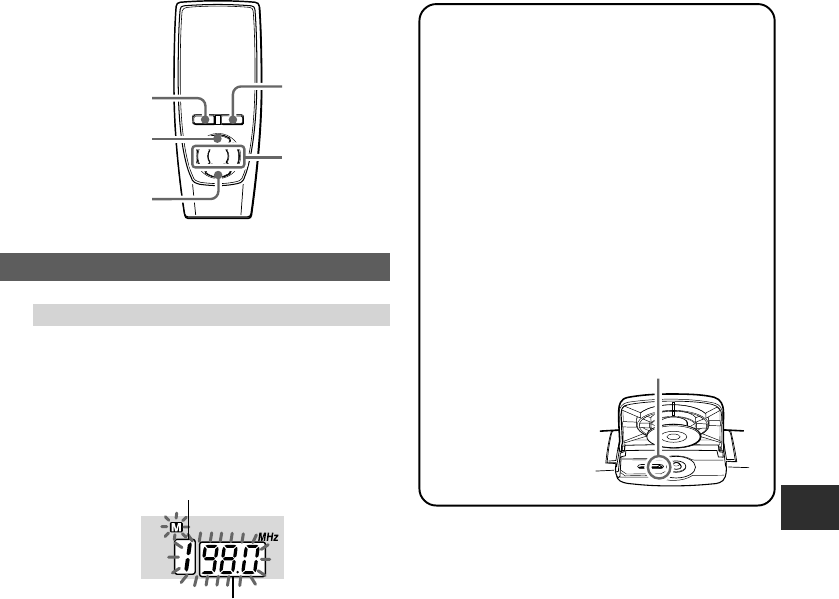
ENGLISH 7
PRESETTING STATIONS
You can preset up to 15 stations in each band.
1
Select a station.
2
Press PROGRAM once so that “M” is
displayed to store the station.
A station is assigned a preset number, beginning
from 1 in consecutive order for each band.
3
Repeat steps 1 and 2.
The next station will not be stored if a total of 15
preset stations have already been stored for a
band.
To listen to preset stations
Select a band then press e PLAY/PAUSE/PRESET
(e PLAY/PAUSE) repeatedly.
To clear a preset station
Select the preset number first. Within 5 seconds, hold
down PROGRAM until “M” and the preset number
disappear in the display.
The higher numbers in the band are decreased by one.
Preset number
Frequency
En
Maintenance
To clean the cabinet
Use a soft cloth lightly moistened with mild
detergent solution. Do not use strong solvents
such as alcohol, benzine or thinner.
To clean the heads
When the tape heads are dirty;
- high frequency sound is not emitted
- the sound is not adequately high
- the sound is off-balance
- the tape cannot be erased
- the tape cannot be recorded on
After every 10 hours of use, clean the tape heads
with a head cleaning cassette.
Use separately sold dry-type or wet-type cleaning
cassette.
Refer to the instructions of the cleaning cassette
for details.
To clean the lens
Use a cotton swab
slightly moistened with
cleaning fluid. Wipe
gently from the center
to the edge.
Lens
REPEAT/
MODE/OSC
r, t
e
PLAY/PAUSE
PROGRAM
s STOP/BAND
(CSD-TD19 only)


















