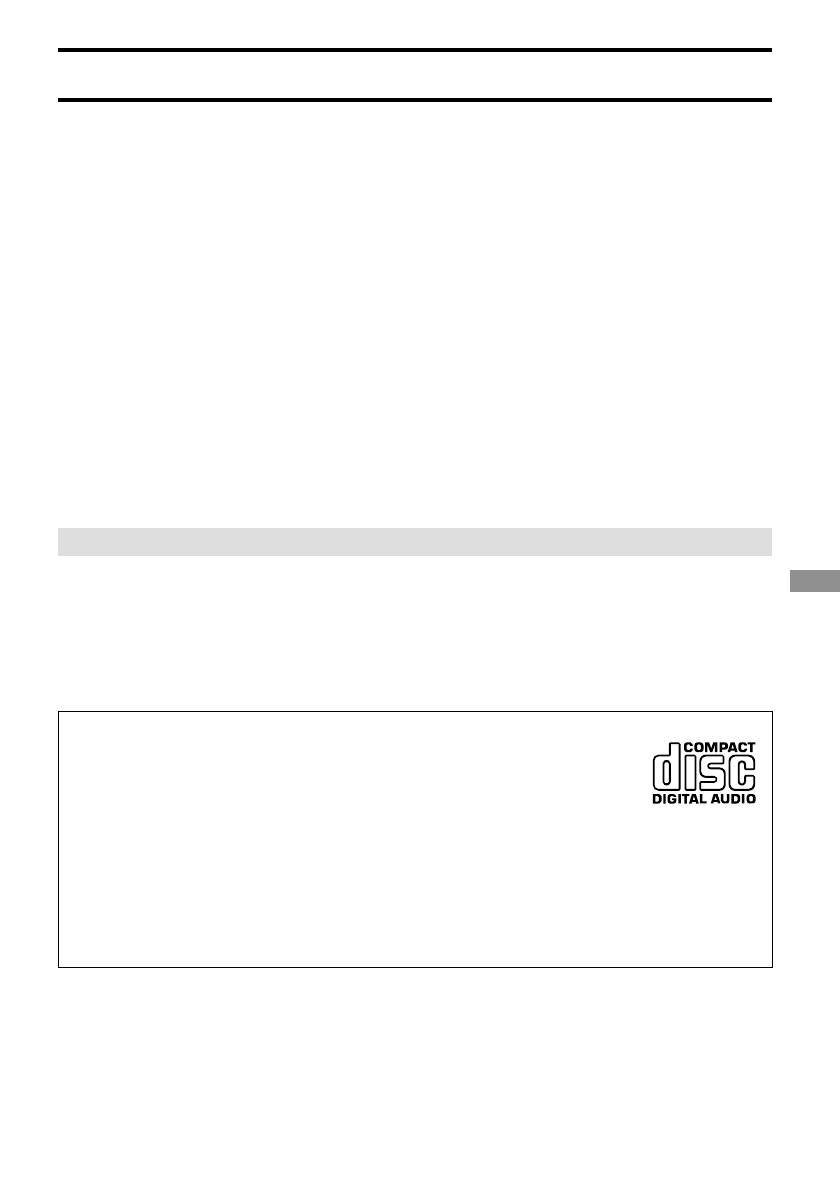
tousi-E-3
TABLE OF CONTENTS
PARTS AND CONTROLS .................................................................................................................. 3
DETACHING AND ATTACHING THE FRONT PANEL ...................................................................... 4
SETTING THE CLOCK ....................................................................................................................... 5
RADIO OPERATION .......................................................................................................................... 5
PRESETTING STATIONS .................................................................................................................. 6
MY INFORMATION SWITCH ............................................................................................................. 8
CD PLAY........................................................................................................................................... 10
MP3 PLAY ........................................................................................................................................ 11
SOUND ADJUSTMENTS ................................................................................................................. 14
CD CHANGER PLAY........................................................................................................................ 16
CONNECTING A PORTABLE CASSETTE/MD/MP3 PLAYER OR OTHER EQUIPMENT.............. 17
SETTING THE BEEP TONE............................................................................................................. 17
SETTING THE CONTRAST CONTROL ........................................................................................... 17
STEERING-WHEEL-MOUNTED REMOTE CONTROL UNIT .......................................................... 18
TROUBLESHOOTING ...................................................................................................................... 22
MAINTENANCE ................................................................................................................................ 22
SPECIFICATIONS ............................................................................................................................ 23
DEMO (Demonstration) mode
The unit has an extra display mode (DEMO mode), which demonstrates the display of the operation
modes of the unit. The unit switches to DEMO mode automatically if you turn the unit on and leave it as
it is for 5 seconds after all the connections have been completed.
To cancel DEMO mode
During DEMO mode, press and hold DISP for more than 2 seconds.
To resume DEMO mode, press and hold DISP again for more than 2 seconds.
Before operation
Discs with the logo on the right side can be played back on this unit.
In addition, this unit can be played back a CD-R or CD-RW that contains audio
titles or MP3 files.
Notes
• Depending on the conditions of the recording equipment or the CD-R/RW disc itself, some CD-R/
RW discs can not be played on this unit.
• The unit can not play back the CD-R/RW discs that contains no data or different kind on formatted
data other than MP3.
For more information about MP3, see page 11.
ENGLISH
ENGLISH
2
01_CDCMP3(YU)E 00.11.22, 11:40 AM3


















