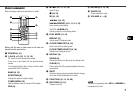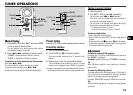14
En
Programmed play
1
In stop mode, press PLAY MODE repeatedly until
the “PGM” indicator is displayed.
2
Press DISC SELECT (1-5) (DISC SKIP on the
remote) to select a disc.
Go to the next step when “CHANGE” disappears.
3
Select an album and a track.
4
Repeat steps 2 and 3 to program other tracks.
5
Press c (c/d on the remote).
Descriptions of MP3
An MP3 file stores audio data compressed using MPEG1/2,
the audio layer-3 file-coding scheme.
In this manual, CDs, CD-R discs and CD-RW discs are all
referred to as “discs”. We refer to what are called “folder” and
“file” in PC terminology as “album” and “track”.
Notes on playing MP3 files
•An MP3 track must be recorded on a disc in the format
compliant with ISO 9660. Note, however, that the unit may
not play tracks in the order they were recorded.
•The maximum allowable number of tracks and albums in a
disc are as follows:
- number of tracks: 255
- number of albums: 255
•The maximum allowable depth of nested albums is 8.
•It may take 30 seconds or more before the unit can start
play of MP3 tracks, depending on the number of recorded
tracks and the complexity of the album tree.
•This unit supports a multi-session discs; however, for a
multi-session disc mixed with CD-DA tracks and MP3
tracks, it plays only one session.
•The unit cannot play MP3 tracks recorded using a packet
writing utility.
•The unit can play MP3 tracks having a file extension “.mp3”.
•If you play a non-MP3 track that has the “.mp3” file
extension, you may hear some noise.
Notes on display indications during play
•Up to 64 characters (in ASCII code) are displayed for the
title of an album or a track. If ID3TAG version 1.X was applied
to record additional information for an MP3 track, up to 30
characters showing track title is displayed. This unit does
not support ID3TAG version 2.X. character codes wthich
cannot be represented in ASCII code are displayed as “
”.
•The elapsed playing time may not be displayed correctly for
MP3 tracks.
Terminology
•ISO 9660
ISO stands for the “International Organization for
Standardization”. ISO 9660 determines the file structure for
the CD-ROMs. This unit can play MP3 files recorded in the
format compliant with ISO 9660.
•Nesting of folders (albums)
To organize data files stored in a PC, you can store related
files in a folder. A folder can contain other folders as well as
files. For example, folder A can contain folder B, and folder
B can contain folder C; this is called “nesting of folders”.
The maximum depth of nested folders, allowed by ISO 9660,
is 8.
•Writing utilities
There are 3 utilities used to record data on a disc.
1.DAO (Disc At Once) utility
All data to be written must be prepared in advance and
written onto a disc from the beginning to the end in one
operation. No data can be added to a disc on which data
were already written with DAO utility.
2.TAO (Track At Once) utility
Data are written onto a disc track by track. Data can be
added to a disc on which data were written with TAO utility.
3.Packet writing utility
Tracks are divided into smaller pieces while being
recorded, depending on the size of available spaces on
the disc. Data can be added to a disc on which data were
written with packet writing utility.
This unit can play MP3 discs recorded using DAO and
TAO utilities.
•ID3TAG
ID3TAG determines the data format for the text to be added
to an MP3 file, mainly used to indicate a track title or an
artist's name, etc.
Notes on creating MP3 discs
•When converting audio data to MP3
The unit supports MP3 files with a sampling frequency of
16, 22.05, 24, 32, 44.1 or 48 kHz.
To enjoy high sound quality, we recommend storing MP3
files with a sampling frequency of 44.1 kHz and a fixed bit
rate of 128 kbps. The assured bit rate range for sound quality
on the unit is 8 kbps to 320 kbps. If an MP3 files stored
with a bit rate beyond that range is played back, sound quality
is not guaranteed and noise may be generated.
•When creating MP3 discs
Do not store more than 255 albums in a disc. Also, keep the
total number of albums and tracks 255 or less in a disc.