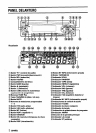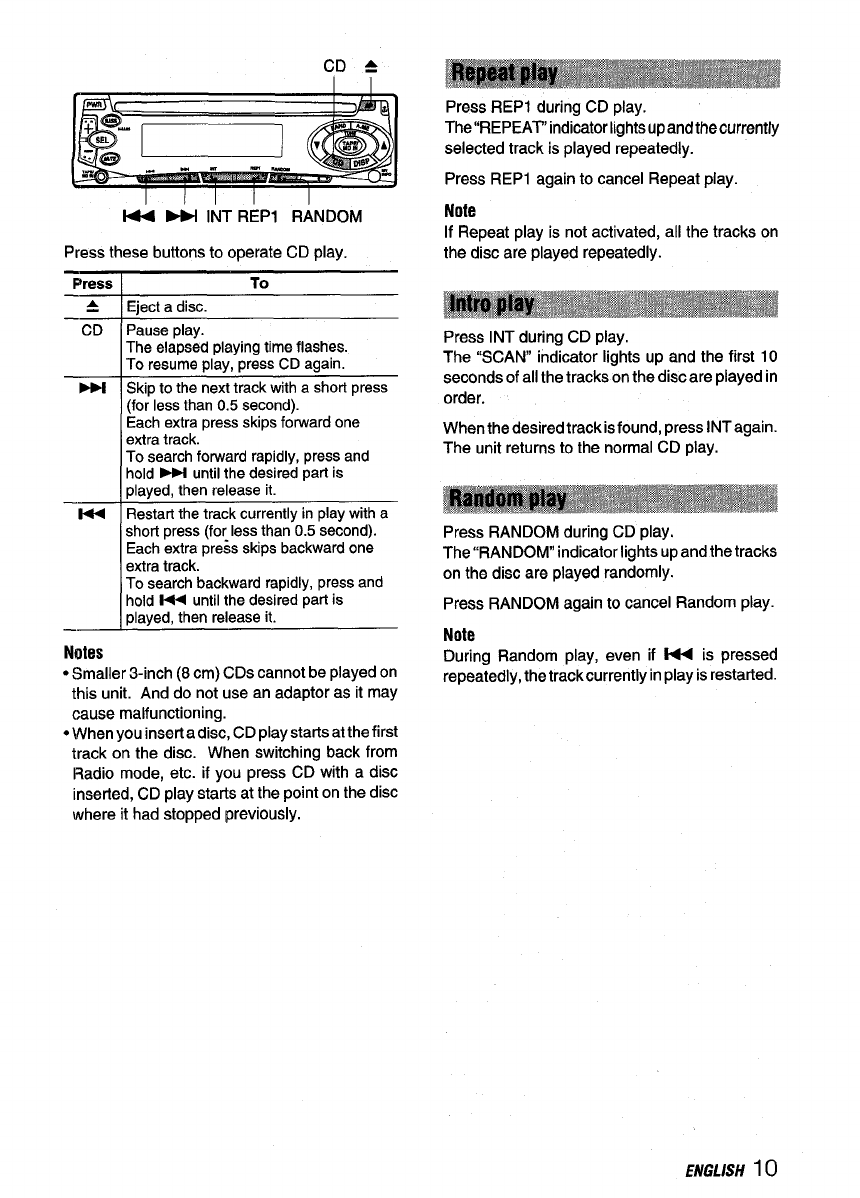
CQ &
W ~ INTREP1 RANDOM
Press these buttons to operate CD play.
Press
To
&
Eject a disc.
— CD Pause play.
The elapsed playing time flashes.
To resume play, press CD again.
* Skip to the next track with a short press
(for less than 0.5 second).
Each extra press skips forward one
extra track.
To search forward rapidly, press and
hold - until the desired part is
Dlaved. then release it.
144 Restart the track currently in play with a
short press (fo[ less than 0.5 second).
Each extra press skips backward one
extra track.
To search backward rapidly, press and
hold M until the desired part is
played, then release it.
—
Notes
● Smaller 3-inch (8 cm) CDs cannot be played on
this unit. Anddonot useanadaptor as it may
cause malfunctioning.
● When you inserla disc, CD play starts at the first
track on the disc. When switching back from
Radio mode, etc. if you press CD with a disc
inserted, CD play starts at the point on the disc
where it had stopped previously.
Press REP1 during CD play.
The’’REPEAT” indicator lights upandthecurrently
selected track is played repeatedly.
Press REP1 again to cancel Repeat play.
Note
If Repeat play is not activated, all the tracks on
the disc are played repeatedly.
Press INT during CD play.
The “SCAN indicator lights up and the first 10
seconds of all the tracks on the disc are played in
order.
When the desired track isfound, press INT again.
The unit returns to the normal CD play.
Press RANDOM during CD play.
The “RANDOM indicator lights up and the tracks
on the disc are played randomly.
Press RANDOM again to cancel Random play.
Note
During Random play, even if ~ is pressed
repeatedly, the track currently in play is restarted.
ENGLISH
10