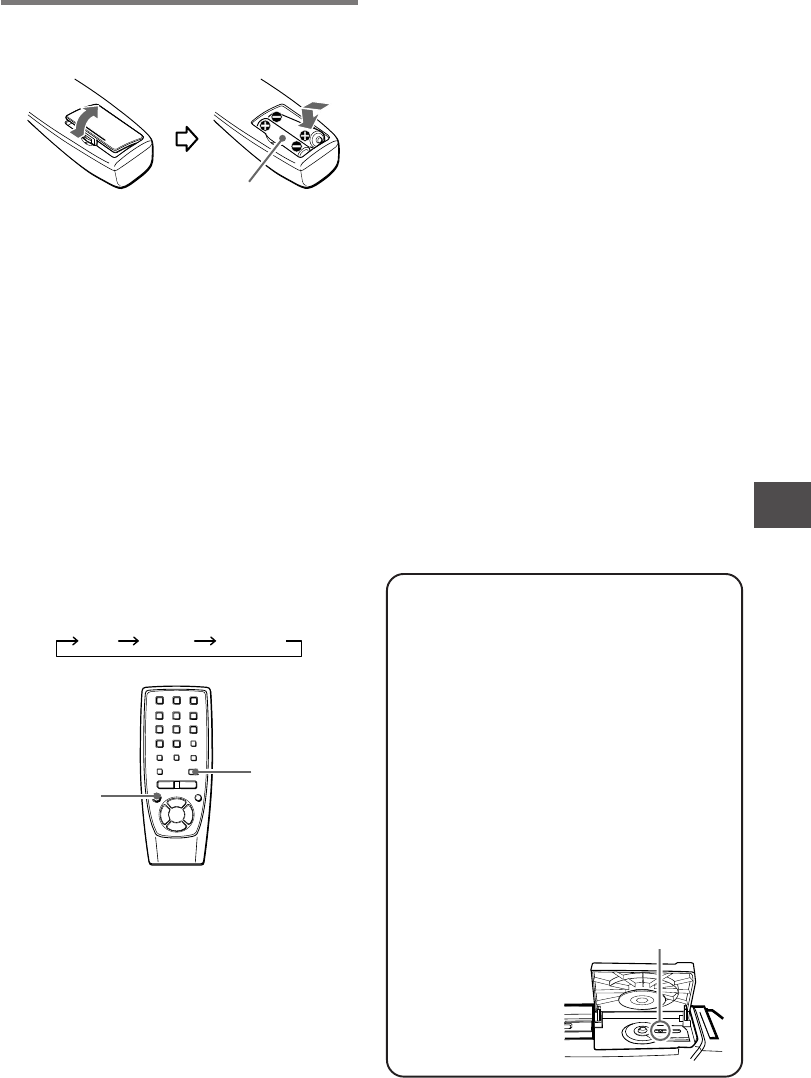
ENGLISH 5
POWER
FUNCTION
Maintenance
To clean the cabinet
Use a soft cloth lightly moistened with mild
detergent solution. Do not use strong solvents
such as alcohol, benzine or thinner.
To clean the heads
When the tape heads are dirty;
- high frequency sound is not emitted
- the sound is not adequately high
- the sound is off-balance
- the tape cannot be erased
- the tape cannot be recorded on
After every 10 hours of use, clean the tape heads
with a head cleaning cassette.
Use separately sold dry-type or wet-type cleaning
cassette.
Refer to the instructions of the cleaning cassette
for details.
To clean the lens
Use a cotton swab
slightly moistened with
cleaning fluid. Wipe
gently from the center
to the edge.
En
Remote control
Insert two R6 (size AA) batteries.
When the reach of the remote control signal is less than
5 meters (16 feet), replace the batteries.
The remote control may not operate correctly
when:
- The unit is exposed to intense light, such as direct
sunlight
- Objects block the remote control signal to the unit
To use the buttons on the remote control
Buttons on the remote control and the main unit with
identical indications have the same functions.
To turn the power on
Press POWER to turn on the display.
When using the unit on the batteries, this button will not
turn the power on.
To turn the power off
Press POWER to turn off the display.
To use the FUNCTION button
Each time FUNCTION is pressed while the power is on,
the function is selected cyclically.
CD TAPE TUNER
R6 (AA)
Lens














