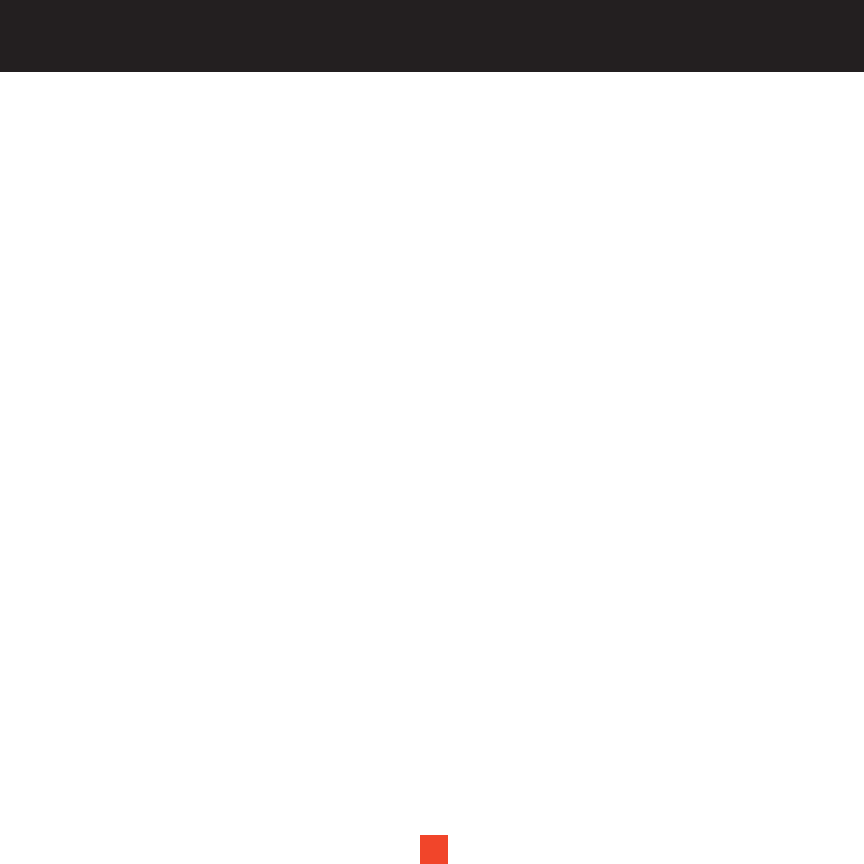
CD OPERATION
NOTES ON PROGRAM PLAYBACK:
• You can review the program by pressing the PROG. button repeatedly while in the Stop mode.
• To add track to the program memory, simply press the PROG. Button repeatedly until the track
(directory if using an MP3) appears as "00" in the display, then continue as per the steps 2 and 3 on
the previous page.
• Press the STOP button to stop the program before it is finished (the program memory will be kept).
• Each file may be stored in the program memory as many times as desired (up to 24 files).
• You can scroll through the program while it is playing using the Skip/TUNING DN or UP button.
MP3 FAQ’s - Frequently Asked Questions
Please read before playing an MP3 CD.
• Does the unit support packet write CD - RW?
Yes, it can. You can add or delete MP3 files without reformatting. It appears like a PC hard drive.
• Can the unit read regular music CD's?
Yes, it can. However you can not mix MP3s and WAV files on the same CD. If you do this your
Portable MP3 CD Player will play only the MP3 Files.
• Does the unit have Electronic Skip Protection built-in?
Yes, it has an anti-shock buffer. What it means for the everyday user is that it can withstand road
bumps, shaking, etc. There will be no skipping when you jog or run on a treadmill or drive on a bumpy
road.
• Can I use the MP3 Extension for non-audio data files?
No, this may result in serious malfunction and harmful noise interference.
• Can I mix MP3 files with other file types on the CDR?
Yes, but your Player will ignore those files and read only the MP3 files on the CDR.
• Does the unit support multi-session CDR’s?
If the MP3 CD is not finalized, you can burn a new group of MP3 files until the CD is full.
• Does the unit support subdirectories (sub-folders)?
Yes, the unit can read MP3 files from sub-folders.
14


















