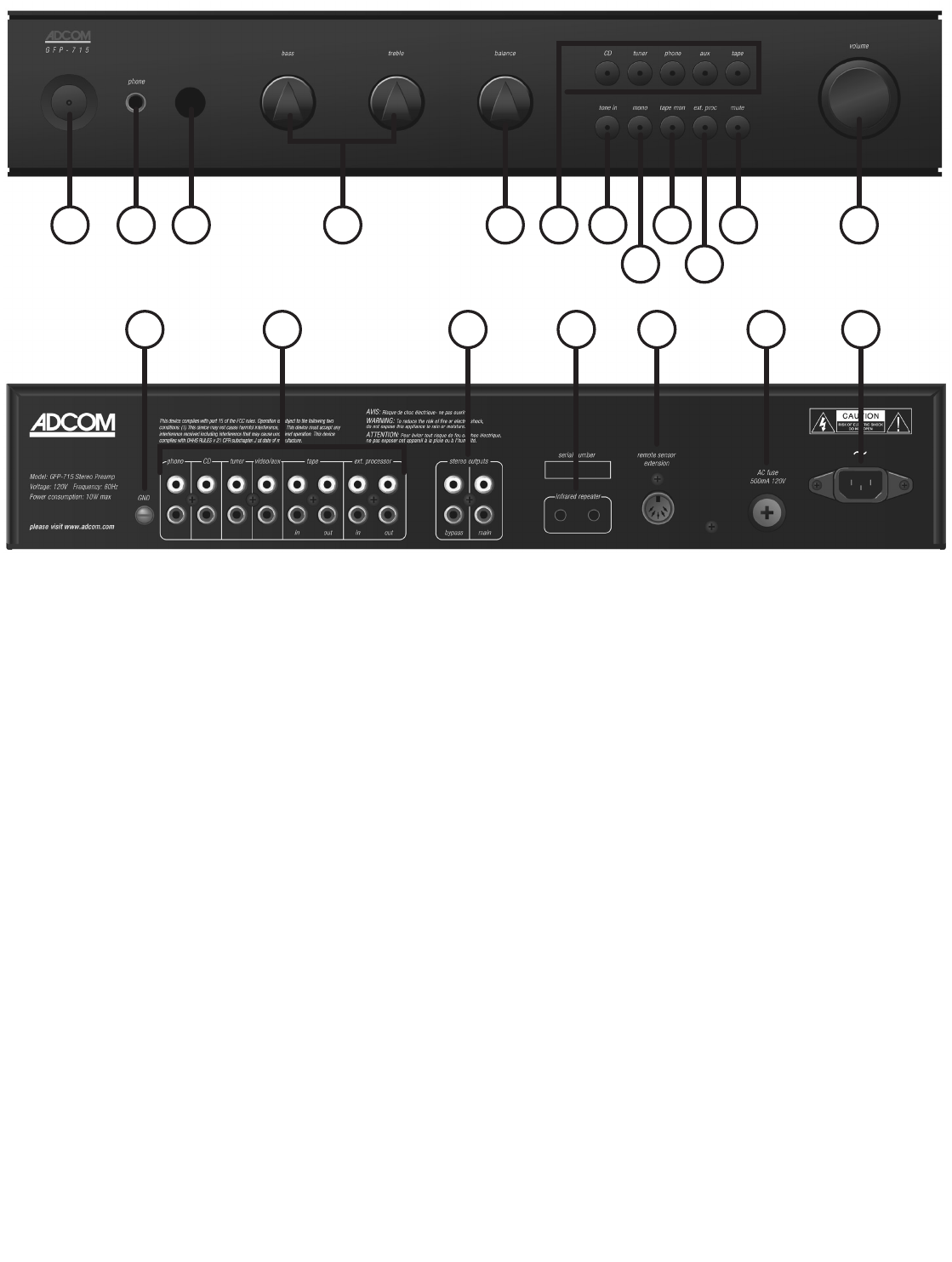
| ADCOM GFP-715 Owner’s Manual6
7ADCOM GFP-715 Owner’s Manual |
Description of Unit:
Front Panel
[
1
]
On/Off Power Switch
The GFP-715 is turned on by pressing
either the remote control power button
or toggling the front panel power
switch. When on, the LED indicator in
the button will illuminate.
[
2
]
Headphones Jack
Headphones may be used through the use
of the phones output jack on the front
pael. This jack will accept a standard ”
stereo headphone plug.
[
3
]
IR Sensor
This lens protects the infrared reciever
which receives commands from the
remote control. Note: the pathway
between the lens and remote control
must be free of obstruction for the
remote control to operate the GFP-715.
[
4
]
Bass and Treble Knobs
The bass and treble knobs contol the
bass and treble frequencies by increasing
or decreasing levels.
[
5
]
Balance Knob
Balance control provides adjustment for
greater accuracy of stereo imaging.
[
6
]
Source Selections
These ve buttons select the source you
desire for listening. When you select
CD, tuner, phono or video/aux, these
signals are routed to the tape output
for recording the selected source. Tape
playback is accessed by pressing the
tape button. The presence of signal at
the tape outputs can be conrmed by
pressing the tape monitor button. The
ve source select buttons are also on the
remote control.
[
7
]
Tone In Button
This button is used to engage the bass
and treble controls. In the out position,
the tone controls will have no effect.
[
8
]
Mono Button
The mono setting combines both left
and right channels for a monaural input
signal or where speaker placement does
not accommodate stereo playback.
[
9
]
Tape Monitor
Conrms that signals are present at tape
outputs. If a three-head tape recorder
is connected, activating this circuit
will allow direct monitoring from the
recording. See tape recorder manual for
details.
[
10
]
External Processor
Selects an exteranl audio precessor, i.e.,
surround sound processor or equalizer.
1
2
3
4
5
6
7
8
9
10
11
12
13
14
15
16
17
18
19














