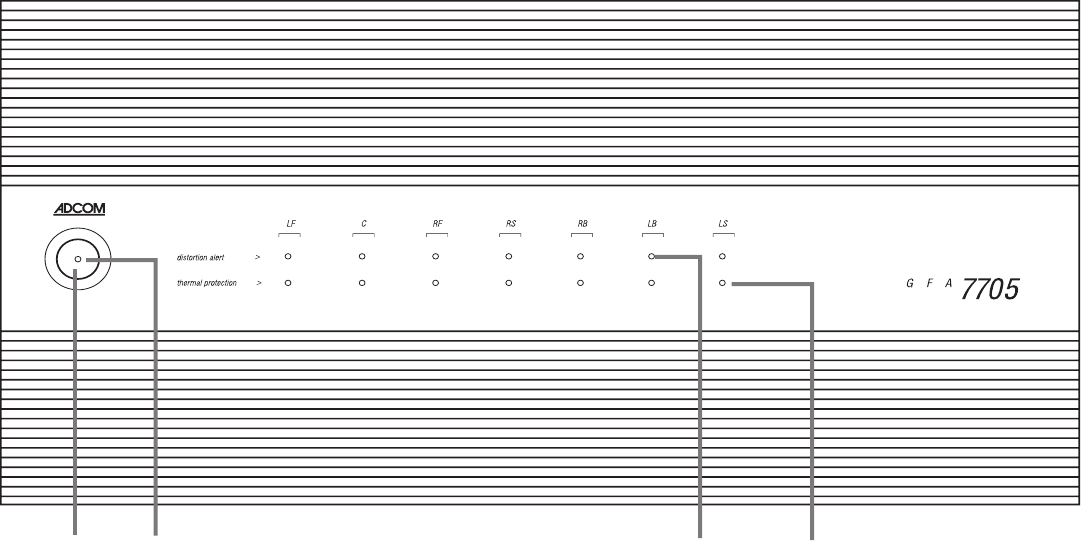
Front Panel
On/Off Switch (5)
The On/Off Switch controls power to the power transformer and circuits of the GFA-7705/07.
Whenever the GFA-7705/07 is energized the Power LED (7) will glow. To turn the GFA-7705/07 on,
press the push-button. It will remain in the “engaged” position while the unit is energized. To turn the
GFA-7705/07 off, press the push-button in and release and it will move to the “disengaged” position.
Power LED (6)
This LED will glow when the On/Off Switch (5) is turned on and the GFA-7705/07 is energized. The
Power LED indicates that there is AC voltage being fed to the ampli er, but it does not signify that all
the ampli er’s circuits are in operation. If, for example, one of the Thermal Protection LED (8) glows,
that ampli er channel will not produce sound even though the Power LED may still glow. When the GFA-
7705/07 is turned off, the Power LED will take some time to fade out completely. It may take up to 30
seconds to fully extinguish.
NOTE:
Whenever a 12 Volt trigger connection is made to the GFA-7705/07, the Power LED will not
illuminate, whether the On/Off Switch is pressed in or not, until a 12V signal is present from the
triggering, source product. Please refer to Section 3a, 12VDC Triggering.
7
(
5
)
(
6
)
(
7
)
(
8a, 8b
)


















