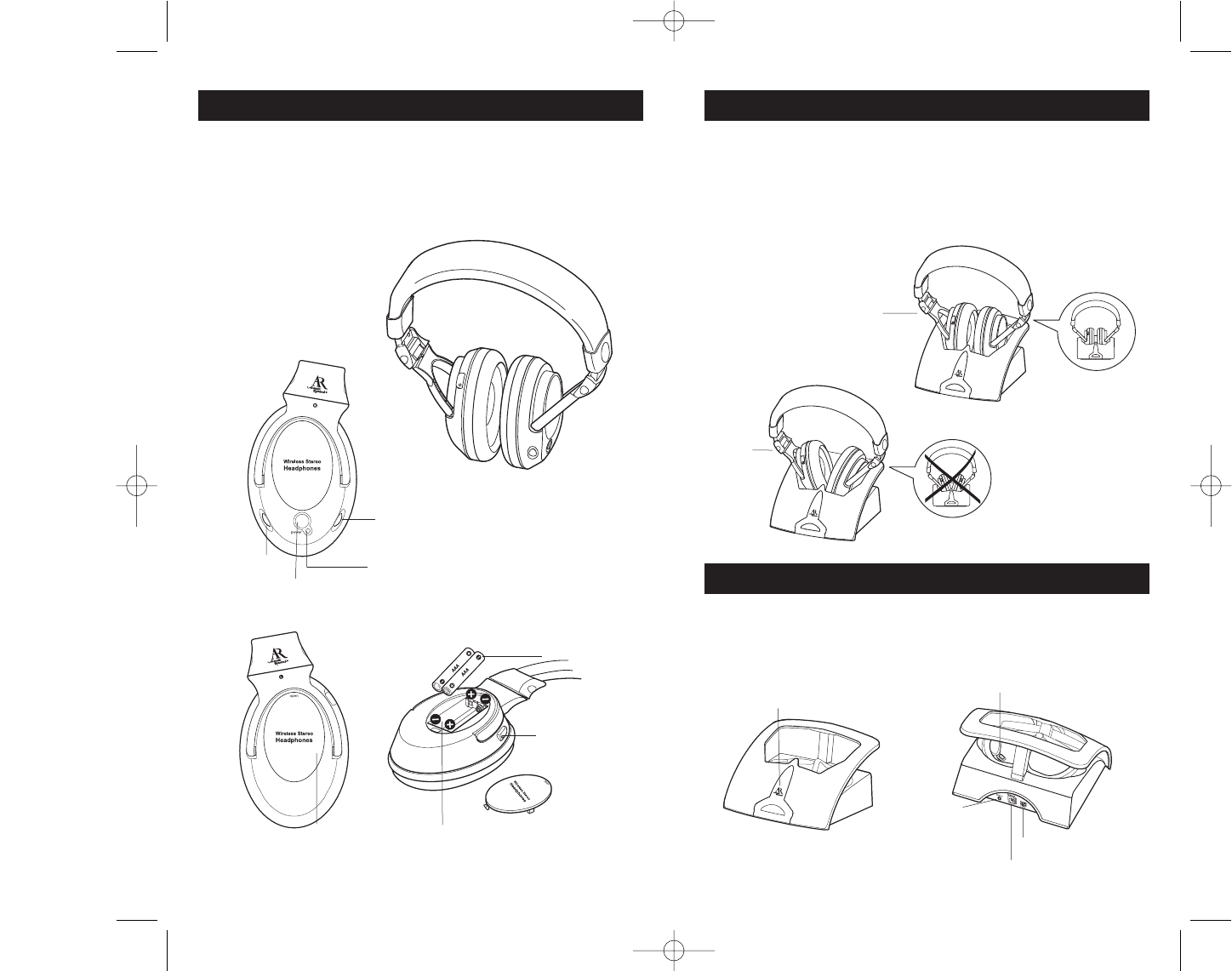
54
RECHARGING CRADLE/TRANSMITTER
The recharging cradle/transmitter acts both as the transmitter of the signal
to the headphones as well as the recharging base.
BACK
Off indicator:
incorrect
recharge
On indicator:
correct recharge
position
Power on indicator
Charging contact
AUDIO IN
input jack
Channel selection control 1, 2, 3
DC IN power supply socket
RECHARGING THE HEADSET
To recharge the headset unit, place the headphones into the recharging
cradle/transmitter with the charge indicator facing to the front.
It is important that the headphones are placed in a completely vertical
position, not leaning to either side. If the headphones are placed
correctly, the charge indicator light on the headphones illuminates.
FRONT
Rechargeable batteries
HEADPHONE SET DESCRIPTION
For stand-alone functioning, your wireless headphones must be
powered by rechargeable batteries (included). The rechargeable batteries
must be installed into the battery compartment and recharged before
use. (See Battery Installation and Information, page 6).
Volume control
On indicator
On/off button
Fine tuning control
(AW722: knob)
(AW772: button)
Charge indicator
Rechargeable
battery compartment
Rechargeable
battery compartment
AW722_AW722NAIBREVB.qxd 2/21/06 1:33 PM Page 4









