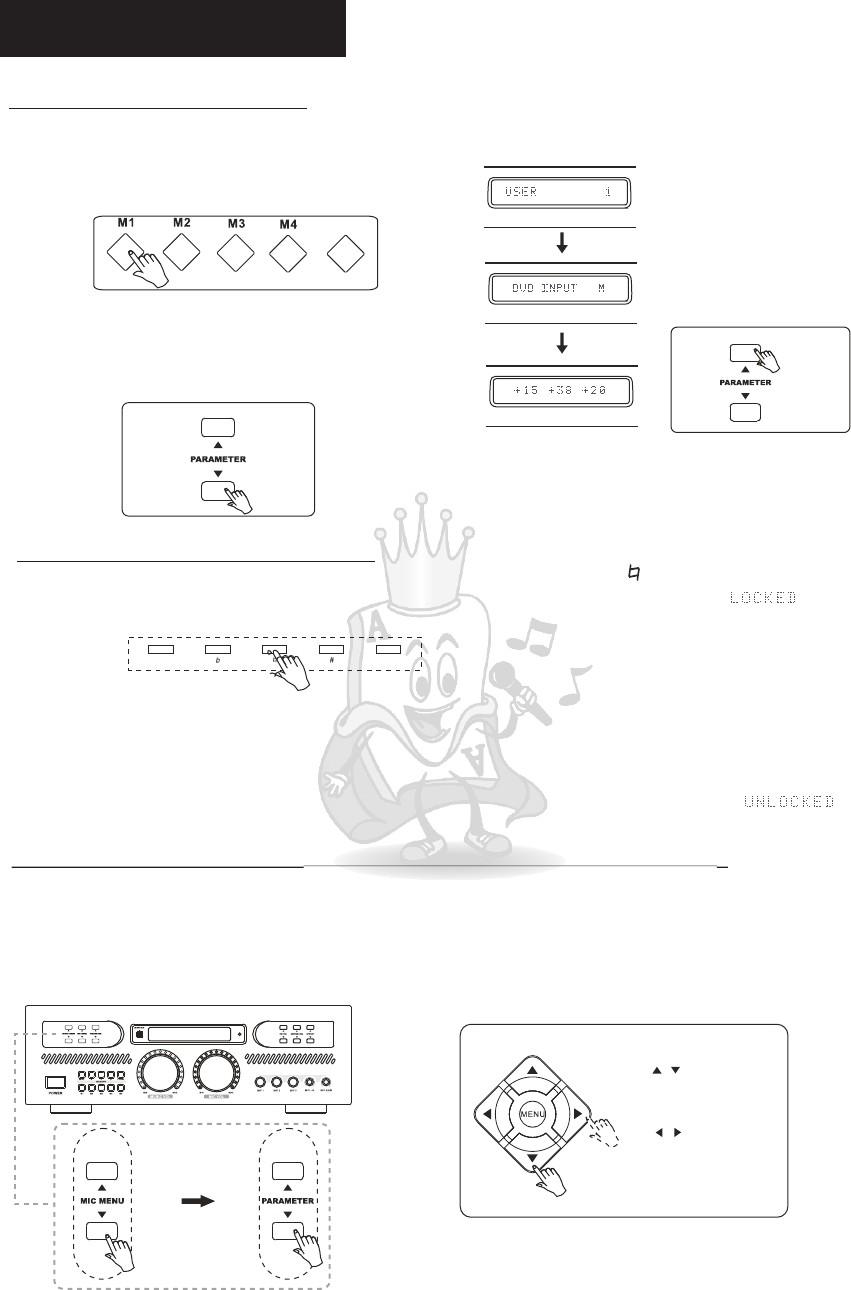
Other Operation
Preset Memory Recall:
5 preset effect settings allow you to store your favorite effect settings.
5 preset memories store factory default effect setting.
To store/renew your own setting. To press “Down”
button of parameter for about 2 seconds, the LCD
screen will shows “SAVE to ?”, then press any of
M1~M5 buttons on the remote to assign the memory
number to store the settings.
To reset the settings to default settings.
Press “UP” button of the parameter for
2 seconds. the LCD screen will shows
“RESET...”, then press any of M1~M5
buttons. This memory will be reset.
Control Panel Lock/unlock:
To lock the machine control panel, press and hold the “ ” button on the
front panel until the LED screen shows “Locked”.
When control panel locked, only master Microphone & Music volume knobs
work, and also adjustable. Other
buttons/functions will be disable.
To unlock the machine control panel, press and hold the “ “ button on the
front panel again until the LED screen shows “Unlocked”
INPUT
FB -EX
LED screen display:
LED screen display:
17
M5
Ce nr al : M ic
LED screen display
Up/Down buttons
to select “Central”
Use Left/Right buttons
to change mode
Center Channel Setup(this function only works when Center audio output activated):
There are 4 center channel modes: Microphone/ Music/ Mic.+Muisc/Auto
1. Microphone mode: only microphone signal will be the audio output
2. Music mode: only music signal be the audio output
3. Mic.+Music mode: audio output will be the mixed from both mic. & Music.
4. Mic. signal got priority, if not, will output music signal


















