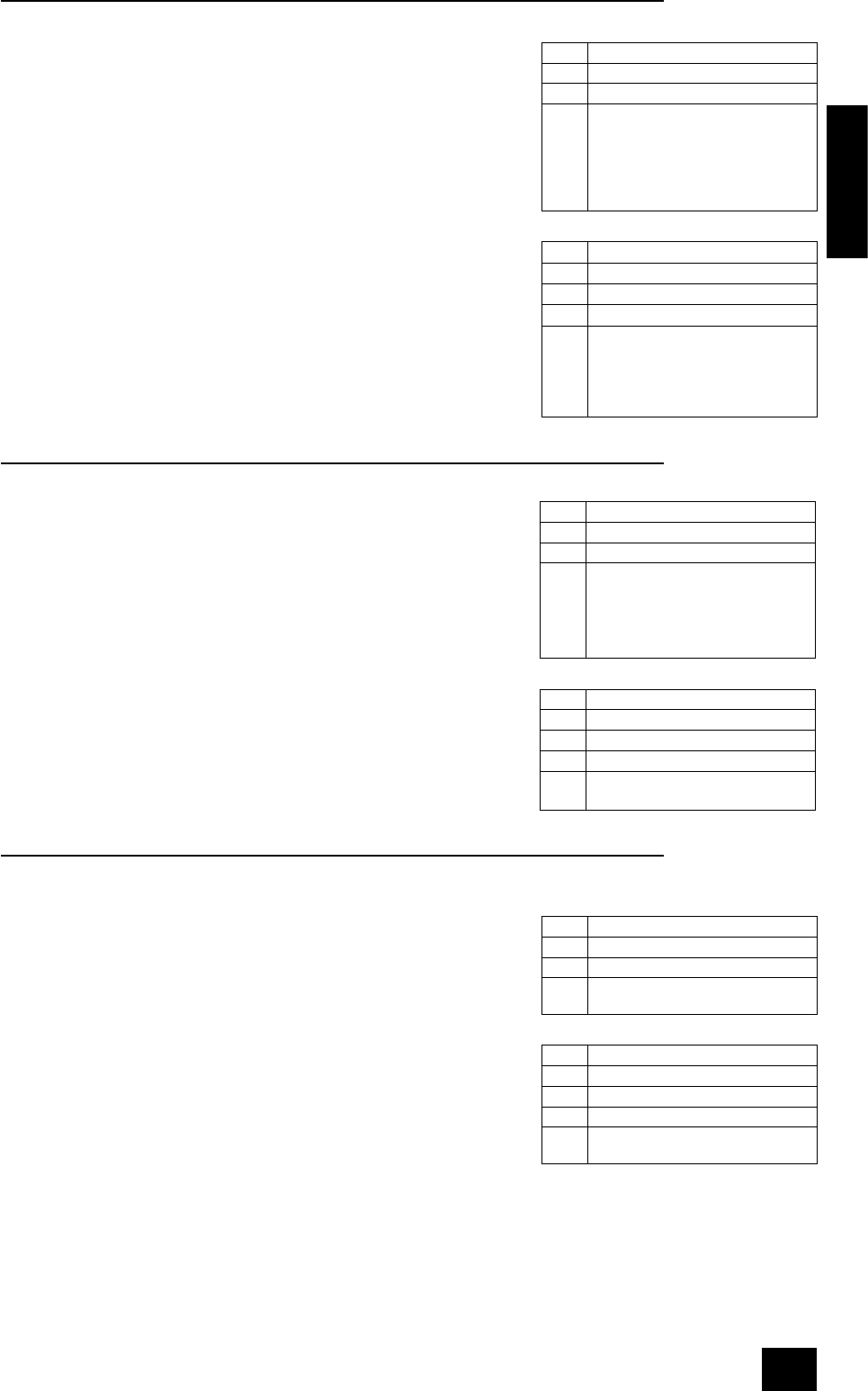
AVR350
E-45
English
Select analogue/digital /
Sélection analogique/numérique /
Analog/digital auswählen
Analoog/digitaal selecteren
g
Select an analogue/digital audio input for the current source.
f
Sélectionnez une entrée audio analogique/numérique pour la source actuelle.
d
Auswählen einer analogen oder digitalen Audioquelle als aktuelle Quelle.
n
Een analoge/digitale geluidsingang voor de huidige bron selecteren.
Example / Exemple / Beispiel / Voorbeeld
g
Command/response sequence to change the audio input to ‘digital’:
f
Séquence commande/réponse pour remplacer l’entrée audio par numérique :
d
Befehls-/Rückmeldesequenz zur Änderung der Audioquelle in „digital‘:
n
Opdracht- en responsreeks om de geluidsingang naar 'digital' te wijzigen:
Command: 0x50 0x43 0x5f 0x37 0x31 0x31 0x0d
Response: 0x41 0x56 0x5f 0x37 0x50 0x31 0x31 0x0d
Navigation / Navigation / Navigation / Navigatie
g
Cursor/OK instructions.
f
Instructions Curseur/OK.
d
Cursor-/OK-Anweisungen.
n
Instructies voor cursor/OK.
Example / Exemple / Beispiel / Voorbeeld
g
Command/response sequence to move the cursor up:
f
Séquence commande/réponse pour faire monter le curseur d’un niveau :
d
Befehls-/Rückmeldesequenz, um den Cursor nach oben zu bewegen:
n
Opdracht- en responsreeks om de cursor omhoog te bewegen:
Command: 0x50 0x43 0x5f 0x38 0x31 0x3a 0x0d
Response: 0x41 0x56 0x5f 0x38 0x50 0x31 0x3a 0x0d
Store / Mémorisation / Speichern / Opslaan
g
Store the current frequency in a preset.
The value transmitted/returned for the preset is offset by 0x30.
<
Formula: actual preset = (received preset + 0x30)
f
Mémorisez la fréquence actuelle dans une présélection.
La valeur transmise/retournée pour la présélection est décalée de 0x30.
<
Formule : présélection réelle = (présélection reçue + 0x30)
d
Aktuelle Frequenz in einer Voreinstellung abspeichern.
Der übertragene/ausgegebene Wert der Voreinstellung ist um 0x30 versetzt.
<
Formel: aktuelle Voreinstellung = (empfangene Voreinstellung + 0x30)
n
De huidige frequentie in een voorinstelling opslaan.
De overgedragen/geretourneerde waarde voor de voorinstelling wordt met 0x30
verschoven.
<
Formule: feitelijke voorinstelling = (ontvangen voorinstelling + 0x30)
Example / Exemple / Beispiel / Voorbeeld
g
Command/response sequence to store the current station into preset 30:
f
Séquence commande/réponse pour mémoriser la station actuelle dans la présélection 30 :
d
Befehls-/Rückmeldesequenz zur Speicherung des aktuellen Senders in der Voreinstellung 30 sieht
beispielsweise wie folgt aus:
n
Opdracht- en responsreeks om het huidige station in voorinstelling 30 op te slaan:
Command: 0x50 0x43 0x5f 0x42 0x7e 0x4e 0x0d
Response: 0x41 0x56 0x5f 0x42 0x50 0x7e 0x4e 0x0d
Byte: Description:
CC ‘7’ (0x37) (Command code)
P1 ‘1’ (0x31) – Zone 1
P2 ‘0’ (0x30) – Use the analogue audio for
the current source.
‘1’ (0x31) – Use the digital audio for
the current source (if available).
‘9’ (0x39) – Request the audio type in
use for the current source.
Byte: Description:
RC ‘7’ (0x37) (Reply Code)
AC Answer code
P1 ‘1’ (0x31) – Zone 1
P2 Response:
‘0’ (0x30) – The analogue audio is in
use for the current source.
‘1’ (0x31) – The digital audio is in use
for the current source.
Byte: Description:
CC ‘8’ (0x38) (Command code)
P1 ‘1’ (0x31) – Zone 1
P2 ‘:’ (0x3a) – Cursor up
‘;’ (0x3b) – Cursor down
‘<’ (0x3c) – Cursor left
‘=’ (0x3d) – OK
‘>’ (0x3e) – Cursor right
Byte: Description:
RC ‘8’ (0x38) (Reply Code)
AC Answer code
P1 ‘1’ (0x31) – Zone 1
P2 Response:
The last cursor action is returned.
Byte: Description:
CC ‘B’ (0x42) (Command code)
P1 ‘~’ (0x7e) (Reserved)
P2 1-30: the number of the preset to use,
+ ‘0’ (0x30).
Byte: Description:
RC ‘B’ (0x42) (Reply Code)
AC Answer code
P1 ‘~’ (0x7e) (Reserved)
P2 1-30: the number of the preset used, +
‘0’ (0x30).


















