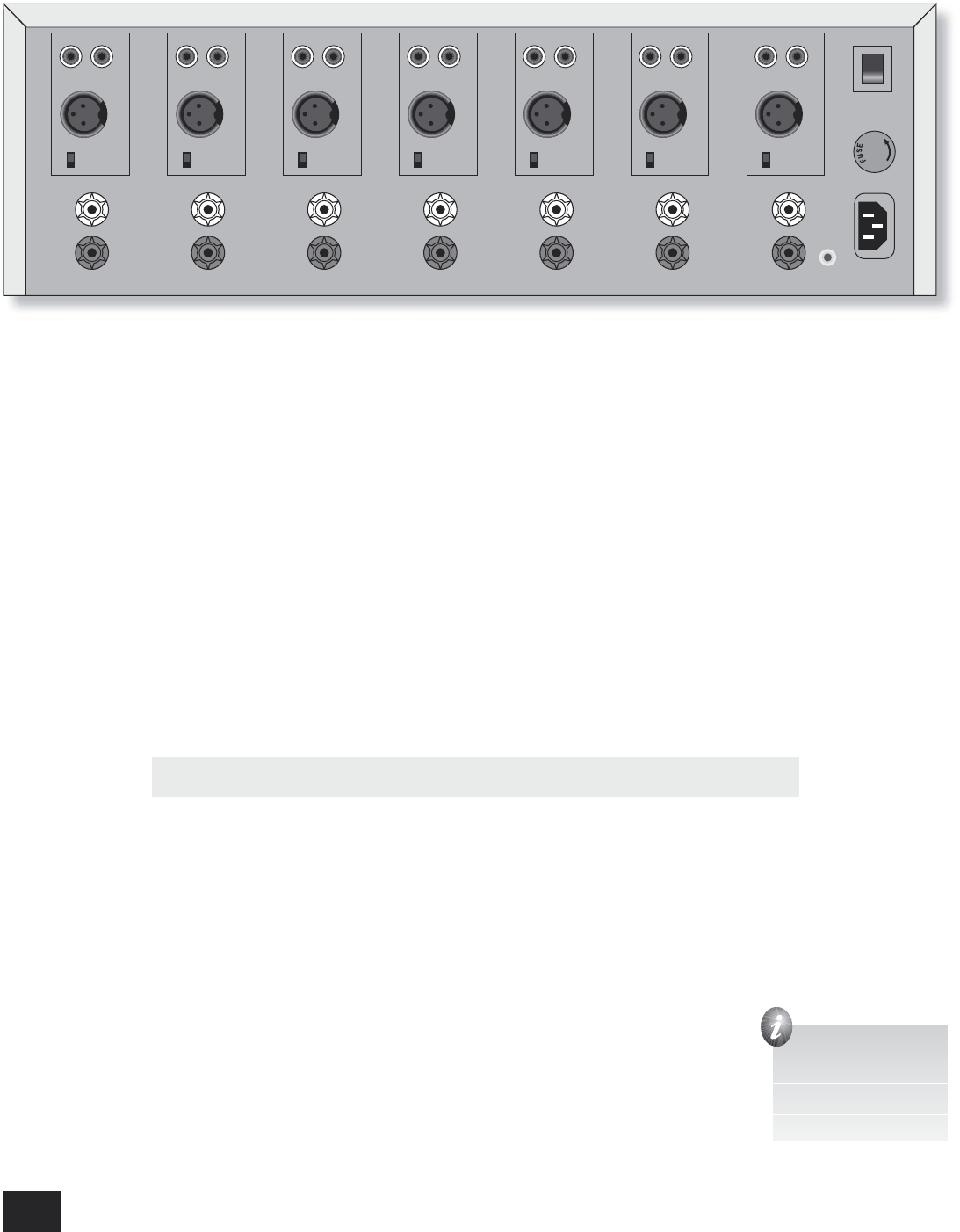
P1000
E-6
English
P1000
E-7
Positioning the unit
<
Place the ampli er on a level, rm surface.
<
Avoid placing the unit in direct sunlight or near sources of heat or damp.
<
Do not place the unit on top of another power ampli er or other sources of heat.
<
Ensure adequate ventilation.
If the unit is placed in an enclosed space, such as a bookcase, equipment rack or cabinet, make
sure that there is adequate space and ventilation in the enclosure for air to ow through the
ventilation slots and cool the ampli er. Inadequate cabinet ventilation may cause the P1000 to shut
down due to thermal overload.
The ampli er will run warm, even during normal operation.
<
Ensure that the equipment rack or stand can support the weight of the P1000.
Connecting to a pre-ampli er
Two different connection types are provided for receiving signals from your pre-ampli er. The
connection type to use depends on the set-up that you have.
1. If the cables to be used to connect your pre-amp. to the P1000 are less than 3m long, we
recommend connecting your pre-amp. to the phono sockets of your P1000.
2. If the cables to be used to connect your pre-amp. to the P1000 are 3m or longer and your pre-amp.
has balanced outputs, we recommend using these instead of the phono connections. Performance
will also be improved in electrically-noisy environments by using these connections.
While it is acceptable to mix balanced and phono connections between your pre-amp. and P1000
(should you wish), do not connect both balanced and phono inputs to any single channel.
General connection advice
The outputs from your pre-amp. should be connected to the AUDIO IN inputs on the P1000. It is helpful
to connect the pre-amp. output for a given channel to the input for that particular channel on the
P1000. For example: connect the left-surround output from your pre-amp. to the left-surround channel
input of the P1000. There is no technical improvement in following this strategy, but it makes life easier.
If you wish to use two modules to bi-amplify a pair of speakers, or would like to bi-amplify using
another power amp., then you can take the signal for that channel (using the AUDIO OUT phono
socket for that channel) and feed it on to the additional module(s). The signal is then fed in to the rst
module, but also fed on to the second module so that both modules can bi-amplify the loudspeaker. See
‘Bi-amping’ on page 8 for more information. Note that bi-amping in this way requires the use of phono
connections between your pre-amp. and the P1000.
12V Trigger input
If your pre-amp. provides a 12V Trigger output, it can be connected to the 12V TRIGGER IN
socket using a 3.5mm jack. This enables the P1000 to be turned on remotely from the pre-amp.
Note that the trigger input is active only when the power button on the rear panel is in the ‘on’
position.
Installation
The 12V-trigger uses
a 3.5mm mono jack
plug, wired as follows:
<
Sleeve: Ground
<
Tip: Active
12V
TRIGGER
IN
SLOBLO FUSE
IN OUTIN OUTIN OUTIN OUTIN OUTIN OUTIN OUT
BALANCED INBALANCED INBALANCED INBALANCED INBALANCED INBALANCED INBALANCED IN
A
B
C
A
B
C
A
B
C
A
B
C
A
B
C
A
B
C
A
B
C
7
RS BACK
6
R SURR
5
RIGHT
4
CENTRE
3
LEFT
2
L SURR
1
LS BACK
POWER ON/OFF
POWER INLET
230V


















