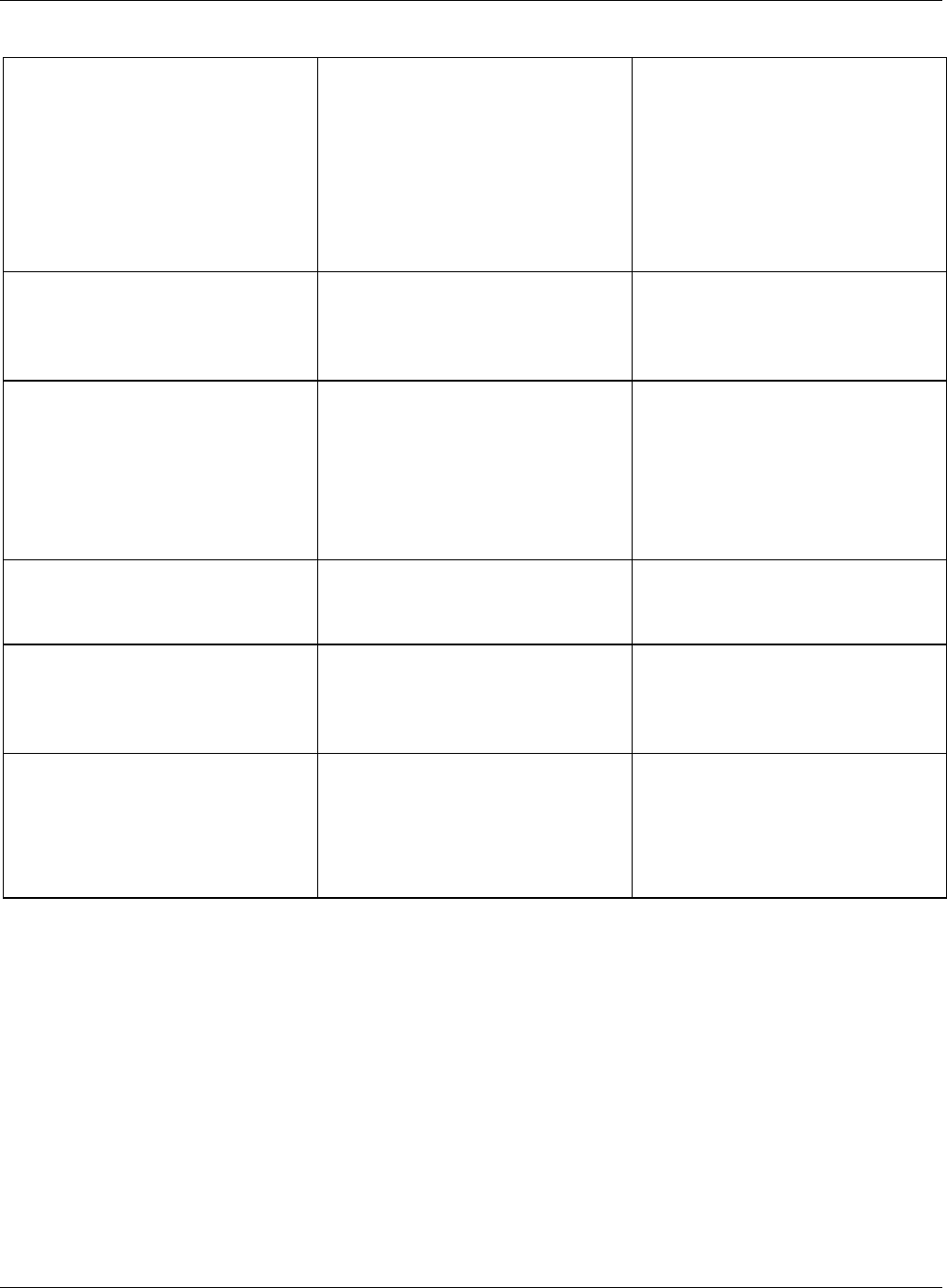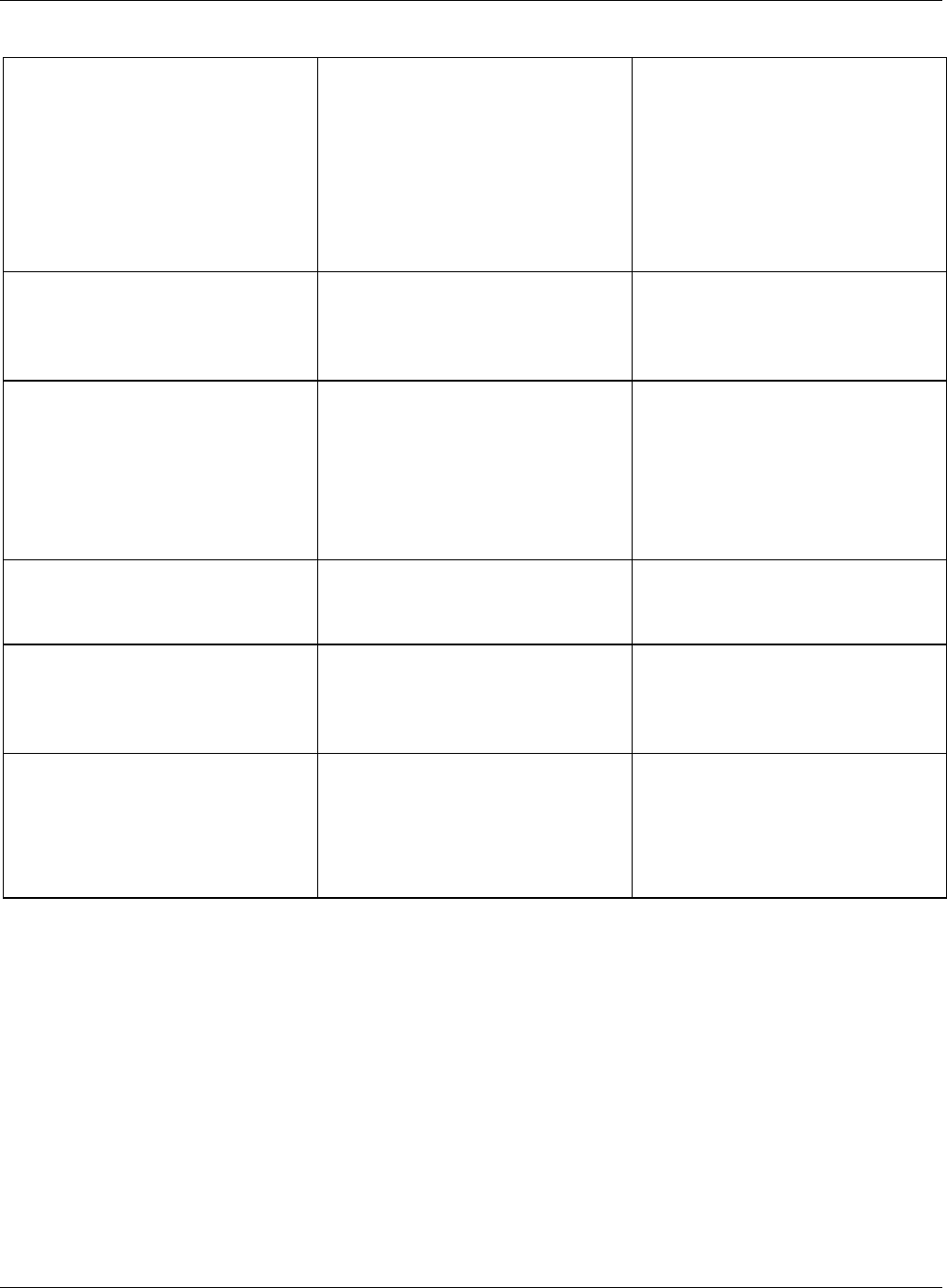
Model C1060 Troubleshooting
3M 2001 February
7. No Talk or listen from the
menu sign when using the
backup wired intercom. The
C1060 system works OK.
1. The base station is turned on.
2. No power to the backup
intercom.
3. The volume controls are set too
low on the backup intercom.
4. Defective backup intercom or
wiring.
1. Turn the base station OFF.
2. Turn the backup intercom on or
plug in its power transformer.
3. Turn the volume controls up.
4. Call for authorized service.
8. No Talk or Page to other
headsets from a single headset,
or Talk or Page buttons require
excessive pressure to operate.
1. Worn or defective Talk or Page
switch.
2. Defective headset.
1. Call for authorized service.
2. Call for authorized service.
9. Low Talk volume on a single
headset.
1. The holes in front of the
microphone are plugged with
dirt or grease.
2. Operator is not positioning the
microphone correctly.
1. Call for authorized service.
2. Refer to Operating Guide.
3. Defective headset. 3. Call for authorized service.
10. Louder Talk volume or
feedback from a single headset.
1. The holes in back of the
microphone are plugged with
dirt or grease.
1. Call for authorized service.
11. Constant programming tones
heard on a single headset.
Programming cable has no
effect.
1. Defective headset. 1. Call for authorized service.
12. The “hands free” function does
not work.
1. The Talk Lock button is not
enabled on the headset.
1. Refer to the Operating
Instructions to enable Talk
Lock.
2. The system is operating in
Standard mode.
2. Talk Lock is disabled in
Standard mode.