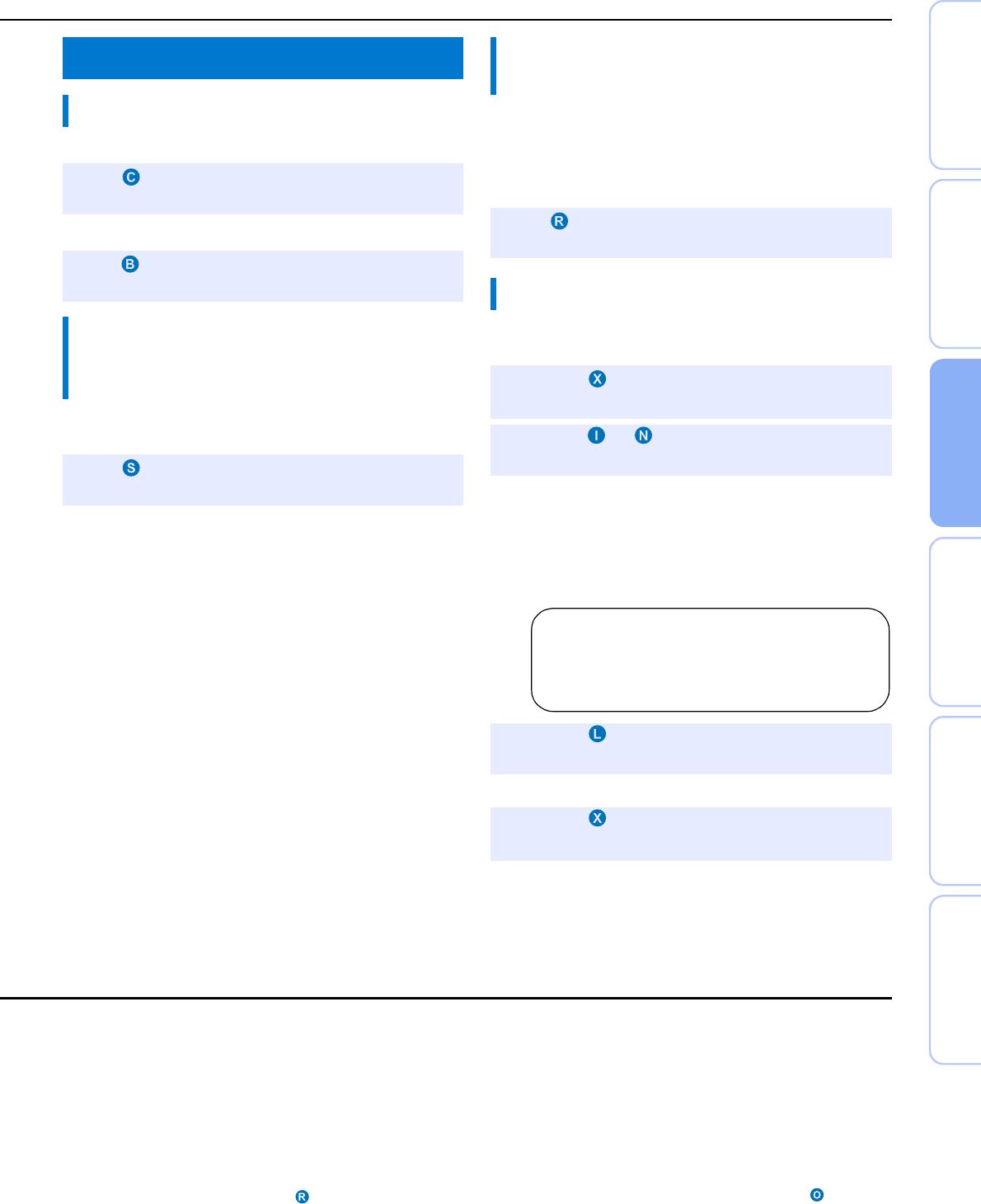
27 En
Playback features
PREPARATION
CONNECTION/
INITIAL SETTINGS PLAYBACK SETTINGS
TROUBLESHOOTING
APPENDIX
When playback is in stereo sound.
When playback is in surround sound.
Play back digitally compressed format such as MP3 and WMA
emphasizing bass and treble extended dynamically.
While watching the TV, compensate the excessive volume differences
to make it easier to hear during the following cases.
• When switching the channel
• When a TV program changed to commercial
• When one program is finished and another program started
Use this feature to adjust the volume balance for each channel
during playback.
7)
Enjoying sound with your preference
Switching stereo/surround sound
Press STEREO key to switch to stereo
mode.
Press SURROUND key to switch to surround
mode.
Playing back digitally compressed formats
(MP3, WMA, etc.) with enriched sound
(Compressed Music Enhancer)
Press ENHANCER key to turn the function
on/off.
5)
Automatic volume level adjustment
(UniVolume)
Press UNIVOLUME key to turn the function
on/off.
6)
Volume balance adjustment
1
Press CH LEVEL key.
2
Press U/ V key to select adjustable
channel from the followings.
Left Lv: Front left
Right Lv: Front right
CenterLv: Center
Sur.L Lv: Surround left
Sur.R Lv: Surround right
SWFR Lv: Subwoofer
3
Press Y/Z key to adjust the volume.
8)
Adjustable range: -10.0 dB to +10.0 dB
4
Press CH LEVEL key to exit from the
menu.
When My Surround is selected:
CenterLv: Center
SurLR Lv: Surround left and right
SWFR Lv: Subwoofer
• The default setting is “On” for DOCK input, and “Off” for other
inputs.
• Compressed Music Enhancer does not work when the source is
following digital audio signal,
– Dolby TrueHD, DTS-HD Master Audio, etc.
– Signal that sampling rate is more than 48 kHz.
• The default setting is “Off”.
• To set the UniVolume to “Off”, press UNIVOLUME key.
• We recommend turning off the UniVolume function during playback
of music.
Refer to “Volume level of each channel with test tones (☞p. 41)” when
adjusting the test sound.
Example of volume balance
• If you have problems hearing words: Select CenterLv (center) to
increase the level.
• When the sound does not seem like surround sound: Select Sur.L Lv
(surround left) and Sur.R Lv (surround right) to increase the level.
• The volume of subwoofer also can be adjusted by using
SUBWOOFER +/- key.
5) y
6) y
7) y
8) y


















