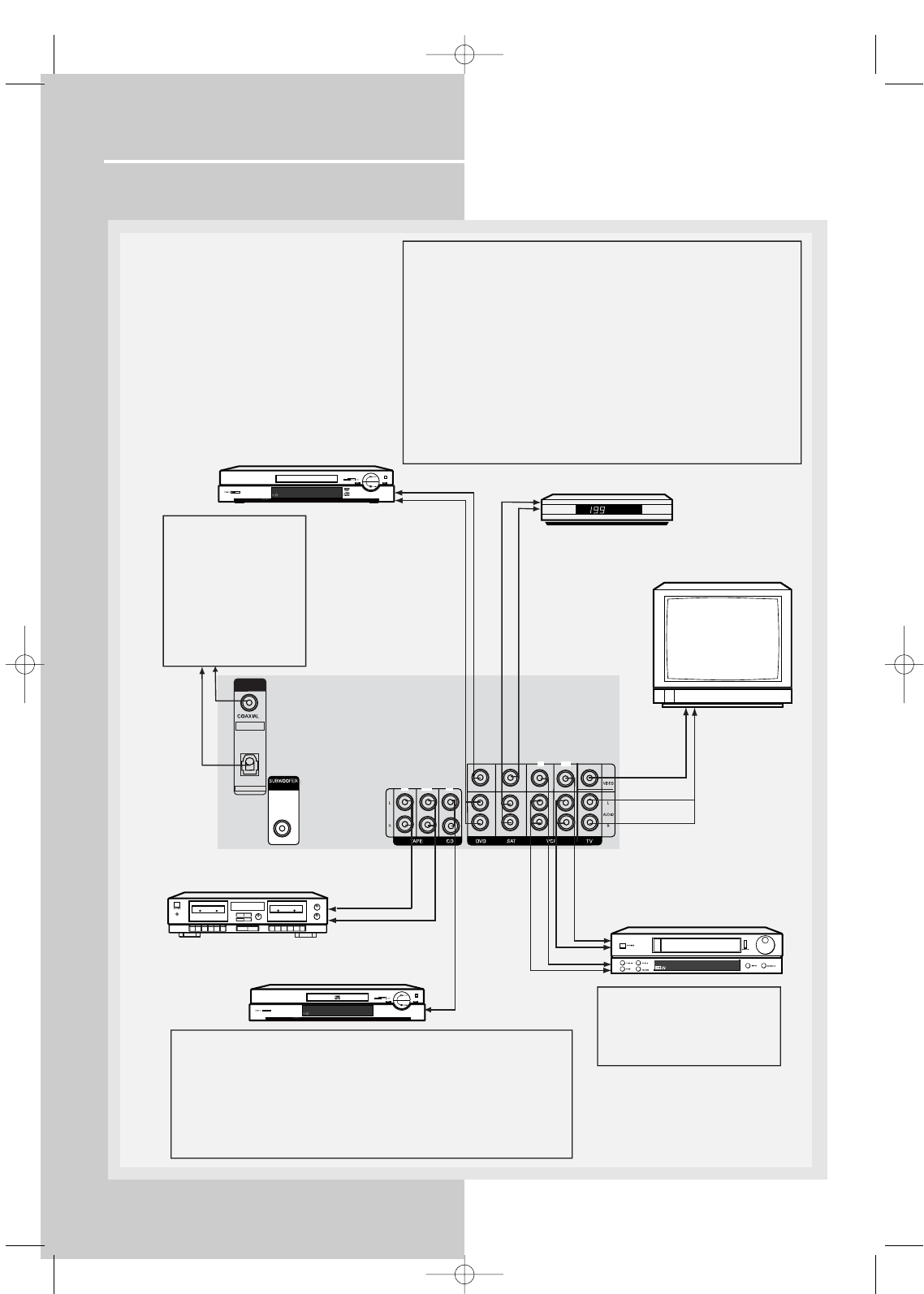
Getting Started
Connecting to Audio-Visual Components
4
PRE OUT
IN OUT IN
IN OUT
DIGITAL INPUT
DVD/CD/SAT
DVD/CD/SAT/TV
OPTICAL
TV
VCR
CD Player
Tape Deck
SAT
to LINE OUT
(Tape Deck)
to LINE IN ( Tape Deck )
to AUDIO OUT (CD)
to VIDEO OUT (SAT)
to AUDIO OUT (SAT)
to AUDIO OUT(DVD)
to VIDEO OUT (DVD)
to AUDIO OUT (TV)
to VIDEO IN (TV)
to AUDIO OUT (VCR)
to VIDEO OUT (VCR)
to VIDEO IN (VCR)
to AUDIO IN (VCR)
DIGITAL CONNECTION
If you have a SAT receiver DVD player or CD player with a digital output, you
can make use of an optical digital cable (not supplied) or coaxial digital cable
(not supplied) to carry the audio portion of the signal and enjoy Dolby
Digital/DTS sound quality. One optical or coaxial cable is needed for each SAT
receiver, DVD player or CD player. When optical or coaxial cable is used, the
analog audio cables are still needed if recording through a tape or VCR is
desired. This receiver provides one optical and one coaxial digital input for
the connection of your components. Please connect your components (e.g.
DVD, SAT or CD) to the appropriate digital inputs and press DIGITAL INPUT to
select the corresponding digital input source.
Note: Optical and coax cables carry only the audio portion of the signal. A
video connection must also be established for a SAT receiver and DVD player.
Composite video (yellow RCA connector) can also be used. It is
important that the same type of cable that is connected from the Home
Theater to the TV is used to connect the SAT receiver or DVD player to the
Home Theater.
FRONT TERMINAL
Remark: If you have a video
camera, video game machine, or
an extra VCR, connect it to VAUX
input at the front of the receiver
DIGITAL INPUT
Connect components
capable of outputing DTS
/ Dolby Digital (e.g. DVD
or SAT) or standard PCM
(CD) format digital
signals. Read section on
"Input Signal Setting"
under "Advanced Sound
Control" carefully to
adjust the matching
input settings.
If your CD player is equipped with digital optical jacks, use of optical cable is
preferred. What you need is just one more optical digital connecting cable
(not supplied). Plug it in the digital input jack of the receiver and select
OPTICAL on the receiver setting (see details on pg 20 chapter "Input Signal
Setting"). You can enjoy better sound quality brought to you by the optical
cable. When optical cable is used, analog cables are still needed for recording
to tape output.
Note: This receiver has one digital optical jack only. Be sure that such
connection does not prevent optical cable connection of other components
(e.g. DVD & SAT)
DVD
DPL560-EN 4/11/02 5:27 PM Page 8


















