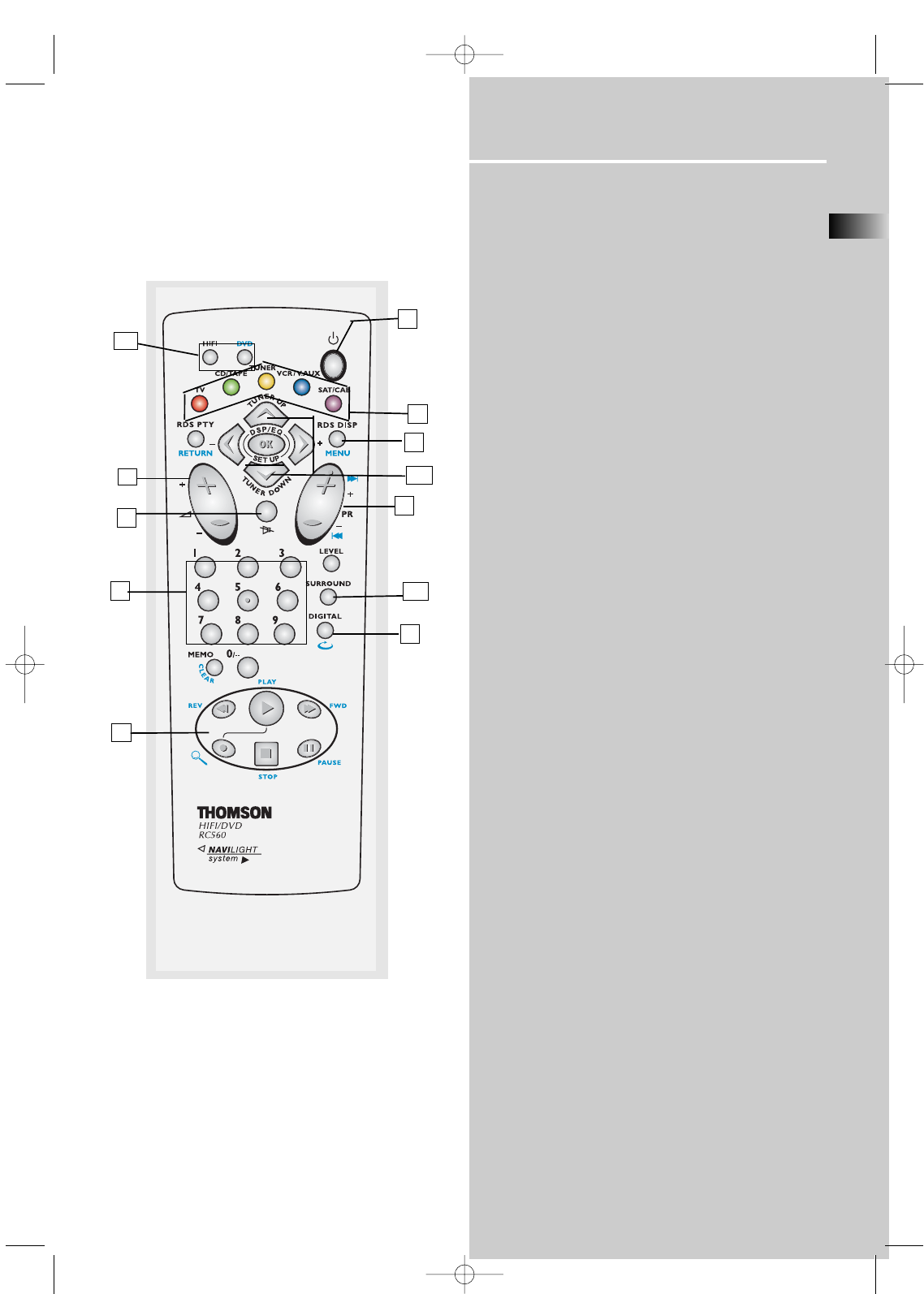
Operating Your Receiver
EN
11
Your Remote Control
Please be sure you have inserted the batteries into the
remote control (see relevant section on page 3.) You can
test it by pressing any button.
1. ON/OFF
To turn on or off the receiver and Thomson DVD.
2. Source Buttons
To turn on and select various audio/ video sources.
3. PR+, PR- (Channel Buttons)
To select programmed stations (in TUNER mode).
4. VOL (Volume Buttons)
To adjust the volume.
5. MUTE
To mute all audio outputs.
6. Number Buttons
To access directly a pre-set station (in TUNER mode) or to
peripheral devices .
7. MENU (Tuner Mode only)
• Press TUNER
• To store Preset Stations. (For details, refer to "Storing and
Recalling Stations in Memory" on page 17.)
8. Operation Buttons
• PLAY, RECORD, STOP and PAUSE keys are only for easy
control of Thomson DVD player, DVD. The remote control
currently operates most Thomson, RCA and GE products.
9. DIGITAL
Select the way your audio/video components are connected
to the receiver (Analog, Optical or Coaxial).
10. TUNER UP/DOWN
In TUNER mode, press TUNER on the remote.
• Press TUNER UP and TUNER DOWN keys to tune down or
up the radio frequency.
11. SURR (Surround Sound Control)
Press to change the surround sound settings. The display
will toggle among DOLBY DIGITAL, DTS, PRO LOGIC /
STEREO.
12. HIFI/DVD
Press the appropriate key to control either the receiver or a
compatible DVD player (Thomson brand only)
Note: After pressing DVD, you must press HIFI to enable
all receiver functions on the remote.
1
4
2
3
5
9
11
10
6
7
8
12
DPL560-EN 4/11/02 5:27 PM Page 15


















