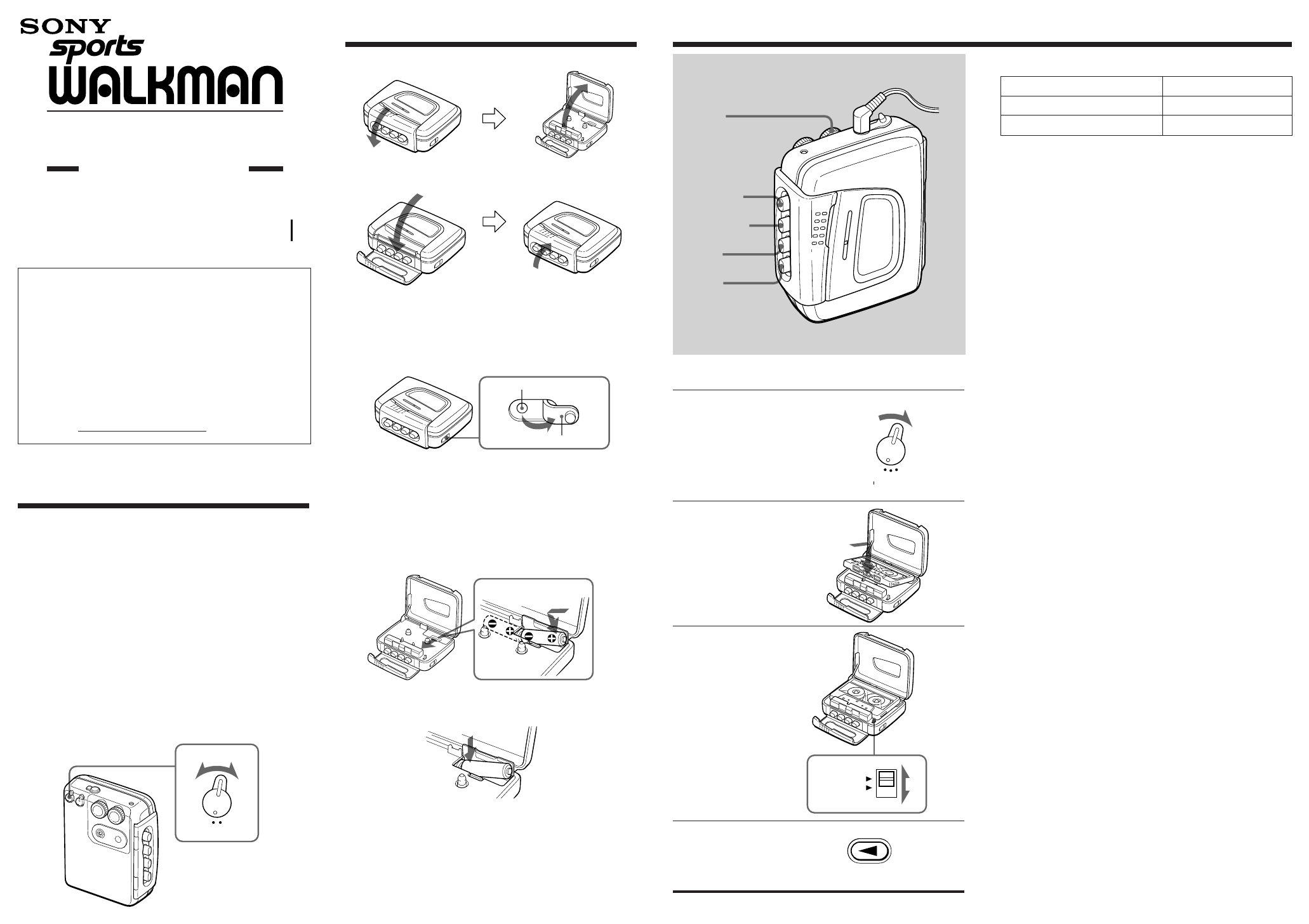
1 Set the FUNCTION
selector to TAPE.
2 Insert a cassette.
3 Set the TAPE switch to
match the tape type.
4 Press 9 PLAY.
Getting Started
Opening the Cassette Holder
Closing the Cassette Holder
Radio Cassette Player
WM
-FS191
Operating Instructions
WALKMAN is a registered trademark of Sony Corporation.
Sony Corporation © 1996 Printed in Taiwan, R.O.C.
OWNER’S RECORD
The model number is located at the rear and the
serial number is located inside the cassette holder.
Record the serial number in the space provided
below. Refer to them whenever you call upon your
Sony dealer regarding this product.
Model No. WM-FS191
Serial No.
3-810-595-13(1)
Featuring
AVLS (Automatic Volume Limiter
System)
The AVLS selector allows you to limit the maximum
volume of your Walkman personal stereo without
degrading the sound quality.
•When you set the AVLS selector to LIMIT (around
85dB), the maximum volume is kept down to protect
your ears.
•When the AVLS selector is set to LIMIT, the playback
sound may be distorted or unstable according to the
music (especially the bass boosted part). If this happens,
turn down the volume.
•When the AVLS selector is set to NORM, you will be
able to enjoy the full volume capability of your
Walkman personal stereo.
Operating the Cassette Player
To stop Press p STOP.
To wind the tape Press ) or 0.
To adjust the volume Turn the VOL control.
Notes on playing cassettes
•Do not use cassettes longer than 90 minutes except for long
continuous playback.
•If your Walkman has not been used for a long time, run the
Walkman for a few minutes before inserting a cassette.
•Do not wind the headphones cord around the Walkman.
The buttons may be kept pressed, causing unnecessary battery
usage.
•Do not open the cassette holder while the tape is running.
•When the tape ends, the locked 9 PLAY button will be
released automatically. The locked ) or 0 button must be
released by pressing p STOP button.
Playing Cassettes
NORM LIMIT
AVLS
TAPE AM FM
(RADIO OFF)
FUNCTION
NORMAL
CrO
2
/METAL
TAPE
PLAY
Rubber cap
Air outlet
If the cassette holder cannot be opened*
Open the rubber cap, then open the cassette holder.
When the cassette holder opens, remember to close the rubber
cap. (The Walkman is not water-resistant with the cassette
holder open.)
* Since the Walkman is airtight, you may not be able to open the
cassette holder because of a sudden change in air pressure
inside the Walkman which happens after being transported on
a plane or moving from a warm place to a cold place.
Inserting Battery
Insert two AA (R6) batteries in correct polarity.
Removing Battery
Notes on battery
•When you do not use your Walkman for a long time, remove
the battery to avoid any damage caused by battery leakage and
subsequent corrosion.
•When the battery become weak, the BATT indicator will dim
and the sound will be distorted or unstable. In such a case,
replace both batteries.
•Concerning the battery life, see “Specifications”.
AA (R6) × 2
pSTOP
9PLAY
)
0
PHONES
VOL
For the customers in the U.S.A.




