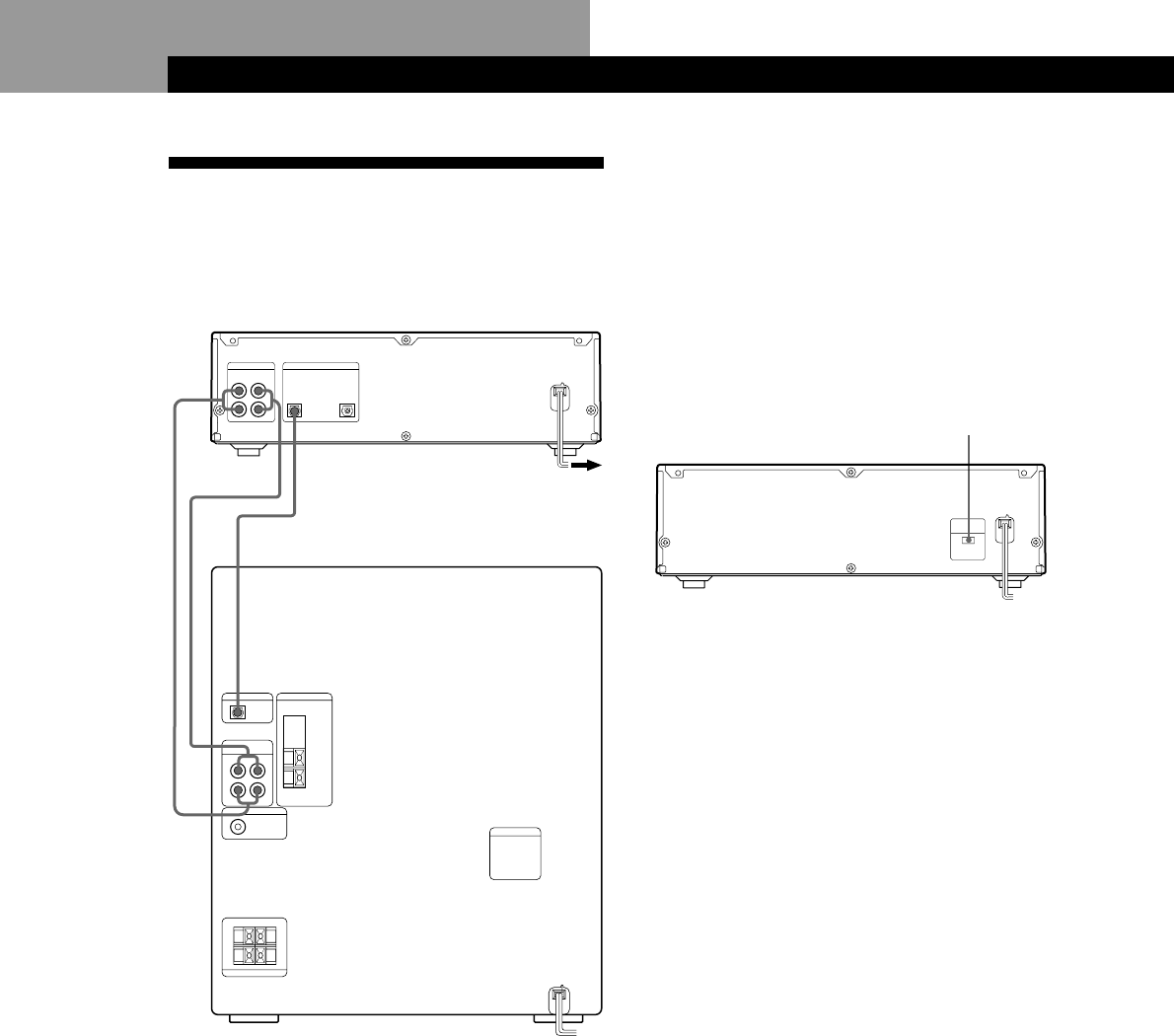
Getting Started
4
EN
MAIN POWER
ONOFF
MAIN
POWER
Getting Started
Hooking Up the System
Connect the supplied cords (1 and 2) as described
below.
1 Connect the audio connecting cords.
Make sure to match the color of the plugs and the
connectors. Be sure to make connections firmly to
prevent hum and noise.
2 Connect the optical cable.
Take the caps off the connectors and then insert
the plugs until they click into place.
Connecting the AC power cord
Connect the AC power cord to a wall outlet or to the
outlet of a timer.
Turning on the unit (only on models
supplied with a MAIN POWER switch)
Set MAIN POWER on the rear of the unit to ON.
The unit is turned on in standby mode.
L I N E
(ANALOG)
D I G I T A L
IN
OUT
L
R
IN
OUT
1
2
MD / VIDEO
(AUDIO)
ANTENNA
SUPER WOOFER
CD DIGITAL OUT
OPTICAL
IN
OUT
L
R
L
R
SPEAKER
L
R
+–
+–


















