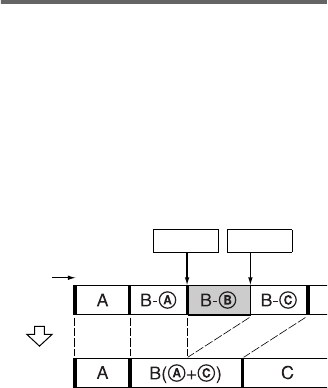
28
GB
Erasing a portion of a track
— A-B Erase Function
You can specify a portion within a track and
erase the portion with ease. You can shift the
desired portion by frame
1)
, minute or second
intervals.
1) 1 frame is 1/86 second.
Example: Erasing a portion of track 2.
1 While the deck is stopped, playing, or
paused, press MENU/NO.
“Edit Menu” appears in the display.
2 Turn AMS (or press ./>
repeatedly) until “A-B Erase?” appears,
then press AMS or YES.
Play starts.
3 Turn AMS (or press ./>
repeatedly) until the number of the track
containing the portion to be erased
appears.
4 While monitoring the sound, press AMS
or YES at the starting point of the
portion to be erased (point A).
“-Rehearsal-” and “Point A ok?” alternate in
the display and the deck repeatedly plays a
few seconds of the track before the point A.
5 Press AMS or YES again if point A is
correct.
“Point B set” appears in the display and
playback for setting the ending point of the
portion to be erased (point B) starts.
If point A is not correct
Adjust point A by turning AMS (or by
pressing
./> repeatedly) while
monitoring the sound, and then press AMS
or YES when you locate the desired starting
point. You can shift the point by 1-frame
2)
intervals (1 frame = 1/86 second).
6 Continue playing the track or press
m/
M to locate the ending point of
the portion to be erased (point B), then
press AMS or YES.
“A-B Ers” and “Point B ok?” alternate in the
display and a few seconds of the track before
point A and after point B play back
repeatedly.
7 Press AMS or YES again if point B is
correct.
“Complete!” appears in the display for a few
seconds, the portion between point A and
point B is erased, and then playback begins
at the start of the track.
If point B is not correct
Adjust point B by turning AMS (or by
pressing
./> repeatedly) while
monitoring the sound, and then press AMS
or YES when you locate the desired ending
point. You can shift the point by 1-frame
2)
intervals (1 frame = 1/86 second).
2) You can shift the point by 2-frame intervals on
the track recorded in Monaural mode or LP2
Stereo mode, and by 4-frame intervals on the
track recorded in LP4 Stereo mode.
Tip
In steps 5 and 7, if you want to shift point A or point B
by a certain number of seconds or minutes, press
m/M repeatedly. You can change the unit by
which the counter advances when you turn AMS (or
press ./> repeatedly).
Note
If “Impossible” appears in the display, you cannot
erase a portion of a track. This happens when you have
edited the same track many times.
This is due to a technical limitation of the MD system
and is not a mechanical error.
12
12
3
3
T
rack
n
umber
Original
tracks
After A-B
ERASE
Point A
Point B


















