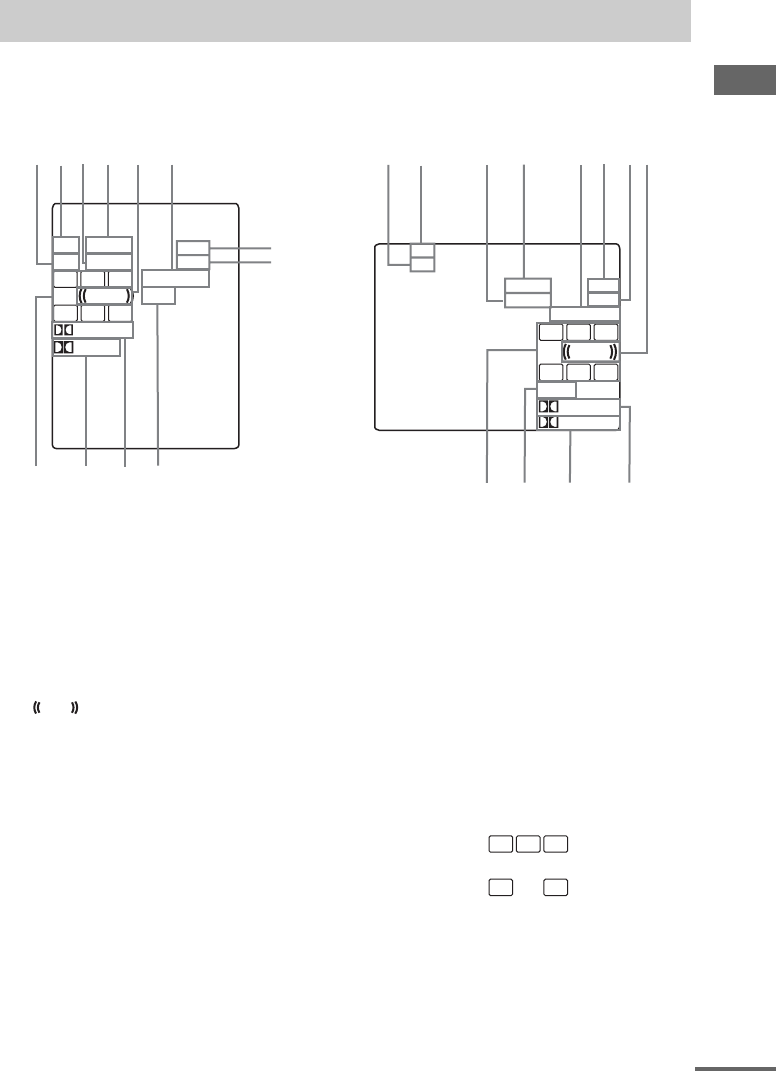
Listening to the Sound of Connected Components
masterpage:Right
filename[\\Nas-data-server\SONY Current jobs\SONY HT-
K250\DTP\4247255111\424725511HTK250CEL\01GB04BSC_HT-K250_CEL.fm]
17
GB
model name1[HT-K250]
[4-247-255-11(1)]
You can change the item layout in the display according to the layout of the control center (page 18).
Vertical display Horizontal display
A AM: Lights up when an AM station is tuned
in.
B FM: Lights up when an FM station is tuned in.
C MONO: Lights up when receiving an FM
station in monaural mode.
D STEREO: Lights up when receiving an FM
station in stereo mode.
E : Lights up when the disc being
played back contains the LFE (Low Frequency
Effect) channel and when the sound of the
LFE channel signal is actually being
reproduced.
F MEMORY: Lights up when presetting radio
station.
G DTS: Lights up when the system is decoding
DTS signals.
H ; DIGITAL: Lights up when the system is
decoding Dolby Digital signals.
I ; PL (II): Lights up when the system applies
Pro Logic or Pro Logic (II) processing.
J Playback channel indicators: The letters
light up to indicate the channels being played
back.
L (Front Left), R (Front Right), C (Center
(monaural)), SL (Surround Left), SR
(Surround Right), S (Surround (monaural or
the surround components obtained by Pro
Logic processing)), SW (Subwoofer)
The boxes around the letters light up to
indicate the speakers used to playback the
channels.
Example:
Recording format (Front/Surround): 3/2
Sound Field: A.F.D. AUTO.
About the indications in the display
PLII
DTS
SL S SR
L C R
L.F.E.
FM
AM
STEREO
MONO
MHz
KHz
MEMORY
SW
DIGITAL
FM
AM
PLII
DTS
SL S SR
L C R
L.F.E.
MONO
MHz
KHz
MEMORY
SW
DIGITAL
STEREO
7
2
5
43
1
6
0
89
7
2
5
43
1
6
0
9
8
2
1
21
L.F.E.
SL SR
L C R
SW
continued


















