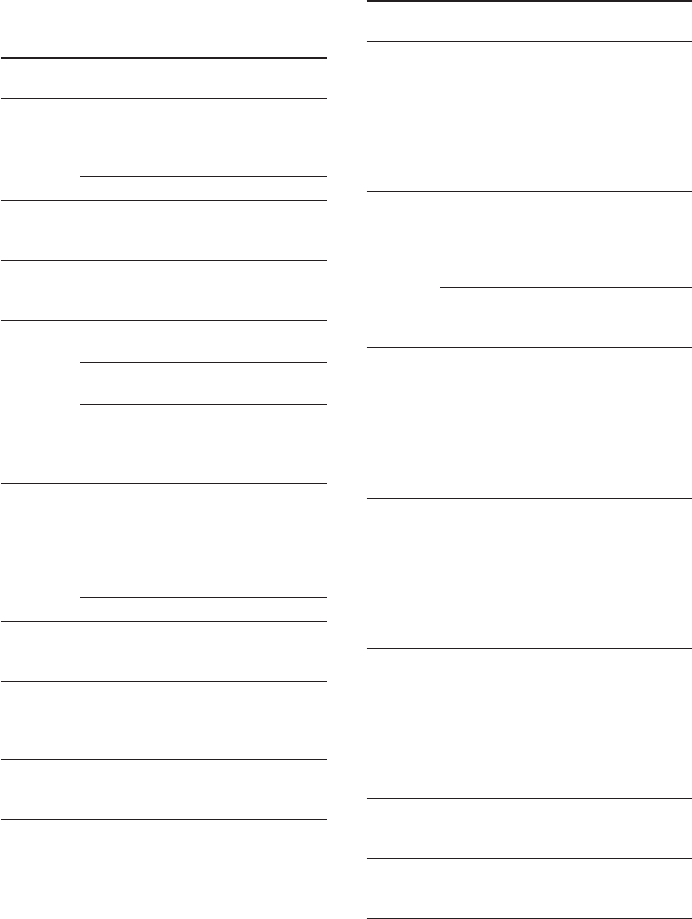
22
GB
Using the supplied remote to controlling
the other component (continued)
Remote Operations Function
Button
>10/11 CD player/ Selects track numbers
(After VCD player/ over 10.
pressing LD player/MD
ALT) deck/Tape deck
TV Selects channel 11.
AUDIO TV/VCR/ Changes the sound to
DVD player Multiplex, Bilingual or
Multi channel TV Sound.
TIME CD player/ Shows the time or
VCD player/ displays the playing time
DVD player of disc, etc.
PRESET/ Tuner Scans and selects preset
CH/ stations.
D.SKIP +/– TV/VCR/ Selects preset channels.
satellite tuner
CD player/ Skips discs (multi-disc
VCD player/ changer only).
DVD player/
MD deck
ENTER/12 TV/VCR/ After selecting a channel,
(After
satellite tuner/
disc or track using the
pressing
LD player/
numeric buttons, press to
ALT)
MD
deck/ enter the value.
DAT deck/
Tape deck
TV Selects channel 12.
DISC CD player/ Selects a disc directly
VCD player (multi-disc changer
only).
DISPLAY TV/VCR/ Selects information
VCD player/ displayed on the TV
LD player/ screen.
DVD player
ANT VCR Selects output signal
from aerial terminal: TV
signal or VCR program.
Remote Operations Function
Button
./> VCR/ Skips tracks.
CD player/
VCD player/
LD player/
DVD player/
MD deck/
DAT deck/
Tape deck
m/M CD player/ Searches tracks
VCD player/ (forward or backward).
DVD player/
LD player/
MD deck
VCR/ Fast forwards or
DAT deck/ rewinds.
Tape deck
H VCR/ Starts play.
CD player/
VCD player/
LD player/
DVD player/
MD deck/
DAT deck/
Tape deck
X VCR/ Pauses play or record.
CD player/ (Also starts recording
VCD player/ with components in
LD player/ record standby.)
DVD player/
MD deck/
DAT deck/
Tape deck
x VCR/ Stops play.
CD player/
VCD player/
LD player/
DVD player/
MD deck/
DAT deck/
Tape deck
AV MENU VCR/Satellite Displays menu.
tuner/
DVD player
V/v/B/b VCR/Satellite Selects a menu item.
tuner/ Press to enter the
DVD player selection.


















