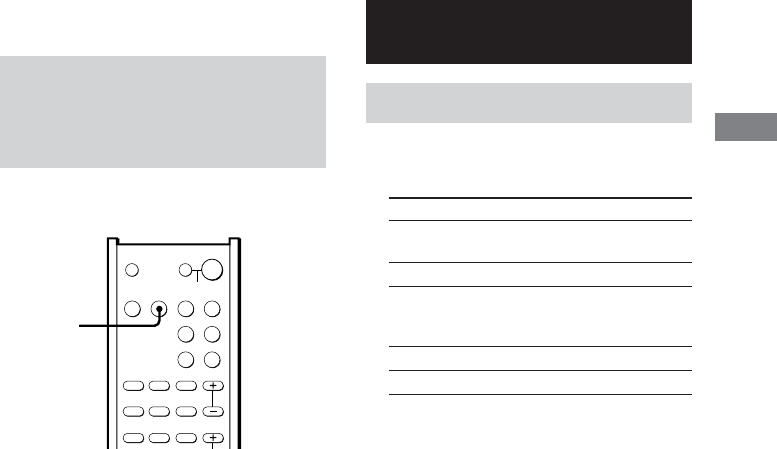
Listening to the Sound of Connected Components
15
GB
Listening to the Sound of Connected
Components
Selecting the component
You can select Sony components only.
1 Press one of the function buttons.
To select Press
DVD player or DVD
“Play Station 2”
Satellite tuner SAT
An audio/video AUX
component
(CD player, MD deck, etc.)
VCR VIDEO
TV TV
2 Turn on the component and start
playback.
When you select a component which is also
connected to the TV (such as VCR or DVD
player), turn on the TV and set the TV’s
video input to match the component you
selected.
3 Press MASTER VOL +/– to adjust the
volume.
To mute the sound
Press MUTING.
VIDEO DVD
SYSTEM STANDBY
SLEEP
TV ?/1 AV ?/1
SAT TV
AUX TUNER
;PL/PLIIAUTO DEC
AAC
BI-LING
FM MODE
123
456
789
D.TUNING
SOUND
FIELD
TIME SWAP JUMP
PRESET/
CH/D.SKIP
AUDIO ANGLE SUBTITLE
?/1
f
F
G
g
DVD
Playing a DVD on the
connected DVD player
(not supplied)
When you connect a DVD player or “Play
Station 2” and a TV, you can enjoy DVDs.
1 Press DVD.
2 Select the video input for your TV.
For details, refer to the instructions supplied
with your TV.
3 Place a DVD in your DVD player or
“Play Station 2”.
4 Start playing the DVD.


















