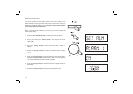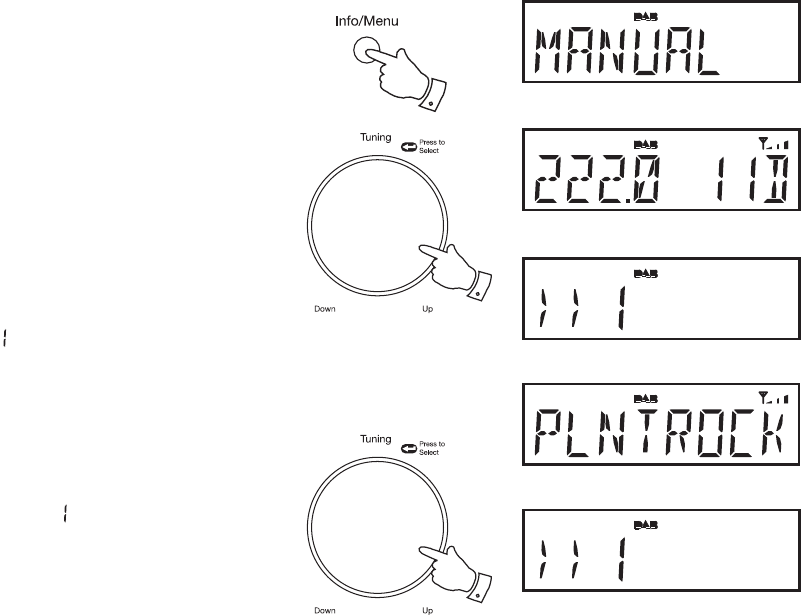
If you need any further advice, please call our Technical Helpline on :-
020 8758 0338 (Mon-Fri)
10
Manual tuning - DAB
Manual tuning allows you to tune your sound system to a particular
DAB frequency in Band III. Any new stations found will be added to the
station list. This function can also be used to assist the positioning of the
aerial or the sound system to optimise reception for a specifi c channel or
frequency. Note that UK DAB stations are located in the range of channels
11B to 12D.
1. Press and hold the Menu button so that the display shows "MANUAL".
Press and release the Tuning control to enter the manual tuning
mode.
2. Rotate the Tuning control to select the desired DAB channel. Press
and release the Tuning control to tune to the chosen frequency.
3. If a signal is present, this will be indicated on a signal strength display.
The minimum signal marker (
) shows the minimum signal strength
needed for good DAB reception. The signal indicator chevrons go up
or down showing the changing signal strength. Press and release the
Tuning control again to return to the normal DAB tuning mode.
Signal strength display - DAB
1. Press and release the Tuning control to show the signal strength
display. The minimum signal marker ( ) shows the minimum signal
strength needed for good DAB reception. The signal indicator chevrons
increase or decrease showing the changing signal strength as you
adjust the position of the aerial or your sound system.
2. Press and release the Tuning control to return to the normal radio
display.
1
1,2
1,2