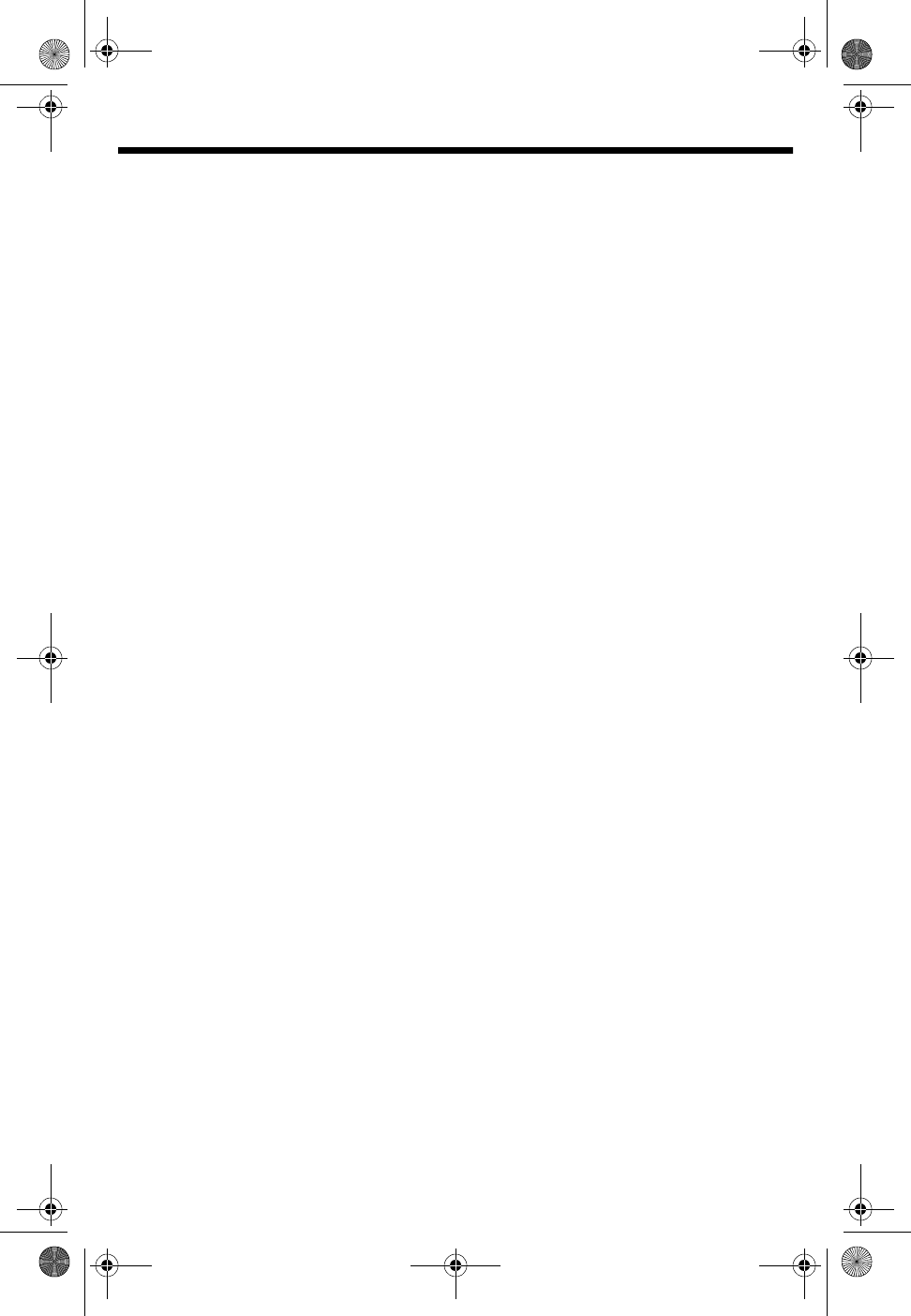
6
control clockwise, a little at a time,
until you achieve a pleasing balance of
bass between the subwoofer and the
main speakers (and satellite speakers,
if used). Bass output should not
overpower the main speakers, but
should blend across the entire musical
range.
Once you have adjusted the subwoofer’s
volume control, use the amplifier/
receiver’s volume control to control the
speakers’ volume.
A
AA
AD
DD
DJ
JJ
JU
UU
US
SS
ST
TT
TI
II
ING
NG NG
NG T
TT
TH
HH
HE
E E
E H
HH
HI
II
IG
GG
GH
H H
H C
CC
CU
UU
UT
T T
T
F
FF
FR
RR
RE
EE
EQ
QQ
QU
UU
UE
EE
EN
NN
NC
CC
CY
Y Y
Y
FREQUENCY HZ
(on the back of the
subwoofer) adjusts the level (between 50
Hz and 200 Hz) at which the subwoofer
begins passing frequencies to other
speakers. This control’s setting depends on
the low frequency capabilities of your
satellite speakers (if used), speaker
placement, and other factors that affect
bass performance.
To adjust the high cut frequency, first
rotate
FREQUENCY HZ
clockwise until
the music sounds too bass-heavy. Then
rotate it counterclockwise until the bass
sounds more natural.
If the mid-bass sounds natural but you
want more low bass, rotate
FREQUENCY
HZ
counterclockwise a little, then rotate
the subwoofer’s volume control clockwise
by about the same amount. This increases
low-bass output without affecting the mid-
bass output.
To reduce low-bass output without
affecting the mid-bass output, equally
rotate
FREQUENCY HZ
clockwise and the
subwoofer’s volume control
counterclockwise.
Note: Set
FREQUENCY HZ
to 200 Hz
when using the subwoofer with mini
home theater speakers.
40-5019.fm Page 6 Monday, October 11, 1999 7:32 AM










