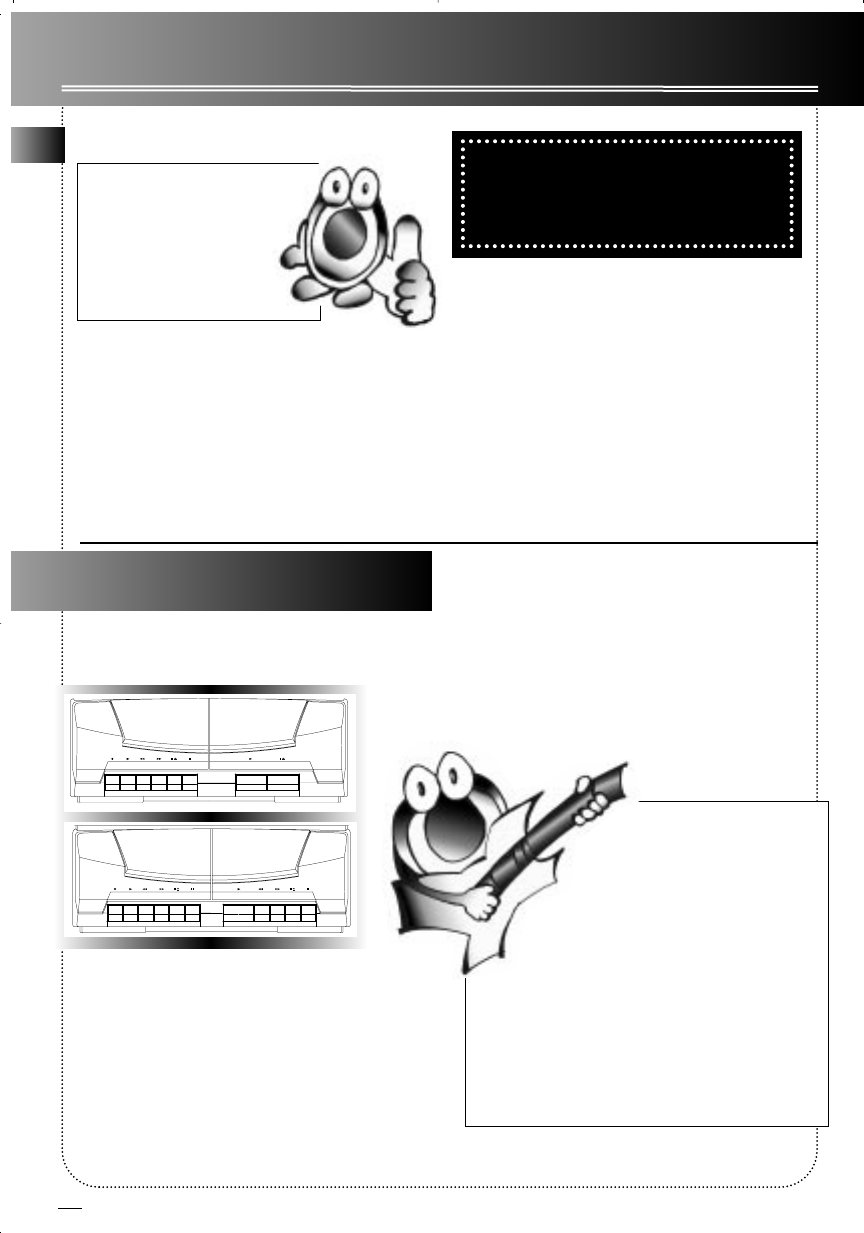
11
TUNER
TAPE PLAYER (6+2, 6+5)
TAPE PLAYER (RS2501, RS2502, RS252KM,
RS2505, RS255KM, A180, A185, A280, A285)
Playing a Tape
Tip: You can play a tape from either deck.
1. Press TAPE.
2. Press STOP/EJECT to open the cassette door.
3. Insert a tape into the door and push
the door closed.
4. Press REWIND/FAST FORWARD to position
the tape to the desired starting position.
5. Press PLAY.
Recording
From Tuner
1. Insert a tape into deck 1.
2. Press TUNER to access the desired radio band.
3. Tune to the station to be recorded.
4. Press RECORD to begin recording.
5. Press STOP to end recording.
Tip: You can search for
stations using one of the
following program types: R D S
NEWS(news), AFFAIR ( news
and documentaries), INFO(weather,
medical), SPORT (sports), EDUCAT
(education), DRAMA(series and plays),
CULTUR (religion), SCIENC (science and
technology), VARIED (miscellaneous), POP M
(pop music), ROCK M (rock music), MOR M
(middle-of-the road music), LIGHTM (light
music), CLASSI (classical music), OTHERM
(unclassified music), ALARM (alarm).
Altima models
Tuning to an RDS Station
1. Press PRESET/TUNE to access TUNE mode.
2. Rotate the jog or press INCREASE or DECREASE
to tune to an RDS station (RDS light turns on).
Displaying RDS Station
Information
Toggle RDS DEMO/DIMMER to display the frequen-
cy, station name (PS), station type (PTY), clock time
(CT), or radio text (RT). In CT mode, press RDS
TIME/INTRO key to replace the displayed time by RDS
station time.
Searching by Program Type (PTY)
1. In TUNE mode, toggle PTY/MIX or rotate the jog
to select a PTY mode.
2. Within 5 seconds, press SEEK/SCAN or INCREASE
to search for a station broadcasting the selected
type of program.
BBC No...
SCIENC...12:05
RECORD/PLAYBACK
PLAYBACK
DECK 1 DECK 2
RECORD/PLAYBACK
PLAYBACK
DECK 1 DECK 2
Tip: RDS stations broad-
cast on FM only. When
the tuner detects an
RDS signal, the RDS
light turns on.
GB
UG-2501 rev 1 9/2/99 3:24 PM Page 14


















