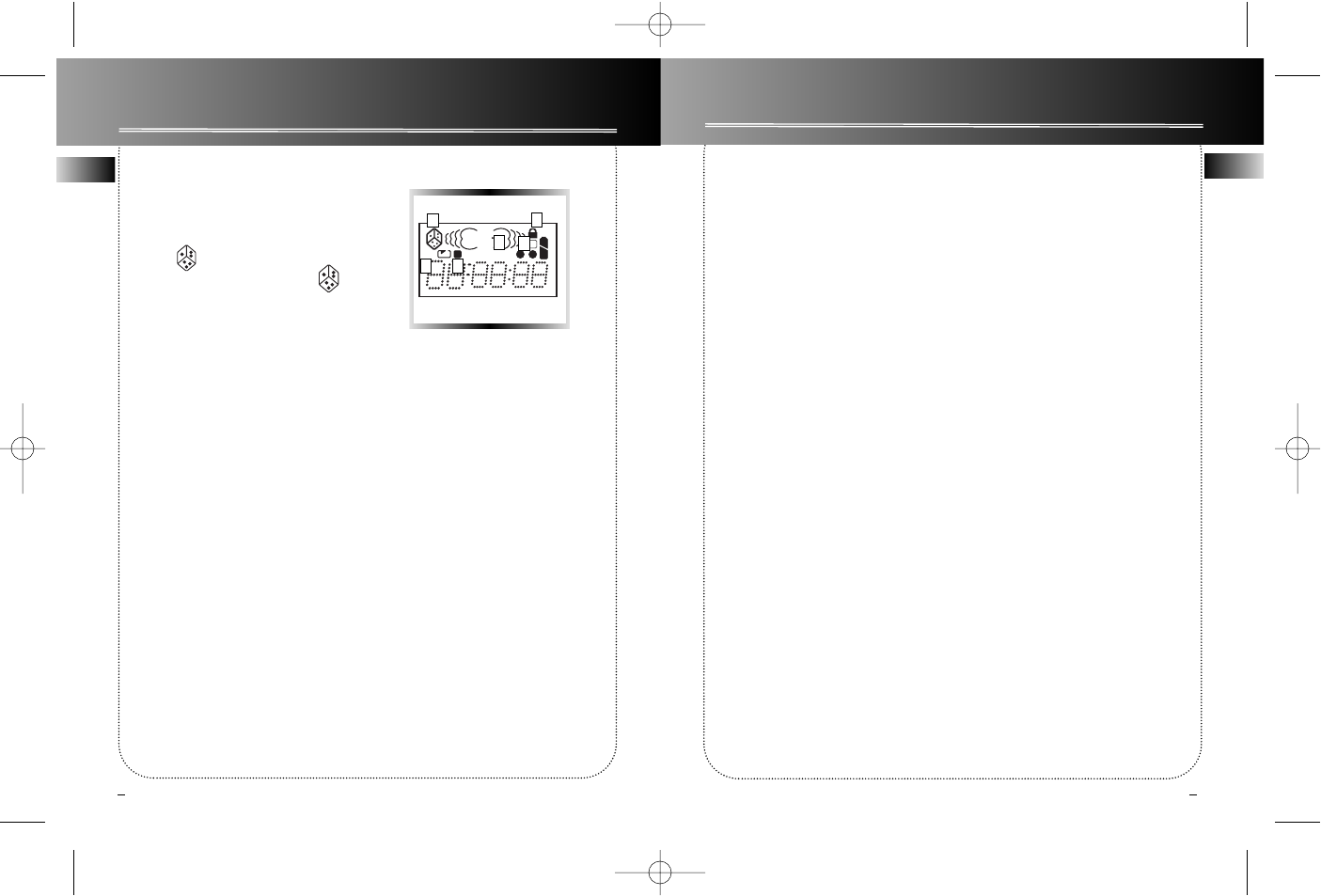
EN
8
MORE INFORMATION
USEFUL ADVICE
• Do not store CDs in damp areas.
• Do not expose CDs to high
temperatures.
• Do not put any tape or adhesives on
either side of the disc.
• You should avoid leaving the CD
door open. Dust is liable to impair
performance of the laser optical unit.
• Do not use your set immediately
after transport from a cold place to a
warm place : there may be
condensation problems.
• Do not touch the playing surface.
Make sure that you keep your set
away from water and high
temperatures.
• If you do not use your set on battery
power for more than one month, we
advise you to take out all the batteries.
• To prevent personal injury, do not
reverse any battery and do not mix
battery types.
• Discard leaking batteries immediately.
Leaking batteries can cause skin burns
or other personal injury.
• Thomson recommends Duracell Ultra
Batteries.
• Prolonged use of the CD player at full
volume can damage the user’s ear.
SPC: Sound Pressure Control at 100dB
maximum (only for Thomson models)
PLEASE RESPECT
THE ENVIRONMENT !
Before throwing any batteries away,
consult your distributor who may be able
to take them back for specific recycling.
MAINTENANCE
Clean the player with a soft cloth, or a
damp chamois leather. Never use
solvents.
Notes on CD-R/RW Discs
• CD-R/RW discs that are recorded by
personal computers or some CD-R/RW
recorders may not be played on this unit
due to the differences in recording
platforms.
• Do not load an unrecorded CD-R/RW
disc into the unit. This may take a longer
time to read the disc.
TECHNICAL SPECIFICATIONS
* Frequency reponse: 20Hz to 20kHz
Power Supply
• 4.5V DC (through AD/DC adaptor
(refer to table page 4 for details)
• 2 “AA” batteries
( Duracell Ultra recommended)
• 2 “AA” rechargeable Ni-cd batteries
(Recharge function on Thomson
models)
• 4.5V DC (through car DC adaptor)
MORE INFORMATION
Random tracks play
(MIX for Thomson &
SHUFFLE for RCA)
1. Listen press PLAY
key.
To cancel this function,
PAUSE
Suspend the playback by pressing
PLAY/PAUSE button. The minutes and
secondes flash when interrupted
STOP
Stop playback by pressing STOP button.
The player switches off automatically
after 10 seconds. Press twice stop key to
stop your CD player.
REMAIN TIME
Display remaining time in the play mode,
at play mode Press P display information
about CD playing time.
THE DISPLAY
1. Repeat
entire disc.
2. Repeat
current track.
3. RANDOM
TRACKS
4. PROGRAM
5. Is displayed when the control button is
on HOLD position.
6. Is displayed when Bass Boost is ON.
Press BASS BOOST momentarily to tog-
gle between Bass Boost 1, Bass Boost 2
and off.
g
•
d
i
s
p
l
a
y
bass boost
esp x
P
1
2
1
1
3
4
5
6
2
2. Press
De-select
EN
THE CD PLAYER
7
2_RP2420 EN 6/21/01 11:58 AM Page 10








