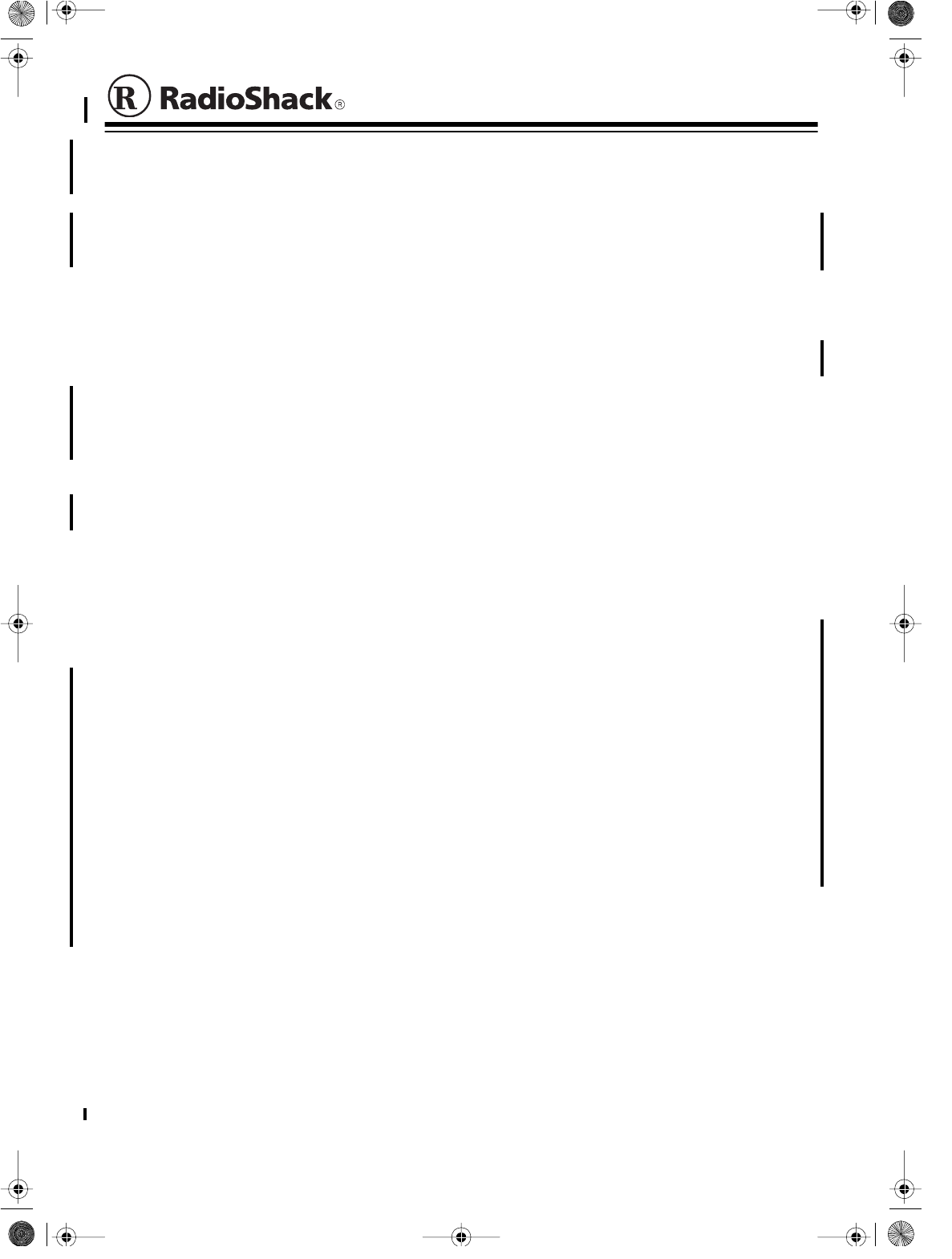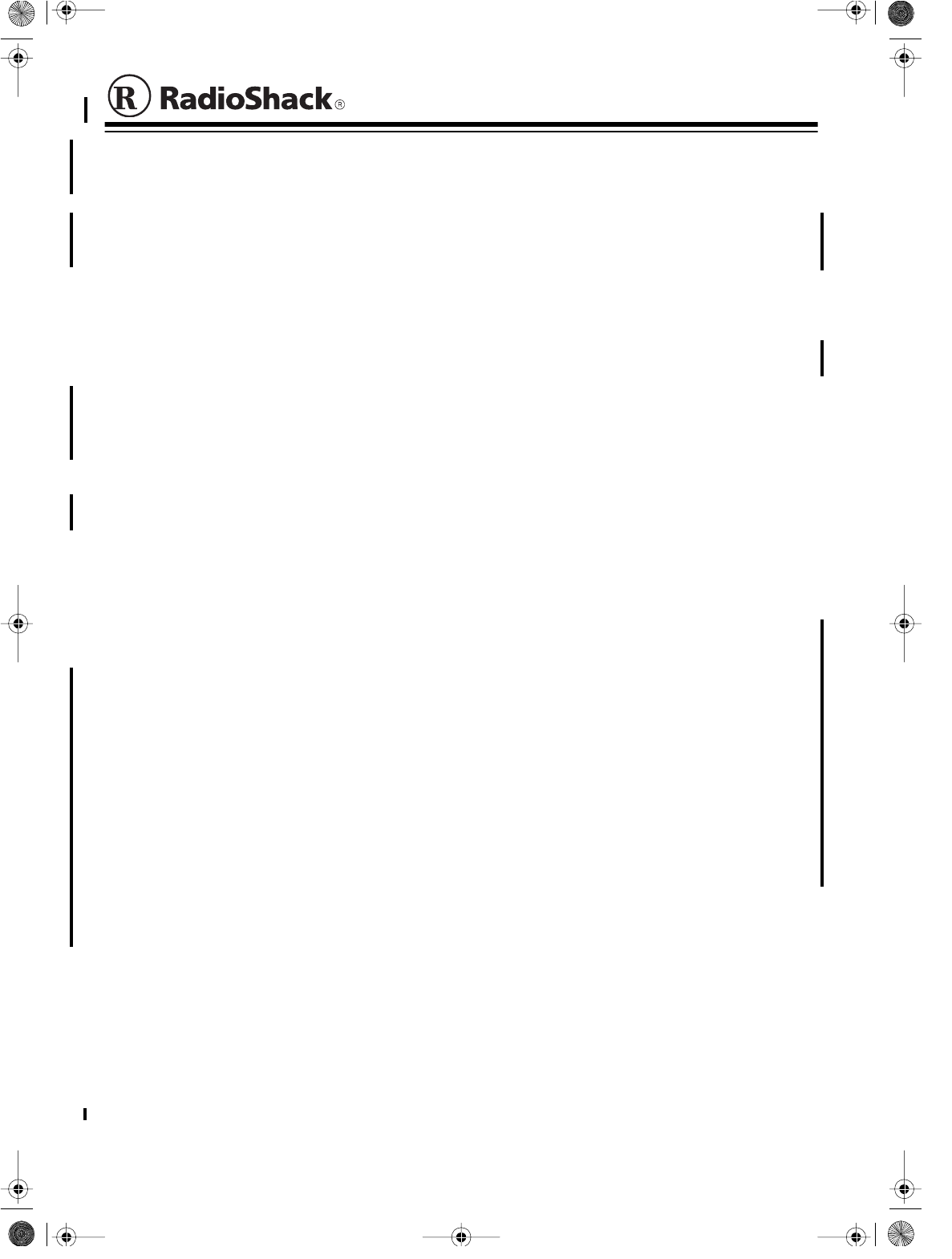
Cat. No.
43-1952
43-1952 Dual Ear Over-the-Head Headset with Microphone
Mute, Volume Control and Noise Cancellation
Your RadioShack Dual Ear Over-the-Head
Headset with Microphone Mute, Volume Con-
trol and Noise Cancellation for Cordless or
Cellular Phones lets you make and receive
phone calls while keeping your hands free to
do other things. The ultra-light headset con-
nects easily to any cord-less, PCS, or cellular
phone that has a
3
/
32
-inch (2.5 mm) jack.
Your headset includes these features:
Dual Ear Piece
— lets you hear the voice on
both ear in a audibly balance at the same time
Ad
ustable Microphone Boom
— lets you
precisely place the microphone to suit left-
handed or right-handed.
Ad
ustable Headband
— so you can fit the
headset comfortably.
Lapel Clip
— lets you securely anchor the
headset’s modular cord to your clothing to
keep the cord out of the way as you move.
On-cord Volume Control and mute Button
— lets you easily adjust the incoming sound
source volume level and mute control for mi-
crophone.
Noise Cancelin
Microphone
— minimize
surrounding noise and unnecessary wind
sound while you talk to the microphone.
Replaceable Microphone Spon
e and Ear-
muff
— lets you easily replace for hygiene
purpose.
CONNECTION
Plug the
3
/
32
-inch (2.5 mm) mini plug into a
cordless, PCS, or cellular phone’s
3
/
32
-inch
(2.5 mm) jack.
WEARING THE HEADSET
1. Place the headset on your head with the
earpiece over either ear.
2. Adjust the headset band until it rests com-
fortably on your ear and the top of your
head.If the headset is loose, remove it
and slide it inward slightly to tighten it. If
the headset is tight, gently pull the head-
set band out to loosen it.
3. Hold the headset in place and adjust the
microphone boom until it is about even
with your chin. Slide it in or out or rotate it,
if needed. Experiment until you find the
most comfortable position.
4. Clip the cord’s lapel clip to your clothing,
leaving enough slack in the cord so you
can move your head without pulling the
headset.
5. Adjust the sound source’s volume to a
point between its middle and maximum
levels, then adjust volume on the head-
phone’s cord to a comfortable level.
(illus.)
6. Turn Mute to
ON
on the headset’s cord to
turn off the microphone, or turn Mute to
OFF
to turn it on.
(illus.)
© 1998 Tandy Corporation.
All Rights Reserved.
RadioShack is a registered trademark used by Tandy Corporation.
43-1952.fm Page 1 Wednesday, August 18, 1999 10:52 AM