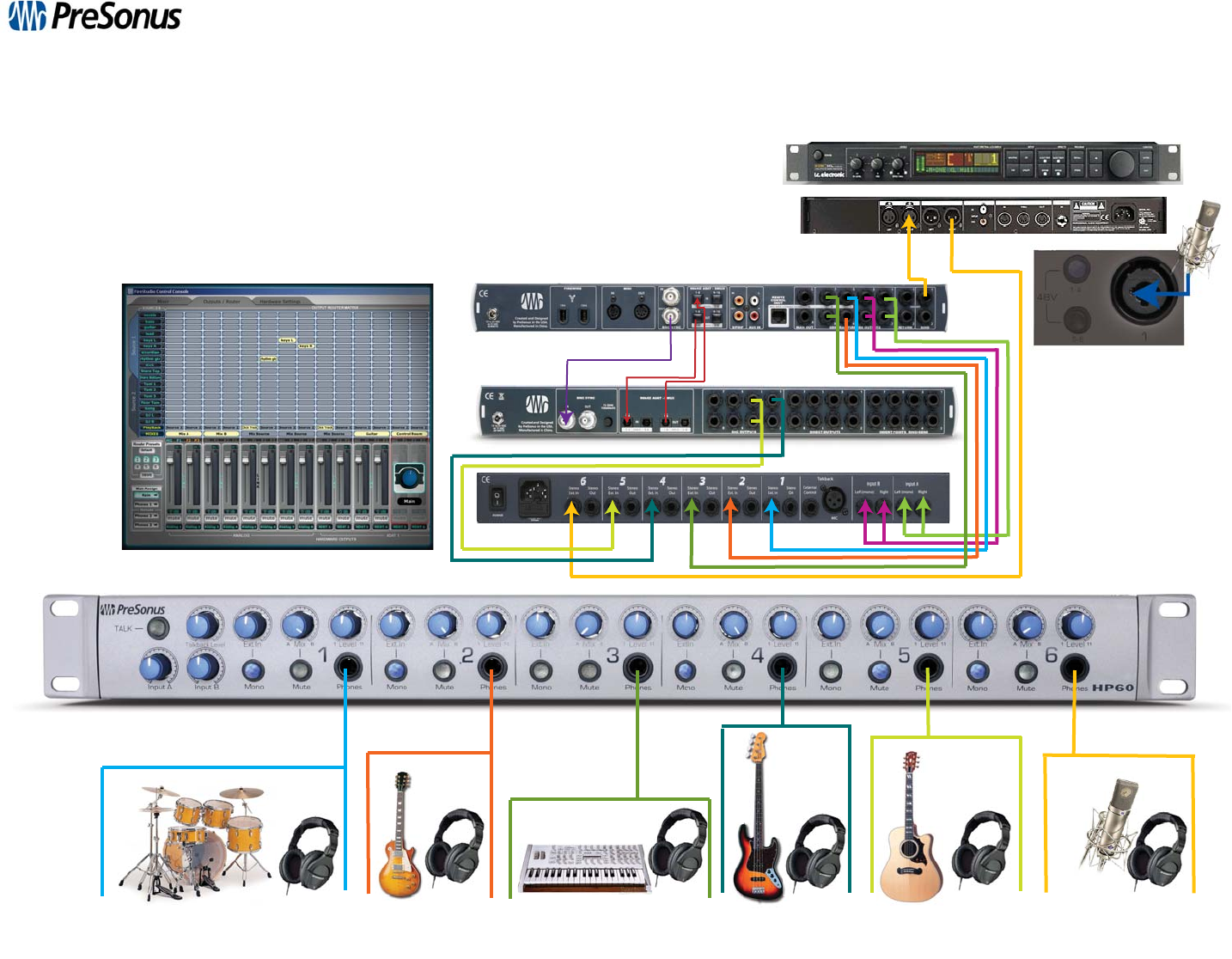
Monitoring with the HP60 and the FireStudio [26x26]
FireStudio Input 1
DigiMax FS (back)
FireStudio (back)
Hardware Reverb Unit
HP60 (back
FireStudio Control Console Outputs / Router Matrix:
Analog Out 1&2: Mix A, Analog Out 3&4: Mix B, Analog Out 5 & ADAT Out 1: Click Track [Patch],
Analog Out 6: Rhythm Guitar Input [Patch], Analog Out 7&8: Keyboards L/R [Patch], ADAT Output 5&6: Guitar Mix
Acoustic Guitar
(Separate Mix)
Drum Monitor mix
(Mix B plus Click)
Rhythm Guitar
(Mix B plus self)
Keyboards
(Mix A plus self)
Bass
Mix B plus Click)
Vocals
(Mix A plus Reverb)
P
reSonus Audio Electronics
|
7257 Florida Blvd, Baton Rouge, LA USA
|
Tel: 225-216-7887
|
Fax: 225-926-8347
|
www.presonus.com
|
sales@presonus.com
This diagram demonstrates monitor mixing with the FireStudio, DigiMax FS, and the HP60. In this example, we have three different mixes being sent to the HP60 from the
FireStudio as well as four other sources being sent to the external inputs of the HP60; allowing the musicians to customize their personal monitor mix. The DigiMax FS’s
DAC outputs are being utilized for additional analog outputs. You’ll notice there is an external hardware reverb
unit connected to the channel 1 send on the FireStudio. By connecting the condenser microphone to analog
input 1, this signal can be sent out to a hardware reverb and on to the HP 60. This way your vocalist can blend
in their wet signal to taste zero-latency using the external input on their HP60 channel (in this case, channel 6).
Because the external inputs of the HP60 are stereo, you’ll also notice the drummer and bassist’s click, the vocalist’s
reverb, and the rhythm guitarist’s direct patch of their signal all necessitate that the mono button be enabled on
their channels. Our Acoustic Guitarist is muting the two Mix options on the HP60, opting instead to have a custom
monitor mix sent from the FireStudio Control Console.



